15 Understand Issue Transactions
This chapter contains these topics:
-
Section 15.4, "What Tables Store Data when Issuing Ingredients?"
-
Section 15.5, "Where in the Process Do You Issue Inventory?"
Regardless of whether you use work orders or rate schedules for processes you produce, you must send the required ingredients to the shop floor for production. You must also deduct the quantities that are issued to the shop floor from inventory through an issue transaction. The Shop Floor Control and Manufacturing Accounting systems use issue transactions to determine the actual quantities of ingredients that are used in the production process according to the routing instructions for the work order or rate schedule.
15.1 When Do You Issue Inventory?
You do not have to generate an issues transactions at the same time that inventory is physically moved. The JD Edwards World Shop Floor Control system allows you to choose at what point in the production process you want to generate issue transactions. In other words, you can choose when you want your inventory records to reflect the issue of the ingredients to the work order or rate schedule.
For example, in the case of a short production cycle, you might want to deduct the issued inventory and receive the completed product into inventory at the same time, when you report full completions against the work order or rate schedule. For longer processes, you might need to generate issue transactions at various operations within the routing to minimize the discrepancies between ingredients actually on the shop floor and ingredients for which the inventory lists as being on the shop floor.
15.2 How Do You Issue Inventory?
You can choose any of the following methods to issue inventory:
| Method | Description |
|---|---|
| Manual issues | The system deducts ingredients from inventory when you enter the issue transactions on the Issues form. |
| Preflushing | The system automatically deducts ingredients from inventory when you process a work order using the Order Processing program. |
| Backflushing | The system deducts materials from inventory when you report co- and by-products on the work order as complete. This can occur when you report partial completions at points throughout the process or when you report full completions at the last routing operation.
See Section 19.3, "Completing a Work Order through Backflush". |
| Super Backflushing | The system automatically deducts ingredients from inventory at operations defined as pay points throughout the routing. Super backflush allows you to backflush ingredients and labor hours and report co- and by-products complete at the same time.
See Section 19.5, "Processing Work Orders through Super Backflush". |
All of these methods are available when you use work orders. If you are using rate schedules, backflushing is the only method that JD Edwards World recommends.
The issue transaction forms are similar for work orders and rate schedules. Issue transactions for work orders are conducted on the Issues form. Issue transactions for rate schedules are conducted on the Rate Base Inventory Issues form.
Some issue methods allow you to issue materials without having to display the Issues form. Other methods display the issue transaction for your review before the system records it.
You can perform partial issues by setting up the rate for the week and issuing a backflush daily. For example, if your rate for the week is 10,000, and your daily backflush is 2,000, you can perform a partial issue of 2,000 for five days. On the fifth day, your rate schedule is completed.
The transaction date for issue transactions is the current system date. You can enter a different date. If you issue too much of one ingredient, the system displays an error message. You can either adjust the issue quantity or accept the issue.
Processing options control whether the Operation Sequence and Date Requested fields allow you to enter an issue type code to restrict the items listed for issue.
15.3 From Where Is Inventory Issued?
Inventory is issued from the location at which it is committed. You can change the commitment location for an ingredient, so that it will be issued from a different location.
If you are issuing a grade or potency controlled item from a lot, and the lot grade or potency rating isn't within the desired range, the system displays a warning message.
15.4 What Tables Store Data when Issuing Ingredients?
The following graphic shows the tables that the system updates when you issue inventory.
Figure 15-1 Tables Updated When Inventory is Issued
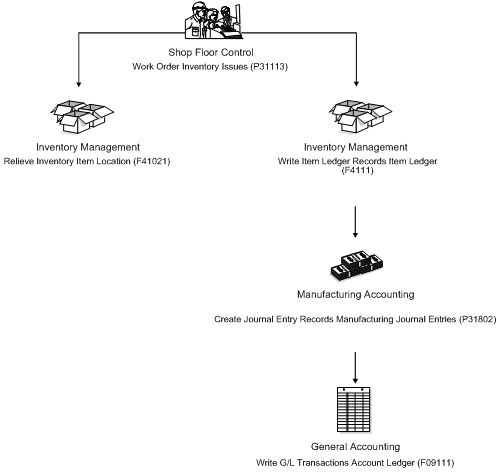
Description of "Figure 15-1 Tables Updated When Inventory is Issued"
15.5 Where in the Process Do You Issue Inventory?
Figure 15-2 Where in the Process Inventory is Issued
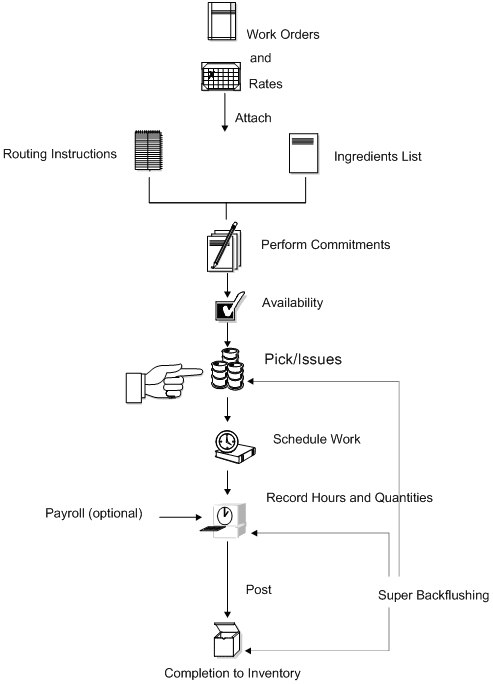
Description of "Figure 15-2 Where in the Process Inventory is Issued"
See Also:
-
JD Edwards World Inventory Management Guide for a full explanation of specifying locations for a commitment
-
Chapter 9, "Understand Lot Processing"for information on issuing ingredients that are lot controlled
-
Chapter 8, "Understand Grade and Potency" for information on issuing ingredients that are grade or potency controlled