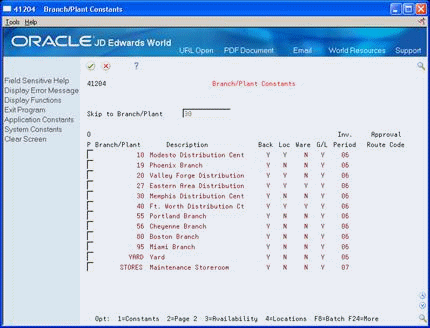3 Set Up Branch/Plant Constants
This chapter contains the topic:
3.1 Setting Up Branch/Plant Constants
From Inventory Management (G41), enter 29
From Inventory System Setup (G4141), choose Branch Plant Constants
You must activate the Quality Management system for each branch/plant within which you want to measure an item's quality.
To set up branch/plant constants
-
To locate a specific branch plant, complete the following field:
-
Skip to Branch Plant
-
-
Figure 3-2 Branch/Plant Constants screen (Page 1)
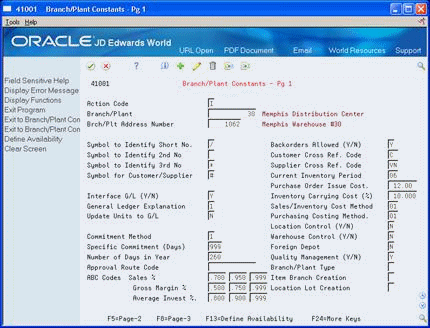
Description of "Figure 3-2 Branch/Plant Constants screen (Page 1)"
-
On Branch/Plant Constants - Pg 1, complete the following field:
-
Quality Management (Y/N)
-
| Field | Explanation |
|---|---|
| Skip to Branch/Plant | An alphanumeric field that identifies a separate entity within a business for which you want to track costs. For example, a business unit might be a warehouse location, job, project, work center, or branch/plant.
You can assign a business unit to a voucher, invoice, fixed asset, and so on, for purposes of responsibility reporting. For example, the system provides reports of open accounts payable and accounts receivable by business units to track equipment by responsible department. Security for this field can prevent you from locating business units for which you have no authority. Note: The system uses this value for Journal Entries if you do not enter a value in the AAI table. Form-specific information Use the Skip to Branch/Plant field at the top of the form to begin the form display with the branch/plant code you enter. |
| Quality Management (Y/N) | This flag indicates whether to activate the Quality Management system (System 37) for your branch/plant. |