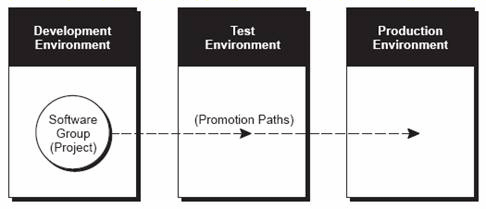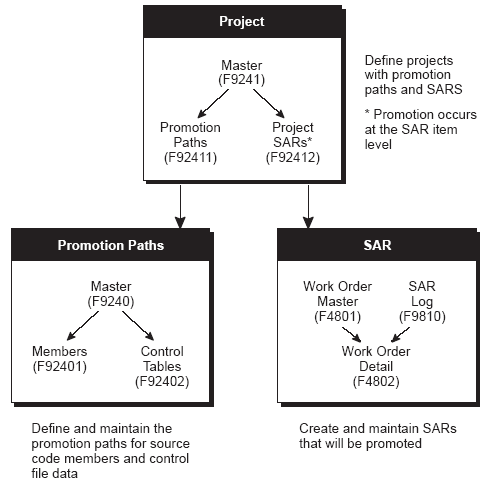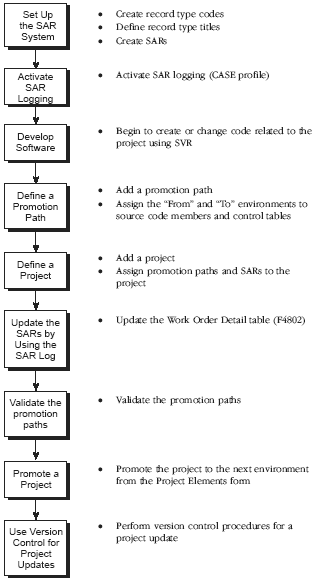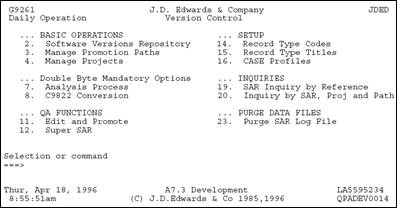3 Overview to Version Control
This chapter contains these topics:
3.1 About Version Control
Use the JD Edwards World Version Control system to manage the movement of software between various environments, such as ones you have set up for software development, testing, and production.
The Version Control system works with the Software Action Request (SAR) system and the SAR logging system. It performs three general functions:
-
Groups source code members (such as RPG and CL programs, and physical and logical files) and control file data (such as Data Dictionary and menus) together as a project.
-
Defines a promotion path, which specifies library information about the project's current environment and the environment to which it will be moved.
-
Promotes the project from the current environment to the target environment as defined by the promotion path.
The following diagram shows how the version control process divides the tasks.
To set up a software development project for development and promotion, you must:
-
Create the SARs that you want to promote, and define promotion paths.
-
Link the project to the SARs that are associated with it, and assign a promotion path to it.
All additions or changes you make to programs and control file data are logged in the SAR Log (F9810). Use this log to update the SARs, which are in the Work Order Detail table (F4802).
After you finish developing the software, you promote the software from the Project Elements form to the next environment.
You will work with the following areas:
-
Development Environment
-
Project Management
-
Work with Software Action Request
-
Work with Software Versions Repository
-
CASE Profiles
-
Work with SAR Log
-
Work with Promotion Paths and Projects
-
Promote a Project
-
Promote Project Updates
3.2 Version Control Process Flow
3.3 Version Control Menu Overview
The figure below is the Version Control Menu. From this form, you will access the different features of the software development and promotion process.