24 Define the Version Preferences
This chapter contains these topics:
24.1 Defining Version Preferences
The User Display Preference Revisions screen allows you to set up individual user display values. For DREAM Writer reports, you can specify a version prefix for new versions that you create.
If you choose not to have a specific setup, the system uses system defaults for all values that display.
To define a version preference
-
On any menu, enter 85 on the command line.
Figure 24-1 User Display Preferences screen
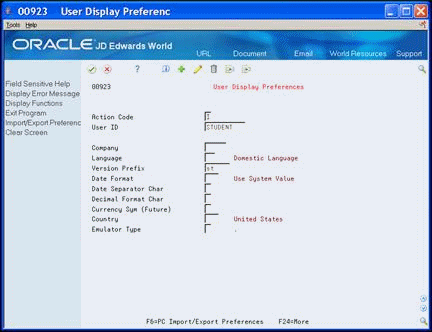
Description of "Figure 24-1 User Display Preferences screen"
-
On User Display Preference Revisions, complete the following field
-
Version Prefix
-
-
Click Add to add a new prefix or click Change to change an existing prefix.
| Field | Explanation |
|---|---|
| User ID | The IBM-defined user profile. |
| Version Prefix | Identifies a default prefix to assign when creating DREAM Writer versions. Versions can then be suffixed with additional characters.
Screen-specific information Identifies a default prefix to assign when creating DREAM Writer versions. Versions can then be suffixed with an alpha-numeric character up to 6 positions in length. |
24.1.1 What You Should Know About
| User Display Preferences | Description |
|---|---|
| Revising a User Display Preference record | If you are attempting to revise your User Display Preference record, you cannot have other active jobs running (interactive or batch) for the system to accept the change. Allow all batch jobs to finish and complete all other interactive jobs before making a change.
If you are attempting to revise another user's record, that user cannot have active jobs running and should be signed off the system before the system accepts change. |