28 Define Substitute Select Keys
This chapter contains the topic:
28.1 Defining Substitute Select Keys
You can attach a substitute select key before or after you generate a cross reference table.
If you want to change the substitute select key, change the name of the cross reference table to which the version links. You can also update the cross-reference table or change the print instructions for the substitute select key.
To define a substitute select key
From Electronic Burst and Bind (G98E), choose Maintain EBB Versions
-
On Maintain EBB Versions, enter 1 in the Option field for the appropriate version.
If a substitute select key exists for a report, SK appears next to the report description on EBB Reports Selection.
-
On EBB Reports Selection, enter 2 in the Option field.
Figure 28-1 Substitute Key Maintenance screen
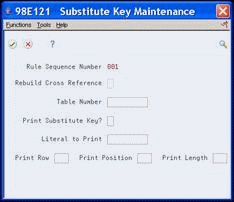
Description of "Figure 28-1 Substitute Key Maintenance screen"
-
On Substitute Key Maintenance, complete the following fields:
-
`Table Number
-
`Literal to Print
-
`Print Position
-
-
`Exit (F3) the window.
Figure 28-2 EBB Reports Selection (Substitute) screen
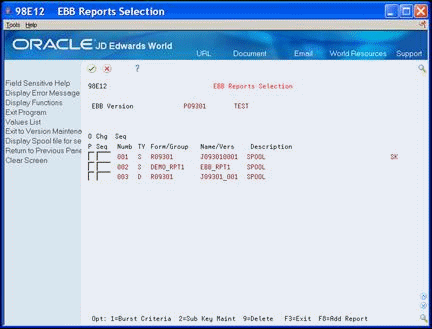
Description of "Figure 28-2 EBB Reports Selection (Substitute) screen"
The select key displays with the notation SK on EBB Reports Selection.
| Field | Explanation |
|---|---|
| Rebuild cross-reference | Enter N for no. |
| Table number | The name (up to ten characters) of the table the user creates in which the original key and substitute select keys are cross referenced. This field is required |
| Print substitute key | Enter either Y or N to indicate whether the substitute select key should be printed on the final output. This field is required. |
| Literal to print | If you want to print the substitute select key on the report, enter up to ten characters for a header. The text appears on the left side of the substitute select key. Since a blank is inserted after the literal, it actually occupies 11 spaces on the report. |
| Print row | The row on which you want the substitute select key to appear. This field is mandatory if the Print Substitute Key? field is set to Y. Use a number between 1 and 99. If a literal has been entered, it will print to the left of the substitute select key. Choose an area on the report where important information will not be overlaid. |
| Print position | The position in which the literal (if entered) and substitute select key will begin to print. This field is required if the Print Substitute Key? field is set to Y. Use a number between 1 and 191. |
| Print length | The combined length of the literal (if entered) and a blank space plus the substitute select key that will appear on the report. This field is required if the Print Substitute Key? field is set to Y. Use a number between 1 and 191. |