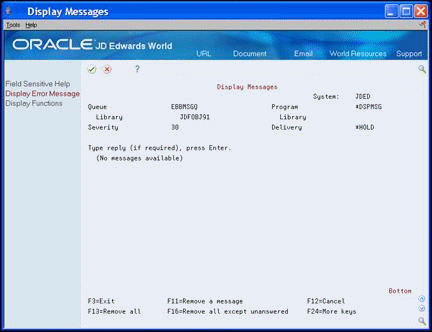35 Display the EBB Message Queue
This chapter contains the topic:
35.1 Displaying the EBB Message Queue
The monitor writes messages to the EBB message queue for the following reasons:
-
Versions with multiple spool files are not in the EBBSTART output queue with a RDY Status
-
Reports do not contain burst criteria
-
Reports in EBBSTART have an invalid version ID
Rather than receiving all messages, you can specify a message severity level that filters the types of messages the system writes to the EBB Message Queue.
The system writes each message only once. If the monitor becomes active after a delay, it will not write the same message again. The monitor checks the message queue to verify if the message exists before writing it again.
To display the EBB Message Queue
From Electronic Burst and Bind (G98E), choose Display EBB Message Queue
On Display Messages, review the messages and press Enter.
35.1.1 Function Keys
Use the Function keys to perform the following tasks:
-
F11 removes a message on the line where the cursor appears.
-
F10 displays all messages. This includes messages regarding the starting and ending of the monitor, such as the time, date and by whom. These messages are repeated each time you start and end the monitor.
-
F16 removes all messages. Be certain to do this occasionally, especially if a large number of files are pending for the system to process.
See Also:
-
Appendix C, "EBB Messages" for a complete list of messages and corresponding severity levels.