12 Sequence Reports
This chapter contains the topic:
12.1 Sequencing Reports
If you select more than one report for an EBB version, the system assigns each report a sequence number as you select the reports. This is the order in which the bound reports will appear in the output file. You can change the order in which the system processes reports within a version. You must change the sequence on the EBB Reports Selection screen.
You cannot use sequence numbers that are already in use. For example, you have two reports with sequence numbers 001 and 002 and you want to switch the sequence. You must change the report with sequence number 001 to 003.
-
On EBB Reports Selection, enter the new number in the Change Sequence field.
Figure 12-1 EBB Report Selection (Sequence Reports) screen
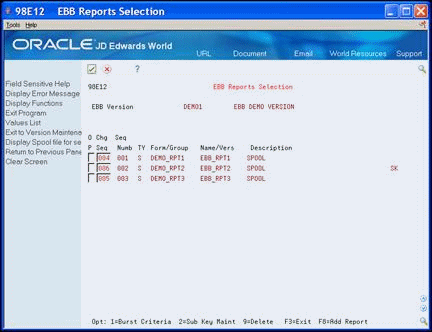
Description of "Figure 12-1 EBB Report Selection (Sequence Reports) screen"
-
Click Enter to exit the Maintain EBB Versions screen.
Note:
If you have reports which have different formats, such landscape and portrait, or reports of different widths or lengths, place the largest report first in the sequence. When EBB creates the Bind spool file, the attributes of the first report determine the attributes for all other reports in the bind.