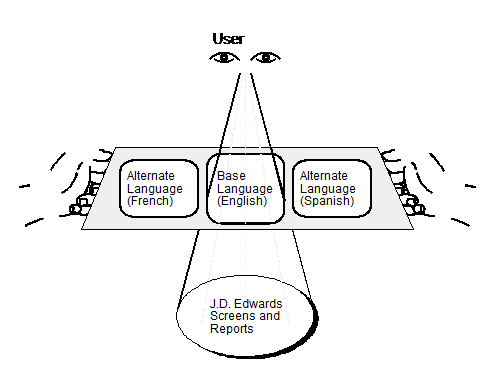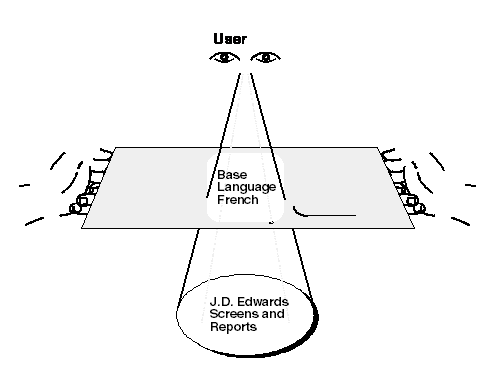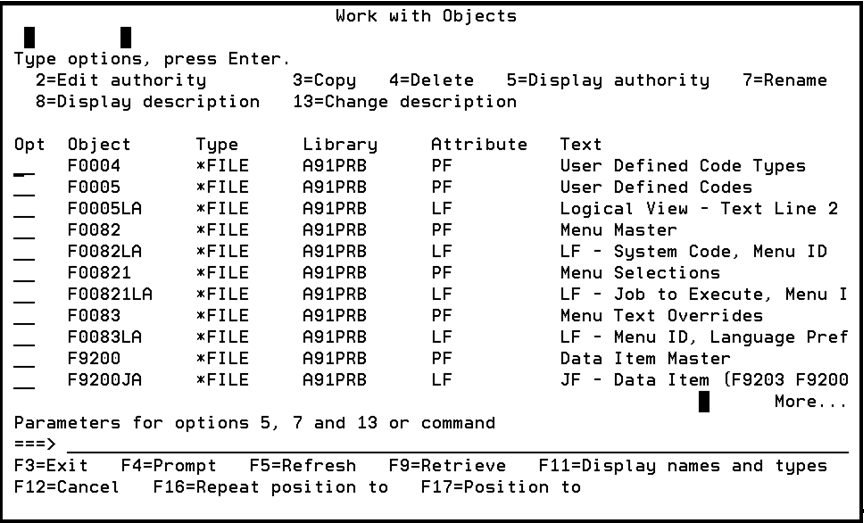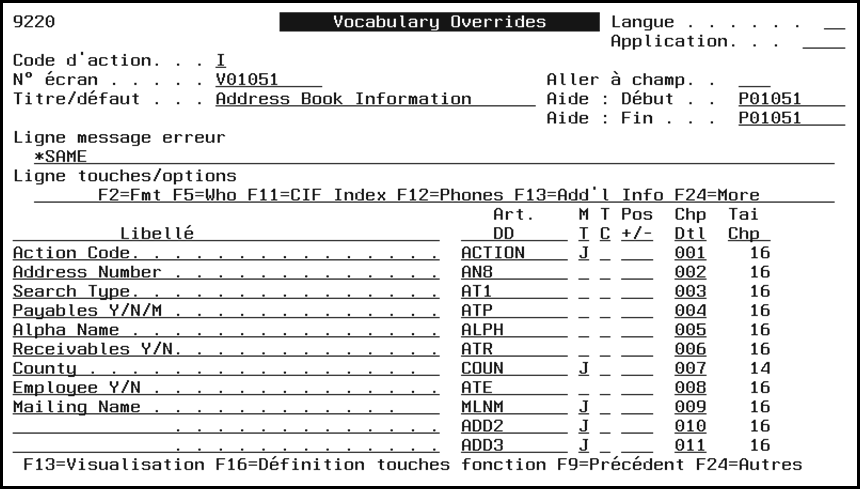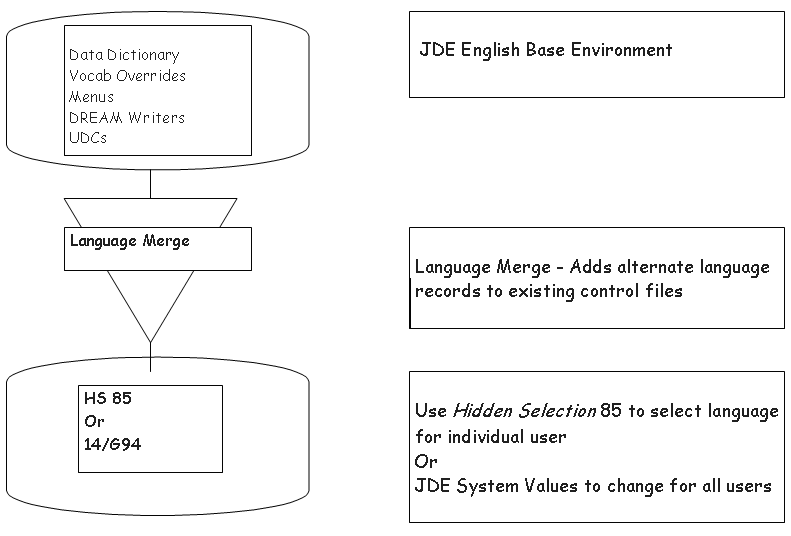2 Introduction to Languages
This chapter contains these topics:
2.1 Base and Alternate Languages
JD Edwards World software allows you select the language in which you want to view standard JD Edwards World screen and report text. If you make no selection, JD Edwards World software displays the text in the base language, which is standard JD Edwards World English if you do not change the base language.
2.3 Language Methodology
When JD Edwards World released the A9.3 and A9.3 Update 1 software versions, language translations were created for control files only. This consists of DREAM WRITER, Vocabulary Overrides, Menus, Data Dictionary, and User Defined Codes. Language updates are downloadable from the Update Center on My Oracle Support.
Once translations are complete for a language, the control files are saved into a library named for that language. For example, A93SPA is the library identifier for the full A9.3 Spanish. A93SPA01 is the update for A9.3-A9.3 Update 1 Spanish control file changes.
Each of these libraries contains control files only. For example:
2.4 Language Types
Multinational base tapes and cumulative libraries expired November 2001. See the Language Support for A7.3 Cumulative Update 13 and 14 and A8.1 Cumulative Update 4 and 5 document, DOC ID 627373.1, on My Oracle Support.
The last release of National Language tapes was A7.3 Cumulative Update 13 and A8.1 Cumulative Update 4.
NLS (National Language Support)
037-NLS Language Support is defined as compliance for both JD Edwards and IBM's configurations for National Language Support. This is accomplished by having a database that stores all records at the code page value of 037. The user parameters for CCSID determine how the information will display to the user as well as print.
Additional information about IBM's language support can be found in IBM's AS/400 National Language Support - Version 4 (#SC41-5101-00), IBM's Internal Application Development- Version 4 (#SC41-4603-00) or IBM's National Language Support Planning Guide- Version 2 (#GC41-9877-03).
2.5 Overview of the Language Upgrade Process
The following graphic displays the flow of the language upgrade process for a customer installing language:
After you install or reinstall JD Edwards World software to the new release level, the text in your control files is in standard JD Edwards World English. This is the base language of your environment. Before you perform the language upgrade to your control files, you must decide whether you want to change the base language to a different language or install a separate alternate language.
Figure 2-5 Changing Base Language of Control Files
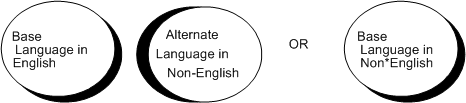
Description of "Figure 2-5 Changing Base Language of Control Files"
The first Vocabulary Override example is considered the Base Language record because the Language Preference is blank. This record is created during the installation of the JD Edwards World software, not by the language installation:
The record with the Language Preference identifier is considered an alternate language. You can have many alternate records if you apply more than one language to your system.
The following example is the Alternate Language record; this is determined by the value in the Language Preference field. This record is created during the language installation:
Figure 2-7 Vocabulary Overrides (Alternate Language) screen
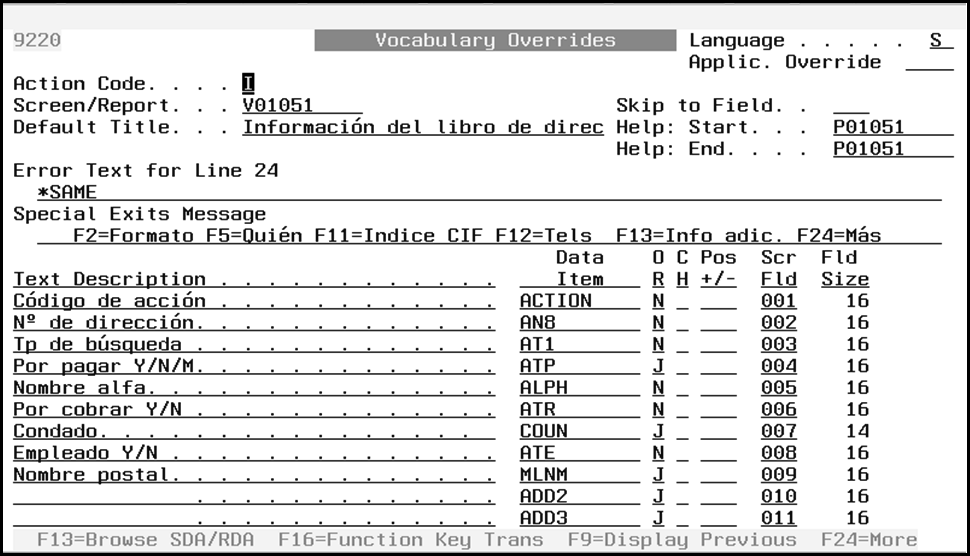
Description of "Figure 2-7 Vocabulary Overrides (Alternate Language) screen"
2.6 How the Language Merge Affects the Control Files
The language upgrade affects text fields in the following control files. Records in these files contain a language key:
-
Data Dictionary (F9202, F9203, and F9816)
-
DREAM Writer (F98301, F98302, F98303, and F98311)
-
Menus (F0083)
-
User Defined Codes (F0004D and F0005D)
-
Vocabulary Overrides (F9220)
-
Function Keys (F9601D and F9611)
The Automatic Accounting Instruction (AAI) control file (F0012) is not affected by the language upgrade. To translate your AAIs, select Translate AAIs from the General Accounting Setup menu (G0941).
Some control files do not have language keys in their records. They contain only the text for the base language. Alternate language is loaded into alternate language text files. The alternate language text files have records that contain language keys. These files can thus contain several records for each item, such as a UDC type. For example, whereas F0004 contains a record for Code Type CN but does not have a Language Key (as English is the Base Language), the F0004D file can contain 2 records, one for Code Type CN and Language Key F (for French as the Alternate Language), and another for Code Type CN and Language Key S (for Spanish as the Alternate Language). Each record for an item represents a different language.
The following table displays the control files and the corresponding alternate language text files:
| Control File Description | Control File (Base Language) | Text File (Alternate Language) |
|---|---|---|
| Function Keys | F9611 | F9601D |
| User Defined Code Types | F0004 | F0004D |
| User Defined Code Values | F0005 | F0005D |
The following sections describe more specifically how the language upgrade handles the various control files in either mode.
2.6.1 Data Dictionary (F9202, F9203, and F9816)
The upgrade of the data dictionary affects the following text fields:
-
Column Title
-
Row Description
-
Alpha Description
-
Generic Text Glossary
For a base language, the upgrade changes the text in these fields to the new language text.
For an alternate language, the upgrade creates records in the data dictionary control files that are keyed to the language you are installing. These new records contain the new language text. In future releases, these records will be upgraded.
2.6.2 DREAM Writer (F98301, F98302, F98303, and F98311)
The upgrade of the DREAM Writer affects the following text fields:
-
Version Title/Optional Report Title
-
Processing Option Text and Number
For a base language, the upgrade changes the text in these fields to the language text.
For an alternate language, the upgrade creates text-only records for XJDE and ZJDE versions.
2.6.3 Menus (F0083)
The upgrade of the menus affects the following text fields:
-
Menu Title
-
Menu Selection Description (fields 1 through 24)
For a base language, the upgrade changes the text in these fields to the new language text.
For an alternate language, the upgrade creates records in the menu control file that are keyed to the language you are installing. These new records contain the new language text. In future releases, these records will be upgraded.
2.6.4 User Defined Codes (F0004, F0005, F0004D, and F0005D)
The upgrade of the user-defined codes affects the following text fields:
-
Code Type Description
-
Code Description Value
For a base language install, the upgrade changes the text in these fields in F0004 and F0005 to the new language text.
For an alternate language, the upgrade places the code type descriptions and code value descriptions for the installed language in the alternate language text file for user-defined codes (F0004D and F0005D).
2.6.5 Vocabulary Overrides (F9220)
The upgrade of the vocabulary overrides affects the following text fields:
-
Screen/Report Text Description
-
Error Text for Line 24 on Videos
-
Special Exits Message for Line 24
-
Report or Video Default Title
-
Video Screen Text Override
-
Video Screen Text Column Heading
For a base language, the upgrade changes the text in these fields to the new language text.
For alternate languages, the upgrade creates records in the vocabulary override control files that are keyed to the language you are installing. These new records contain the new language text. In future releases, these records will be upgraded.
2.6.6 Function Keys (F9601D and F9611)
The upgrade of the function keys affects the Row Description field. For a base language, the upgrade changes the text in this field to the new language text. For an alternate language, the upgrade places the row descriptions for the installed language in the alternate language text file for function keys (F9601D). This upgrade is part of the vocabulary overrides upgrade.