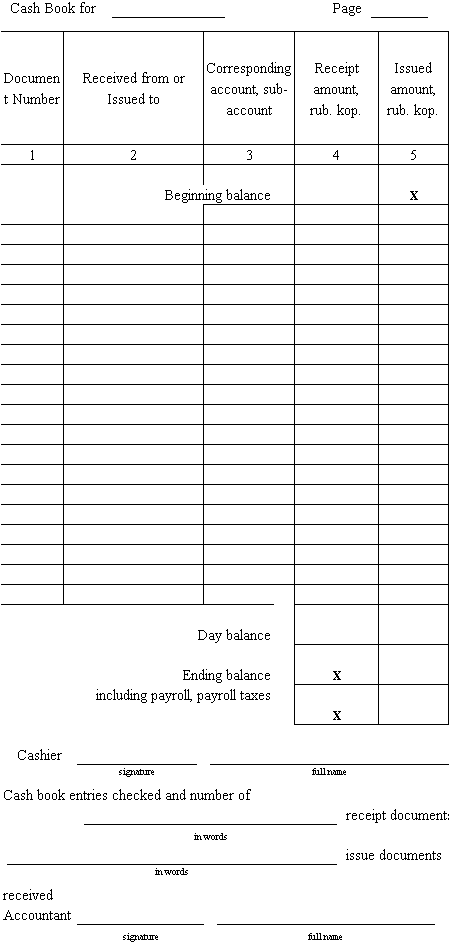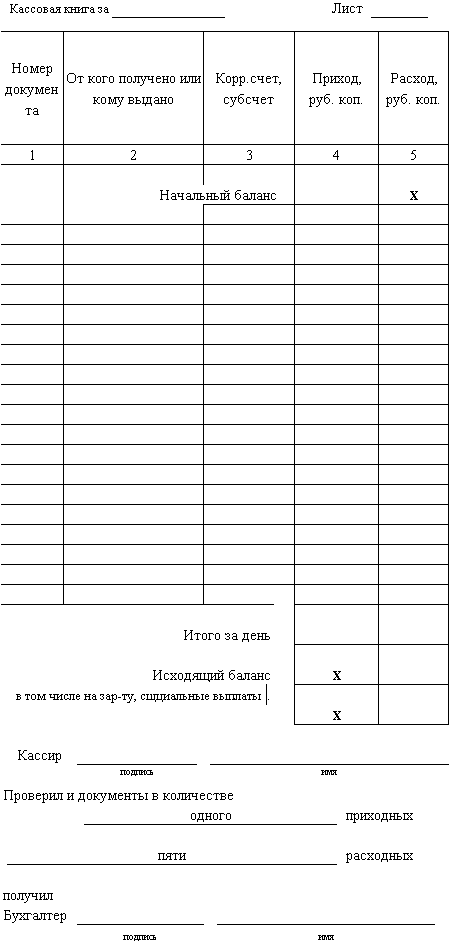26 Generate the Cash Book Report (P74R0050)
This chapter contains these topics:
This chapter provides an overview of the Cash Book report and discusses how to:
-
Run the Petty Cash Book (P74R0050) program
-
Set processing options for Petty Cash Book (P74R0050)
26.1 Understanding the Petty Cash Book Report
The Petty Cash Book report contains one or more pages for each day of the year in which petty cash transactions take place. The pages list the transactions for the day. All pages are numbered consecutively by date; there may be no skipped numbers. This report satisfies the legal need for printing Russian Petty Cash Book. Transactions which are posted to the General Ledger and transactions for which you have printed a cash issue note or a cash receipt note appear in the Petty Cash Book report.
When you run the Petty Cash Book program, the system reads records in the Petty Cash Transactions (F74R0011) table, the Account Master (F0901) table, and the Account Ledger (F0911) table and summarizes the data by the G/L Date of the records.
The Petty Cash Book report lists:
-
Document number of the cash issue and cash receipt documents
-
Name of person who received or issued the cash
-
Corresponding account
-
Issue amount
-
Beginning balance of the account
-
Ending balance of the account
-
Cash payroll transaction
You use the Cash Book report to reconcile the Petty Cash Issue and Petty Cash Receipt documents against your petty cash accounts.
The program has processing options to control if the output information will be sent to a printer file, to a database file or to both of them. Sending the information to database file allows for flexibility, it enables the user to transfer information to a PC and build the petty cash book report using some PC software, which is usually more flexible.
26.2 Running the Petty Cash Book Program (P74R0050)
Users must print the Petty Cash Book report daily, in order to report the petty cash issues and receipts for the day. The chief accountant is normally responsible for reconciling petty cash issues and receipts with the Petty Cash Book.
From Petty Cash Printing (G74R00), choose option 5 (Cash Book Printing)
-
On Cash Book Printing, select the program version to run.
-
On Processing Options Revisions, complete the processing options for the report.
-
Press Enter to submit the report.