15 Correspondence Reports Setup
This chapter contains these topics:
15.1 Setting Up Report UDC 74R/FA
You must set up this UDC for special handling between Category Codes and Ledger Types. For example, when Category Code Number 17 in the Account Master File (F0901) contains a value of FA, you can include the transactions in the F74R0911 File (Correspondence Translation File) with UP in Ledger Type and exclude the transactions with AA in Ledger Type. The UDC 74R/FA was created for this purpose.
Report 004 is based on F0901 File in the DREAM Writer and is a way of making a selection for the transactions in F74R0911.
In the UDC example:
-
The significance of 17 in code, means category code 17
-
In Description, the Ledger Types to be excluded have to be entered
-
In Description-2, the Ledger Types to be included have to be entered
-
In Special Handle Code, the comparison values for category code 17 have to be entered (FA)
If no data is entered in this UDC, the special handling is not performed.
You can enter any valid value of category code number (in F0901) in the range of 01-20, any valid value of Ledger Type can be entered in Description and Description-2 (validated in the UDC indicated in the DD item LT), and Ledger Types in Description and Description-2 have to be different.
Figure 15-1 General User Defined Codes (UDC 74R/FA) screen
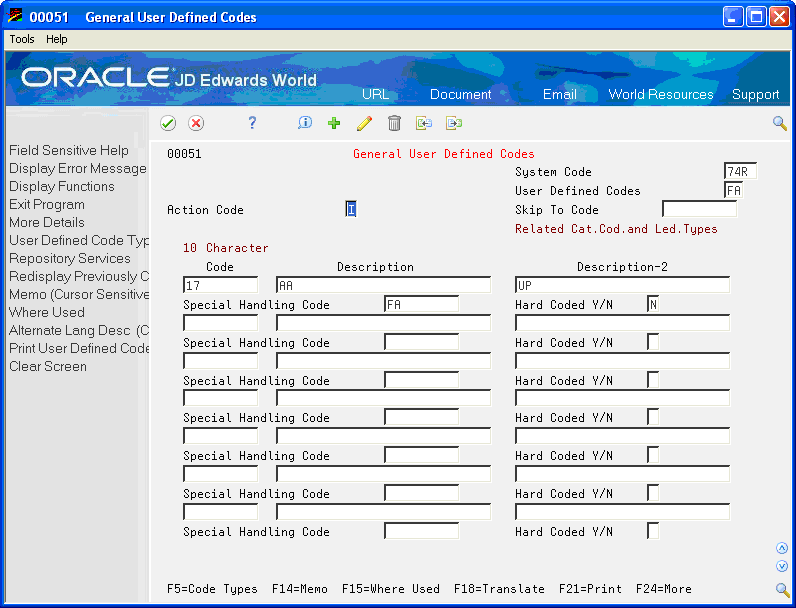
Description of "Figure 15-1 General User Defined Codes (UDC 74R/FA) screen"
15.2 Setting Up Report UDC 09/nn
Set up UDC 09/nn to indicate, for the Detailed Category Code Number (21-22-23) and for the Summary Category Code Number (in the range of 01-20), the account type, in Description-2, for the Statutory Account. The allowed values are:
-
A - Active
-
P - Passive
-
B - Both
The UDC for the Detailed Category Code Number (21-22-23) must also notify the 3rd character in Description-2, if the account is a Profit & Loss. To update this information, enter a value of Y, any other value than Y indicates a Balance Sheet account.
For example, if the Detailed Statutory Code resides in the Category Code 22, it is indicated in the Correspondence Constants (X0CCNB), the UDC 09/22 can contain the following information:
Figure 15-2 General User Defined Codes (UDC O9/nn) screen
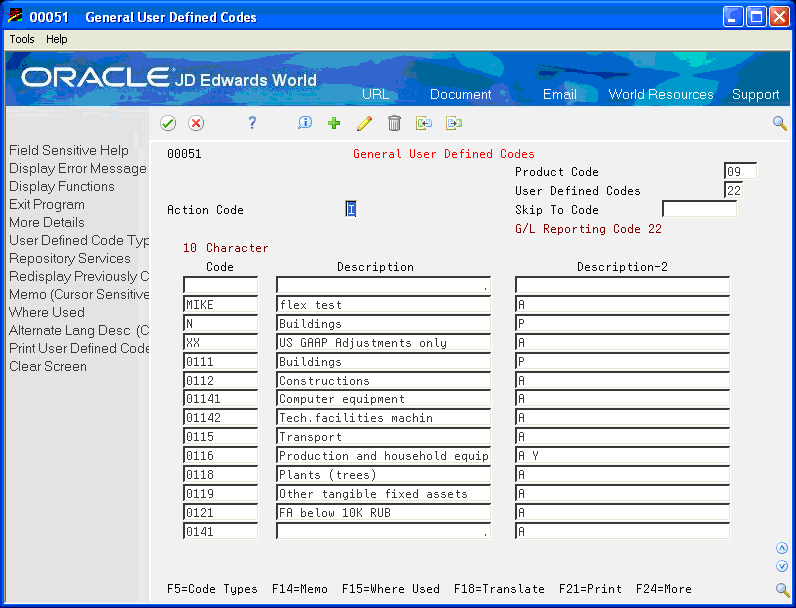
Description of "Figure 15-2 General User Defined Codes (UDC O9/nn) screen"