4 Set Up Custom Declaration Number Types UDC (74R/CT)
This chapter contains these topics:
-
Section 4.1, "Setting Up Custom Declaration Number Types UDC (74R/CT),"
-
Section 4.3, "Making Changes to Custom Declaration Numbers."
4.1 Setting Up Custom Declaration Number Types UDC (74R/CT)
You must set up user defined codes in UDC table 74R/CT to define types of custom declaration numbers used for reporting purposes.
Figure 4-1 General User Defined Codes screen
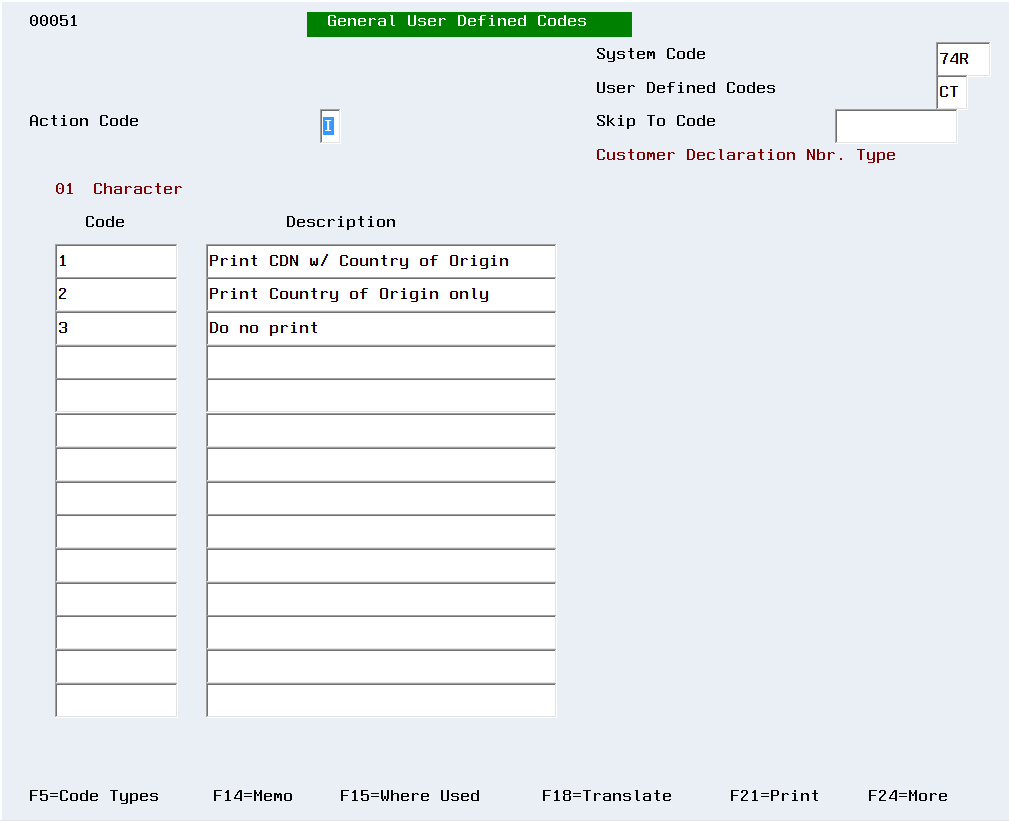
Description of "Figure 4-1 General User Defined Codes screen"
Values are:
| Codes | Description 1 |
|---|---|
| 01 | Print CDN and Country of Origin |
| 02 | Print Country of Origin only |
| 03 | Do not print |
4.2 Voucher Entry
In Standard and Multi-Voucher Entry, the localization program, P74R0411, will prompt for a Custom Declaration Number, Country of Origin and Passport of Deal of the goods. The version number of P74R0411 should match the version number of the voucher entry program. The Custom Number, Country and PoD data are stored in the Voucher Tag File, F74R0411. A single voucher can have several custom declaration numbers associated. If the voucher is deleted, the corresponding record in F74R0411 will also be deleted. Voiding a voucher has no effect on the record in F74R0411.
The following setup must be completed to activate localization for vendors.
4.2.2 Entering the Custom Declaration Number in Voucher Entry
From AR and AP Journal Entries (V03101)
-
In Standard or Multiple Voucher entry, enter information as needed.
-
Press Enter to display the AR and AP Journal Entries screen and complete entry. Press Enter. The following screen appears:
Figure 4-2 Custom Declaration Number screen
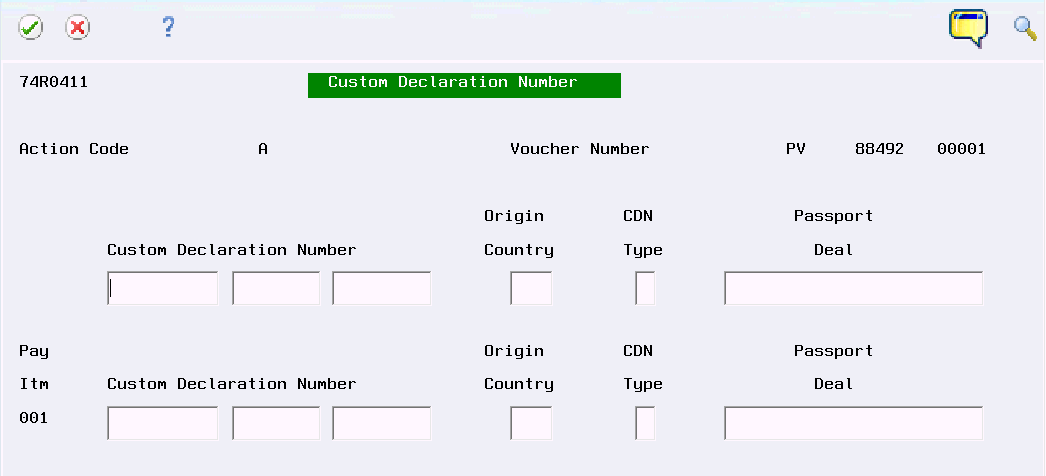
Description of "Figure 4-2 Custom Declaration Number screen"
-
Enter the Custom Declaration Number. The first field should be a number, the second field is a date, and the third field is alphanumeric. The date is edited against a number of days from a processing option in P74R0411.
-
Enter the Country of Origin of the goods.
-
Enter the Custom Declaration Number Type. The system retrieves valid values from Custom Declaration Number Types UDC table (74R/CT).
-
Enter the Passport of Deal.
Note:
You can either enter a set of information (CDN, Country of Origin and PoD) for the voucher on the header section, or specify data for each of the pay items on the lower section of the screen.4.3 Making Changes to Custom Declaration Numbers
When changing an existing voucher, press F24 and select Additional Data Voucher Entry to access the Custom Declaration Number screen. You can change the custom declaration number, country of origin, CDN type and passport deal. If this option does not appear, the Generic Function keys must be manually setup. For more information, see Appendix A, "Set Up Generic Function Key Exits (if required)."