Appendix A
Node Reference
Nodes and arcs in Strategic Network Optimization contain data fields. Data fields display information about your supply chain operations that the system uses to solve models.
You can view data field values by querying nodes and arcs. You can also enter data into data fields in properties windows. Alternatively, you can import data into Strategic Network Optimization. To import data, you must know symbolic tags for the nodes, arcs, and attach points.
Nodes represent points of your operation that you want to model. Nodes store, supply, demand, or process a commodity. Some nodes only have commodities enter them (input), and some nodes only have commodities exit them (output). Others have both input and output.
If a colon follows a node field name, the solver calculates the field value.
Some nodes have inject fields. Inject fields can be positive or negative. A negative value can represent, for example, inventory adjustments or unmodeled consumption.
Fields Common to All Nodes
The following fields are common to all nodes:
| Field | Symbolic Tag | Meaning |
|---|---|---|
| Name | <name> | Name of the node. |
| Period | <period> | Time period to which the data applies. |
| Baseline | <baseline> | The value of the Used, Storage, or Flow field (depending on the object type) and is not changed by subsequent solves. |
| Delta | <delta> | The difference between the current value and the Baseline. |
| Type* | <type> | Type of node (for example, batch, controller, or machine). |
| Advance Basis* | <stat> | A value created from the basis of the last solve. If you discard the advance basis, these values are removed from the model. Advance basis is used with primal and dual linear programming. |
| Coordinates* | <x> <y> | Coordinates that state the location where the node is drawn within the graphical display. An x indicates the horizontal position and a y indicates the vertical position. |
| Category | <category> | This drop-down lists displays alert types; Demand, Inventory, Manufacturing, Transportation, Supply, and Other. |
| Currency | <currency> | The local currency that is used in the node. The currency must already be defined in the Currency Table. |
Fields marked by an asterisk are not visible in the Strategic Network Optimization user interface. They do not appear with the other fields when you perform a Node Query. These fields pertain to the addnode command, which is used to add a node or update information in a node.
Batch Nodes
A Batch node specifies a batch size, which restricts the commodity flow to increments of the batch size. A Batch node also specifies minimum run length. Setup constraints allow you to use a Batch node to model the setup time on a Machine or MachineDelta node.
Setup constraints consist of a commodity called Reserved Time, which allows you to track the amount of time required for setting up a machine before use. For example, tracking the amount of time required to clean a machine before use is Reserved Time.
For example, suppose it takes four hours to set up a machine to produce an item. If the item is produced, the setup constraints reserve the required four hours on the machine in addition to the production time. If you want to use setup constraints, you need to enter the setup value in the Setup field of the Batch node.
| Field | Symbolic Tag | Meaning |
|---|---|---|
| Commodity | <commodity> | Name of the element flowing through the node. |
| Flow | <flow> | The amount of the commodity that is flowing through the node. |
| Fix | <fixed> | Commodity flow fix field. Valid values are:
|
| Minimum Run Length | <minrunlength> | Minimum run length. The flow through the node must be either zero or greater than or equal to the value that you specified as the minimum run length. |
| Batch Size | <batchsize> | Batch size amount. |
| Setup | <setup> | The amount of time that you want to reserve on a Machine or MachineDelta node on which the commodity requiring reserve time is produced. You enter the amount of setup time (the commodity Reserve time) that you need. |
| Sequence | <sequence> | The solve sequence when solving with the Batch heuristic. |
| Single Period Setups | <singlePeriodSetups> | Indicates whether Setup time is required on a machine in every period or only when the machine is used after a period of non-use. Valid values are:
|
| Last Run | <lastRun> | Indicates if a run was in the period. The solver calculates Last Run values. Valid values are:
|
| Last Batches | <lastBatches> | Indicates the number of batches that run in the period. The solver calculates values. A value of -1 indicates that the solver has not applied a value to the field. |
| Unit of Measure | <uom> | The unit of measure that is used in the node. The unit of measure must already be defined in the Units of Measure List. |
Blender Nodes
A Blender node can have any number of input commodities that can be blended together in parts. A Blender node takes in any number of input commodities and enforces the specified proportions of each commodity, thereby blending component ingredients.
The Blender node works like a Process node but with the following differences:
-
A Blender node can have any number of input commodities, but a maximum of one output commodity. •
-
The inputs to a Blender node have a Min and Max parts attribute. You use these values to specify the minimum and maximum parts of a particular ingredient that is used in the total output.
A Blender node requires an output for it to enforce the proportions of the input commodities. You can therefore create blending networks that model the total composition of a product as well as arbitrary relationships between subgroups of component ingredients.
| Field | Symbolic Tag | Meaning |
|---|---|---|
| Output Commodity | <outputcommodity> | Name of element that is leaving the node. |
| Make Up Slack | <makeUpSlack> | Indicates whether unmodeled material can be added. Valid values are:
|
| Period | <period> | Time period to which this data applies. |
| Out Flow: | <flow> | Total flow through the node. |
| Total Parts | <totalParts> | Total parts comprised of <minParts> and <maxParts>. |
| Currency | <currency> | The local currency that is used in the node. The currency must already be defined in the Currency Table. |
The following additional tags are used with Blender node attach points:
| Field | Symbolic Tag | Meaning |
|---|---|---|
| Commodity Flow | <actualFlow> | Total inflow for this commodity |
| Commodity Max Parts | <maxParts> | Percentage outflow of maximum parts of the commodity |
| Commodity Min Parts | <minParts> | Penalty cost for violating minimum parts |
| Under Cost | <undercost> | Penalty cost for violating minimum parts |
| Commodity Parts | <actualParts> | Total parts of this commodity in outflow |
| +O -U | <overunder> | Violation of minimum or maximum parts |
| Over Cost | <overcost> | Penalty cost for violating maximum parts |
| Unit of Measure | <uom> | The unit of measure that is used in the node. The unit of measure must already be defined in the Units of Measure List |
Block Nodes
A block node is a collection of nodes and their connecting arcs that are grouped into one node. Block nodes are used to visually group parts of a model and to set single sourcing constraints for commodity flows.
You use block nodes to group together parts of a model so that you can visualize the processes in different ways. You can also block a group of block nodes.
To single source your commodity flow means having demand that is met by only one source. For example, if you have a large customer who wants to be served from only one plant, that customer would be single sourced.
You can block nodes to view them at varying levels of detail. For example, if you have a production plant that consists of 100 nodes, you can block the nodes and view the plant as one node.
| Field | Symbolic Tag | Meaning |
|---|---|---|
| Currency | <currency> | The local currency that is used in the node. The currency must already be defined in the Currency Table. |
| Map Node Color | <mapnodecolor> | This field determines the color of a node in Map Mode. You can also specify the color of a node using an expression. For example, to display all nodes with open facilities in green and all nodes with closed facilities in red, you use the following expression: IF (Open,GREEN( ) ,RED ( ) ) |
| Image | <image> | Path and name of image file (bmp, jpg, or xpm) that is to be displayed when node is blocked. |
| CAM set | <SSCAMset. | Displays the name of the CAM set to which the node belongs. |
| Rationalize | <capMan> | Indicates whether the block is eligible to be opened or closed in a CAM solve. Valid values are: Yes The Block is included in a CAM analysis and eligible to be opened or closed. |
| Open at Start | <openAtStart> | Indicates whether the facility is open in the first time period of a CAM solve. Select Yes or No from the drop-down menu. |
| Shutdown Benefit | <shutdownBenefit> | The one-time benefit of closing the facility. For CAM solves. |
| Shutdown Benefit in Currency | <shutdownBenefitcurrency> | The one-time benefit of closing the facility, displayed in the local currency. |
| Startup Cost | <startupCost> | The one-time cost of opening the facility. For CAM solves. |
| Startup Cost in Currency | <startupCostincurrency> | The one-time cost of opening the facility, displayed in the local currency. |
| Fixed Cost | <fixedCost> | The fixed operating cost of the facility for the time period. For CAM solves. |
| Fixed Cost in Currency | <fixedCostincurrency> | The fixed operating cost of the facility for the time period, displayed in the local currency. |
| Open | <operational> | The status of the facility as determined by the CAM heuristic. Valid values are:
To manually set this status, you must also set the Open Status Frozen field. |
| Open Status Frozen | <capManFixed> | Indicates whether the Open status can change in the time period. If Yes, the setting of the Open field is fixed for the time period. You cannot fix the status as undetermined (blank). For CAM solves. |
| Single Src | <singlesource> | Indicates whether commodities entering the block come from one source. Valid values are:
|
| Src Can Change | <sourcingChange> | Indicates whether the commodity source must be the same as in the previous period. If False, source must be identical to the previous period. |
| Last Source | <node> | Name of the last single sourcing solve solution. |
Controller Nodes
A Controller node can have multiple input commodities. Any commodity that enters the node must also exit from it. Controller nodes have the ability to represent Periods to Delay, which can simplify the modeling of complex distribution problems. For example, rather than model individual Delay nodes by commodities that have the same shipping lead time, one Controller node can be used for all commodities that have Periods to Delay set to the shipping lead time.
Controller nodes can model violations to Min and Max levels, and cost (such as handling costs inbound to a distribution center). Additionally, they have Periods to Delay capability, which can simplify the modeling of distribution problems.
| Field | Symbolic Tag | Meaning |
|---|---|---|
| Currency | <currency> | The local currency that is used in the node. The currency must already be defined in the Currency Table. |
| Agg. Flow | <flow> | Sum of the commodities that are flowing through the node as determined by the solver. |
| % Util | <percentageutilization> | Amount used divided by the maximum amount and multiplied by 100. |
| Avail. | <available> | Maximum amount minus the used amount. This value is never a negative number. |
| Fix | <fixed> | Commodity flow fix field. Valid values are:
|
| +O -U | <overunder> | The amount of commodity supplied that is more than the maximum available supply or less than the minimum available supply. A positive number represents the amount of the supplied commodity that exceeds the maximum available supply. A negative number represents the amount of commodity minus the minimum supply capacity. |
| Oppor. | <opportunity> | The possible reduction to the overall cost that results from a unit increase in the maximum available machine capacity or a unit decrease in the minimum available machine capacity. |
| Min | <min> | Minimum amount of the total commodity flow that should flow through the node. |
| Max | <max> | Maximum amount of the total commodity flow that can flow through the node. |
| Cost | <cost> | Cost of the commodity, per unit, flowing through the node. |
| Cost in Currency | <costincurrency> | Cost of the commodity, per unit, flowing through the node, displayed in the local currency. |
| Revenue* | Revenue, per unit, of the commodity flowing through the node. | |
| Revenue in Currency* | Revenue, per unit, of the commodity flowing through the node, displayed in local currency. | |
| Risk Adjusted Cost | <riskCost> | Calculated based on real costs and represents the relative risks of choosing one solution over another. |
| Risk Strategy | <riskStrategy> | The risk strategy, as defined in the Risk Registry. |
| Under Cost | <undercost> | Cost, per unit, of satisfying less than the minimum. This value is separate from the regular cost in the Cost field and must be greater than the Cost (or Cost in Currency values). |
| Over Cost | <overcost> | Cost, per unit, of satisfying more than the maximum. This value is separate from the regular cost in the Cost field and must be greater than the Cost (or Cost in Currency values). |
| Periods to Delay | <periodstodelay> | Number of time periods that the commodity is delayed. |
| Unit of Measure | <uom> | The unit of measure that is used in the node. The unit of measure must already be defined in the Units of Measure List. |
* No symbolic tag. Values are not stored in .sym or .imp files.
The values are not stored because revenue is calculated using the Cost field (revenue = - cost).
ControllerSingle Nodes
The ControllerSingle node works like a Controller node but it can have only one commodity entering and leaving it.
Depending on the model, using ControllerSingle nodes can make a model easier to maintain and simplify reporting. For example, if you add a commodity similar to another commodity, ControllerSingle nodes are copied instead of having additional attach points added to them.
| Field | Symbolic Tag | Meaning |
|---|---|---|
| Currency | <currency> | The local currency that is used in the node. The currency must already be defined in the Currency Table. |
| Agg. Flow | <flow> | Sum of the commodities that are flowing through the node as determined by the solver. |
| % Util | <percentageutilization> | Amount used divided by the maximum amount and multiplied by 100. |
| Avail. | <available> | Maximum amount minus the used amount. This value is never a negative number. |
| Fix | <fixed> | Commodity flow fix field. Valid values are:
|
| +O -U | <overunder> | The amount of commodity supplied that is more than the maximum available supply or less than the minimum available supply. A positive number represents the amount of the supplied commodity that exceeds the maximum available supply. A negative number represents the amount of commodity minus the minimum supply capacity. |
| Oppor. | <opportunity> | The possible reduction to the overall cost that results from a unit increase in the maximum available machine capacity or a unit decrease in the minimum available machine capacity. |
| Min | <min> | Minimum amount of the total commodity flow that should flow through the node. |
| Max | <max> | Maximum amount of the total commodity flow that can flow through the node. |
| Cost | <cost> | Cost of the commodity, per unit, flowing through the node. |
| Cost in Currency | <costincurrency> | Cost of the commodity, per unit, flowing through the node, displayed in the local currency. |
| Revenue* | Revenue, per unit, of the commodity flowing through the node. | |
| Revenue in Currency* | Revenue, per unit, of the commodity flowing through the node, displayed in local currency. | |
| Risk Adjusted Cost | <riskCost> | Calculated based on real costs and represents the relative risks of choosing one solution over another. |
| Risk Strategy | <riskStrategy> | The risk strategy, as defined in the Risk Registry. |
| Under Cost | <undercost> | Cost, per unit, of satisfying less than the minimum. This value is separate from the regular cost in the Cost field and must be greater than the Cost (or Cost in Currency values). |
| Over Cost | <overcost> | Cost, per unit, of satisfying more than the maximum. This value is separate from the regular cost in the Cost field and must be greater than the Cost (or Cost in Currency values). |
| Periods to Delay | <periodstodelay> | Number of time periods that the commodity is delayed. |
| Unit of Measure | <uom> | The unit of measure that is used in the node. The unit of measure must already be defined in the Units of Measure List. |
* No symbolic tag. Values are not stored in .sym or .imp files.
The values are not stored because revenue is calculated using the Cost field (revenue = - cost).
Crew Nodes
A Crew node supplies time, which accounts for the labor that is required by a process in your model. The commodity (time) exits a Crew node. Only one commodity can be in each Crew node.
| Field | Symbolic Tag | Meaning |
|---|---|---|
| Currency | <currency> | The local currency that is used in the node. The currency must already be defined in the Currency Table. |
| Used | <amount> | The amount of the commodity that is consumed by the node. |
| % Util | <percentageutilization> | Amount used divided by the maximum amount and multiplied by 100. |
| Avail. | <available> | Maximum amount minus the used amount. This value is never a negative number. |
| Setup | <setup> | The amount of reserved time used for setup constraints. This value is calculated by the system. |
| Fix | <fixed> | Commodity flow fix field. Valid values are:
|
| +O -U | <overunder> | The amount of commodity supplied that is more than the maximum available supply or less than the minimum available supply. A positive number represents the amount of the supplied commodity that exceeds the maximum available supply. A negative number represents the amount of commodity minus the minimum supply capacity. |
| Oppor. | <opportunity> | The possible reduction to the overall cost that results from a unit increase in the maximum available machine capacity or a unit decrease in the minimum available machine capacity. |
| Min | <min> | Minimum amount of the total commodity flow that should flow through the node. |
| Max | <max> | Maximum amount of the total commodity flow that can flow through the node. |
| Cost | <cost> | Cost of the commodity, per unit, flowing through the node. |
| Cost in Currency | <costincurrency> | Cost of the commodity, per unit, flowing through the node, displayed in the local currency. |
| Revenue* | Revenue, per unit, of the commodity flowing through the node. | |
| Revenue in Currency* | Revenue, per unit, of the commodity flowing through the node, displayed in local currency. | |
| Risk Adjusted Cost | <riskCost> | Calculated based on real costs and represents the relative risks of choosing one solution over another. |
| Risk Strategy | <riskStrategy> | The risk strategy, as defined in the Risk Registry. |
| Under Cost | <undercost> | Cost, per unit, of satisfying less than the minimum. This value is separate from the regular cost in the Cost field and must be greater than the Cost (or Cost in Currency values). |
| Over Cost | <overcost> | Cost, per unit, of satisfying more than the maximum. This value is separate from the regular cost in the Cost field and must be greater than the Cost (or Cost in Currency values). |
| Unit of Measure | <uom> | The unit of measure that is used in the node. The unit of measure must already be defined in the Units of Measure List. |
* No symbolic tag. Values are not stored in .sym or .imp files.
The values are not stored because revenue is calculated using the Cost field (revenue = - cost).
Delay Nodes
A Delay node creates time delays to model lead time or shipping time. After a commodity has entered a Delay node, it waits for the specified delay before exiting the node. Only one commodity can be in a Delay node.
| Field | Symbolic Tag | Meaning |
|---|---|---|
| Currency | <currency> | The local currency that is used in the node. The currency must already be defined in the Currency Table. |
| Commodity | <commodity> | Name of the element that flows through the node. |
| Periods to Delay | <periodstodely> | Number of time periods that the commodity is delayed. |
| Amount | <amount> | Total amount of commodity that enters the delay at the beginning of the period as determined by the solver. |
| +O -U | <overunder> | The amount of commodity supplied that is more than the maximum available supply or less than the minimum available supply. A positive number represents the amount of the supplied commodity that exceeds the maximum available supply. A negative number represents the amount of commodity minus the minimum supply capacity. |
| Min | <min> | Minimum amount of the total commodity flow that should flow through the node. |
| Inject | <inject> | Represents a deposit of commodity from an earlier period no longer in the model, such as work in process or work in transit. |
| Risk Adjusted Cost | <riskCost> | Calculated based on real costs and represents the relative risks of choosing one solution over another. |
| Risk Strategy | <riskStrategy> | The risk strategy, as defined in the Risk Registry. |
| Under Cost | <undercost> | Cost, per unit, of satisfying less than the minimum. This value is separate from the regular cost in the Cost field and must be greater than the Cost (or Cost in Currency values). |
| Unit of Measure | <uom> | The unit of measure that is used in the node. The unit of measure must already be defined in the Units of Measure List. |
| Quantity in Delay | <delayQuantity> | The quantity that remains in the Delay node. |
Quantity in Delay
The Quantity in Delay field is a read-only visual representation of the quantity that remains in the node. The Quantity in Delay field is calculated using the following formula:
Quantity in Delay = Quantity from Previous Period + Inject + Inflow - Outflow
where Inflow is the sum of the flow in the arcs entering the Delay node and Outflow is the sum of the flow in the arcs leaving the Delay node. Consider a Delay node which has three periods, P1, P2, and P3. This Delay node has two arcs flowing into it; Inflow_A and Inflow_B.
| Inflow_A | P1 | P2 | P3 |
|---|---|---|---|
| Flow | 10 | 30 | 20 |
| Infow_B | P1 | P2 | P3 |
|---|---|---|---|
| Flow | 15 | 50 | 40 |
There are two arcs flowing out of the Delay node; Outflow_A and Outflow_B.
| Outflow_A | P1 | P2 | P3 |
|---|---|---|---|
| Flow | 5 | 15 | 10 |
| Outflow_B | P1 | P2 | P3 |
|---|---|---|---|
| Flow | 3 | 12 | 9 |
The Quantity in Delay field is calculated as seen here below:
| Delay Node | P1 | P2 | P3 |
|---|---|---|---|
| Inject | 10 | 20 | 30 |
| Quantity in Delay | 27 | 100 | 171 |
Quantity in Delay for P1 is calculated as follows:
Quantity from Previous Period + Inject P1 + (Inflow_A P1 + Inflow_B P1) - (Outflow_A P1 + Ouflow_B P1)
= 0 + 10 + (10+15) - (5+3) = 27
Quantity in Delay for P2 is calculated as follows:
Quantity in Delay P1 + Inject P2 + (Inflow_A P2 + Inflow_B P2) -(Outflow_A P2 + Ouflow_B P2)
= 27 + 20 + (30+50) - (15+12) = 100
Quantity in Delay for P3 is calculated as follows:
Quantity in Delay P2 + Inject P3 + (Inflow_A P3 + Inflow_B P3) -(Outflow_A P3 + Ouflow_B P3)
= 100 + 30 + (20+40) - (10+9) = 171
Note: When you load a .sym file, the Quantity in Delay field is recalculated using the formula, regardless of the values in the .sym file.
Demand Nodes
A Demand node represents the final destination of a commodity. It sets the constraints and costs for meeting demand. A commodity can enter a Demand node and be stored in it, but the commodity does not exit the node. When demand has been met, the commodity leaves the model. Only one commodity can be in a Demand node.
| Field | Symbolic Tag | Meaning |
|---|---|---|
| Currency | <currency> | The local currency that is used in the node. The currency must already be defined in the Currency Table. |
| Commodity | <commodity> | Name of the element that is flowing into the node. |
| Demand 1 | <demand1> | A user-defined demand value. |
| Demand 2 | <demand2> | A user-defined demand value. |
| Satisfied | <amount> | The amount of demand that is satisfied as determined by the solver. |
| Fix | <fixed> | Commodity flow fix field. Valid values are:
|
| +O -U | <overunder> | The amount of commodity supplied that is more than the maximum available supply or less than the minimum available supply. A positive number represents the amount of the supplied commodity that exceeds the maximum available supply. A negative number represents the amount of commodity minus the minimum supply capacity. |
| Oppor. | <opportunity> | The possible reduction to the overall cost that results from a unit increase in the maximum available machine capacity or a unit decrease in the minimum available machine capacity. |
| Min | <min> | Minimum amount of the total commodity flow that should flow through the node. |
| Max | <max> | Maximum amount of the total commodity flow that can flow through the node. |
| Cost | <cost> | Cost of the commodity, per unit, flowing through the node. |
| Cost in Currency | <costincurrency> | Cost of the commodity, per unit, flowing through the node, displayed in the local currency. |
| Revenue* | Revenue, per unit, of the commodity flowing through the node. | |
| Revenue in Currency* | Revenue, per unit, of the commodity flowing through the node, displayed in local currency. | |
| Risk Adjusted Cost | <riskCost> | Calculated based on real costs and represents the relative risks of choosing one solution over another. |
| Risk Strategy | <riskStrategy> | The risk strategy, as defined in the Risk Registry. |
| Under Cost | <undercost> | Cost, per unit, of satisfying less than the minimum. This value is separate from the regular cost in the Cost field and must be greater than the Cost (or Cost in Currency values). |
| Over Cost | <overcost> | Cost, per unit, of satisfying more than the maximum. This value is separate from the regular cost in the Cost field and must be greater than the Cost (or Cost in Currency values). |
| Storage: | <storage> | The amount of commodity that is stored at the end of a period for use at the beginning of the next period. |
| Storage Cost | <storagecost> | Cost, per unit, of storing a commodity. |
| Storage Cost in Currency | <storagecostincurrency> | Cost, per unit, of storing a commodity, displayed in local currency. |
| Storage Min | <storagemin> | Minimum amount of the commodity that must be stored. |
| Storage Max | <storagemax> | Maximum amount of the commodity that can be stored. |
| Unit of Measure | <uom> | The unit of measure that is used in the node. The unit of measure must already be defined in the Units of Measure List. |
* No symbolic tag. Values are not stored in .sym or .imp files.
The values are not stored because revenue is calculated using the Cost field (revenue = - cost).
Limiter Nodes
A Limiter node sets constraints and costs across a multi-commodity flow, limiting the number of commodities that can be used in a time period. A Limiter node is similar to a Controller node. Multiple commodities can enter it, and they all must exit from it. For example, if five commodities enter a Limiter node, you can specify that only three are used in each period.
| Field | Symbolic Tag | Meaning |
|---|---|---|
| Max Outputs | <maxoutputs> | Maximum number of commodities that can flow through this node. |
| Used Outputs | <usedoutputs> | Actual number of commodities that flow out of the node at one time. |
| Currency | <currency> | The local currency that is used in the node. The currency must already be defined in the Currency Table. |
Machine Nodes
A Machine node supplies time, which accounts for the machine time used by a process in your model. The commodity (time) exits a Machine node. Only one commodity can be in each Machine node.
| Field | Symbolic Tag | Meaning |
|---|---|---|
| Currency | <currency> | The local currency that is used in the node. The currency must already be defined in the Currency Table. |
| Used | <amount> | The amount of the commodity that is consumed by the node. |
| % Util | <percentageutilization> | Amount used divided by the maximum amount and multiplied by 100. |
| Avail. | <available> | Maximum amount minus the used amount. This value is never a negative number. |
| Setup | <setup> | The amount of reserved time used for setup constraints. This value is calculated by the system. |
| Fix | <fixed> | Commodity flow fix field. Valid values are:
|
| +O -U | <overunder> | The amount of commodity supplied that is more than the maximum available supply or less than the minimum available supply. A positive number represents the amount of the supplied commodity that exceeds the maximum available supply. A negative number represents the amount of commodity minus the minimum supply capacity. |
| Oppor. | <opportunity> | The possible reduction to the overall cost that results from a unit increase in the maximum available machine capacity or a unit decrease in the minimum available machine capacity. |
| Min | <min> | Minimum amount of the total commodity flow that should flow through the node. |
| Max | <max> | Maximum amount of the total commodity flow that can flow through the node. |
| Cost | <cost> | Cost of the commodity, per unit, flowing through the node. |
| Cost in Currency | <costincurrency> | Cost of the commodity, per unit, flowing through the node, displayed in the local currency. |
| Revenue* | Revenue, per unit, of the commodity flowing through the node. | |
| Revenue in Currency* | Revenue, per unit, of the commodity flowing through the node, displayed in local currency. | |
| Risk Adjusted Cost | <riskCost> | Calculated based on real costs and represents the relative risks of choosing one solution over another. |
| Risk Strategy | <riskStrategy> | The risk strategy, as defined in the Risk Registry. |
| Under Cost | <undercost> | Cost, per unit, of satisfying less than the minimum. This value is separate from the regular cost in the Cost field and must be greater than the Cost (or Cost in Currency values). |
| Over Cost | <overcost> | Cost, per unit, of satisfying more than the maximum. This value is separate from the regular cost in the Cost field and must be greater than the Cost (or Cost in Currency values). |
| Unit of Measure | <uom> | The unit of measure that is used in the node. The unit of measure must already be defined in the Units of Measure List. |
* No symbolic tag. Values are not stored in .sym or .imp files.
The values are not stored because revenue is calculated using the Cost field (revenue = - cost).
MachineDelta Nodes
A MachineDelta node, like a Machine node, supplies time. It also can restrict the change in the amount of time used between periods. The commodity (time) exits a MachineDelta node. Only one commodity can be in each MachineDelta node.
| Field | Symbolic Tag | Meaning |
|---|---|---|
| Currency | <currency> | The local currency that is used in the node. The currency must already be defined in the Currency Table. |
| Used | <amount> | The amount of the commodity that is consumed by the node. |
| % Util | <percentageutilization> | Amount used divided by the maximum amount and multiplied by 100. |
| Avail. | <available> | Maximum amount minus the used amount. This value is never a negative number. |
| Setup | <setup> | The amount of reserved time used for setup constraints. This value is calculated by the system. |
| Fix | <fixed> | Commodity flow fix field. Valid values are:
|
| +O -U | <overunder> | The amount of commodity supplied that is more than the maximum available supply or less than the minimum available supply. A positive number represents the amount of the supplied commodity that exceeds the maximum available supply. A negative number represents the amount of commodity minus the minimum supply capacity. |
| Oppor. | <opportunity> | The possible reduction to the overall cost that results from a unit increase in the maximum available machine capacity or a unit decrease in the minimum available machine capacity. |
| Min | <min> | Minimum amount of the total commodity flow that should flow through the node. |
| Max | <max> | Maximum amount of the total commodity flow that can flow through the node. |
| Cost | <cost> | Cost of the commodity, per unit, flowing through the node. |
| Cost in Currency | <costincurrency> | Cost of the commodity, per unit, flowing through the node, displayed in the local currency. |
| Revenue* | Revenue, per unit, of the commodity flowing through the node. | |
| Revenue in Currency* | Revenue, per unit, of the commodity flowing through the node, displayed in local currency. | |
| Risk Adjusted Cost | <riskCost> | Calculated based on real costs and represents the relative risks of choosing one solution over another. |
| Risk Strategy | <riskStrategy> | The risk strategy, as defined in the Risk Registry. |
| Under Cost | <undercost> | Cost, per unit, of satisfying less than the minimum. This value is separate from the regular cost in the Cost field and must be greater than the Cost (or Cost in Currency values). |
| Over Cost | <overcost> | Cost, per unit, of satisfying more than the maximum. This value is separate from the regular cost in the Cost field and must be greater than the Cost (or Cost in Currency values). |
| Max Up Change | <maxupchange> | Maximum possible increase in the amount of commodity used between the current period and the previous period. This field does not change if a solve is canceled, infeasible, or unbound. |
| Max Down Change | <maxdownchange> | Maximum possible decrease in the amount of commodity used between the current period and the previous period. This field does not change if a solve is canceled, infeasible, or unbound. |
| Change Thresh. | <changethresh> | The amount of change that must have occurred in the Used field in order for the machine to be readjusted by the Load Smoothing algorithm. |
| Change Cost | <lastThresh> | Cost of adjusting the machine from period to period. |
| Last Thresh | <uom> | Result of last load smoothing solve. |
| Unit of Measure | <uom> | The unit of measure that is used in the node. The unit of measure must already be defined in the Units of Measure List. |
* No symbolic tag. Values are not stored in .sym or .imp files.
The values are not stored because revenue is calculated using the Cost field (revenue = - cost).
Monitor Nodes
A Monitor node accounts for and constrains the total storage of multiple commodities across any combination of Storage, StorageCover, and StorageDemand nodes. You can also model storage costs common to multiple commodities with a Monitor node. For example, if you have a storage maximum of 100 units and you have five Storage nodes, you can use a Monitor node to set the total storage constraint for all five Storage nodes.
| Field | Symbolic Tag | Meaning |
|---|---|---|
| Currency | <currency> | The local currency that is used in the node. The currency must already be defined in the Currency Table. |
| Commodity | <commodity> | Name of the element that is entering the node. |
| Amount | <amount> | The amount of commodity entering the node. |
| Fix | <fixed> | Commodity flow fix field. Valid values are:
|
| +O -U | <overunder> | The amount of commodity supplied that is more than the maximum available supply or less than the minimum available supply. A positive number represents the amount of the supplied commodity that exceeds the maximum available supply. A negative number represents the amount of commodity minus the minimum supply capacity. |
| Oppor. | <opportunity> | The possible reduction to the overall cost that results from a unit increase in the maximum available machine capacity or a unit decrease in the minimum available machine capacity. |
| Min | <min> | Minimum amount of the total commodity flow that should flow through the node. |
| Max | <max> | Maximum amount of the total commodity flow that can flow through the node. |
| Cost | <cost> | Cost of the commodity, per unit, flowing through the node. |
| Cost in Currency | <costincurrency> | Cost of the commodity, per unit, flowing through the node, displayed in the local currency. |
| Revenue* | Revenue, per unit, of the commodity flowing through the node. | |
| Revenue in Currency* | Revenue, per unit, of the commodity flowing through the node, displayed in local currency. | |
| Risk Adjusted Cost | <riskCost> | Calculated based on real costs and represents the relative risks of choosing one solution over another. |
| Risk Strategy | <riskStrategy> | The risk strategy, as defined in the Risk Registry. |
| Under Cost | <undercost> | Cost, per unit, of satisfying less than the minimum. This value is separate from the regular cost in the Cost field and must be greater than the Cost (or Cost in Currency values). |
| Over Cost | <overcost> | Cost, per unit, of satisfying more than the maximum. This value is separate from the regular cost in the Cost field and must be greater than the Cost (or Cost in Currency values). |
| Unit of Measure | <uom> | The unit of measure that is used in the node. The unit of measure must already be defined in the Units of Measure List. |
* No symbolic tag. Values are not stored in .sym or .imp files.
The values are not stored because revenue is calculated using the Cost field (revenue = - cost).
Process Nodes
A Process node combines one or more commodities to produce one or more new commodities and sets the rates of input and output. For example, pancake mix and packages could enter a Process node, and packaged mix could exit from it. The following tags are specific to the Process node attach points:
| Field | Symbolic Tag | Meaning |
|---|---|---|
| Commodity | <commodity> | the Process node, represented in the properties window by the name followed by .In the properties window (for example, Flour.In). Also the name of the new commodity that is exiting the Process node, represented in the properties window by the name followed by .Out (for example, Baked.Out). |
| Quantity Rate | <quantity> | The amount of a commodity that is consumed by the process to create a new commodity. This number must be negative. Also used for the amount of the commodity exiting the node. This number must be positive. Quantities are expressed as relative ratios. For example, 1 unit of input and 10 units of output equal 10 units of input and 100 units of output. The same commodity can enter and exit the node. |
| Unit of Measure | <uom> | The unit of measure that is used in the node. The unit of measure must already be defined in the Units of Measure List. |
Promotion Nodes
This node can be used to model the effect of marketing promotions on demand and maximum revenue generation. It is used in modeling situations in which you want to optimize marketing spending in coordination with the production and distribution resources that are available. The Promotion node uses the reserved commodity Promotions, which enters the node through the attach point on its top.
| Field | Symbolic Tag | Meaning |
|---|---|---|
| Currency | <currency> | The local currency that is used in the node. The currency must already be defined in the Currency Table. |
| Commodity | <commodity> | Name of the element that is entering the node. |
| Sales Planned | <amount> | The resulting sales that are planned in units. The amount of commodity entering the node. |
| Fix | <fixed> | Sales Planned fix field. Valid values are:
|
| Price | <price> | The income per unit sold. |
| Price in Currency | <priceincurrency> | The income per unit sold, displayed in local currency. |
| Revenue* | Revenue, per unit, of the commodity flowing through the node. | |
| Revenue in Currency* | Revenue, per unit, of the commodity flowing through the node, displayed in local currency. | |
| Max Demand | <max> | A hard upper bound on Sales Planned. Base Demand |
| Base Demand | <forecast> | The demand that is forecast without any promotions. |
| Min Sales | <min> | Minimum sales level that must be satisfied even if expenses exceed revenue on the individual sales (or for which you could have profited more by having produced and sold a different product). |
| Sales/Promotion | <promoEffect> | The extra sales per unit of promotion (sometimes called the lift). |
| Promotion Spending | <promoAmount> | The promotional spending that is used to increase demand. Inject fields, found in Storage nodes, can be used to represent the total funds available for promotion spending. The solver determines the best way to divide this total amount of promotion spending per period and populates the Promotion Spending field for each period. |
| Promotion Spending in Currency | <promoAmountincurrency> | The promotional spending that is used to increase demand, displayed in local currency. |
| Unit of Measure | <uom> | The unit of measure that is used in the node. The unit of measure must already be defined in the Units of Measure List. |
* No symbolic tag. Values are not stored in .sym or .imp files.
The values are not stored because revenue is calculated using the Cost field (revenue = - cost).
Promotion Node Example
Consider the following simplified model:
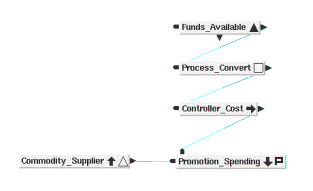
The Supply node named Commodity_Supplier feeds some commodity to the Promotion_Supplier node, which also acts as a Demand node. The three nodes that are attached to the top of the Promotion_Supplier node model the promotional spending.
-
The Storage node named Funds_Available provides the commodity funds, which represents the amount of promotional spending available. In this model, the available funds is $500.00, entered in the Inject field.
-
The Process_Convert node converts the funds commodity into the Promotion commodity.
-
The Controller_Cost node attaches a cost of $1.00 to represent the spending of each promotional dollar.
The Promotion node is set up as shown in the following illustration:
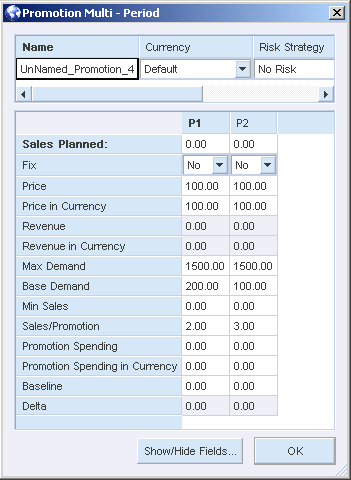
-
The Base Demand shows 200 in the first period and 100 in the second period. The maximum demand in either period is 1500.
-
In the first period, the Sales/Promotion field indicates that for each promotional dollar spent, two sales result. In the second period, three sales result from each dollar spent.
-
The Price of each unit sold, regardless of the period, is $100.
When the model is solved, the amounts in the Promotion node are as shown below:
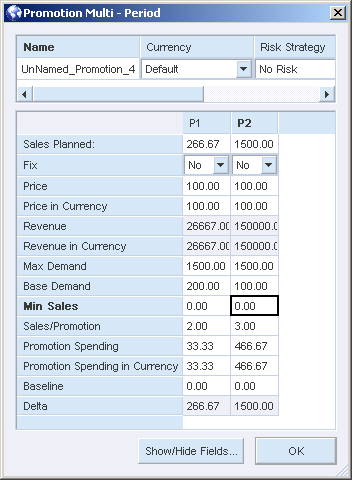
The solver determined that the bulk of the promotional dollars available should be spent in the second period (the Promotion Spending field is $466.67). In fact, it would have spent all $500 in the second period but was limited by the maximum demand, so the rest was spent in the first period.
The Sales Planned field shows the number of units that should be sold in each period. The Revenue field shows the maximum revenue possible, given the restrictions in the model.
Replicator Nodes
A Replicator node replicates the amount of inflow on every output arc. It is similar to a Working node. For example, you can use a Replicator node instead of using control commodities to represent secondary manufacturing and blending constraints in a blending network.
No more than 16 arcs should be connected to the output attach point of a single Replicator node. If more than that number of arcs are connected, a warning shows up in the solver's correction report. If you need to replicate a flow more than 16 times, use multiple Replicator nodes.
| Field | Symbolic Tag | Meaning |
|---|---|---|
| Currency | <currency> | The local currency that is used in the node. The currency must already be defined in the Currency Table. |
| Commodity | <commodity> | Name of the element that is entering the node. |
| Flow | <flow> | The amount of commodity that is used in the node. The unit of measure must already be defined in the Units of Measure List. |
| Unit of Measure | <uom> | The unit of measure that is used in the node. The unit of measure must already be defined in the Units of Measure List. |
The Separator node works similar to a Blender node, but in reverse. It separates one incoming commodity into a number of commodities, according to a set of ratio constraints.
Separator Nodes
| Field | Symbolic Tag | Meaning |
|---|---|---|
| Input Commodity | <inputcommodity> | Name of the element that is entering the node. |
| Allow Waste | <allowWaste> | Indicates whether all incoming commodity must be converted to outgoing commodities. Valid values are:
|
| In Flow | <flow> | Flow entering the node. The solver calculates this value. |
| Total Parts | <totalParts> | Total parts that are flowing into the node. |
| Unit of Measure | <uom> | The unit of measure that is used in the node. The unit of measure must already be defined in the Units of Measure List. |
The following additional tags are used with Separator node attach points:
| Field | Symbolic Tag | Meaning |
|---|---|---|
| Commodity Flow | <actualFlow> | Total outflow for the commodity. |
| Commodity Max Parts | <maxParts> | Maximum parts of the commodity inflow. |
| Under Cost | <undercost> | Penalty cost for violating minimum parts. |
| Commodity Parts | <actualParts> | Total parts of the commodity in inflow. |
| Commodity Min Parts | <minParts> | Minimum parts of the commodity in inflow. |
| +O -U | <overunder> | Violation of minimum or maximum parts. |
| Over Cost | <overcost> | Penalty for violating maximum parts. |
Stock Nodes
A Stock node represents both supply and demand. You use a Stock node when your supply and demand are in the same location. For example, a Stock node can represent inter-plant transfers with no transportation costs or constraints.
A Stock node has similar fields to a Supply node and a Demand node, but only one set of storage fields represents the total storage for the node. Stock nodes can be used for distribution centers that have minimum storage and modeling requirements. You can use them to model minimum and maximum amounts, but you cannot model safety stock or backorders, nor can you model storage over the maximum.
| Field | Symbolic Tag | Meaning |
|---|---|---|
| Currency | <currency> | The local currency that is used in the node. The currency must already be defined in the Currency Table. |
| Commodity | <commodity> | Name of the element that is entering the node. |
| Storage: | <storage> | The amount of commodity that is stored at the end of a period for use at the beginning of the next period. |
| Stor. Cost | <storagecost> | Cost, per unit, of storing a commodity. |
| Stor. Cost in Currency | <storagecostincurrency> | Cost, per unit, of storing a commodity, displayed in local currency. |
| Stor. Min | <storagemin> | Minimum amount of the commodity that must be stored. |
| Stor. Max | <storagemax> | Maximum amount of the commodity that can be stored. |
| Dem. Satisfied | <demandamount> | The amount of demand that is satisfied. |
| Dem. Fix | <fixed> | Demand fix field. Valid values are:
|
| Dem. +O -U | <demandoverunder> | The amount of commodity received that is greater than the maximum demand or less than the minimum demand. A positive number indicates that the amount of commodity received that exceeds the maximum demand. A negative number indicates that the amount of commodity has not satisfied the minimum demand. |
| Dem. Oppor. | <demand opportunity> | Opportunity cost. The possible reduction to overall cost resulting from a unit increase in maximum demand or a unit decrease in minimum demand. |
| Dem. Min | <demandmin> | Minimum amount of demand that should be met. |
| Dem. Max | <demandmax> | Maximum amount of demand that can be met. |
| Dem. Cost | <demandcost> | Per unit cost of satisfied demand. |
| Dem. Cost in Currency | <demcostincurrency> | Per unit cost of satisfied demand, in local currency. |
| Dem. Under Cost | <demandundercost> | Per unit cost of not meeting the minimum demand. This value is separate from the regular cost in the Dem. Cost field and must be greater than the Cost (or Cost in Currency values). |
| Dem. Over Cost | <demandovercost> | Per unit cost of exceeding the maximum demand. This value is separate from the regular cost in the Dem. Cost field and must be greater than the Cost (or Cost in Currency values). |
| Dem. Risk Adjusted Cost | <riskCost> | Calculated based on real costs and represents the relative risks of choosing one solution over another. |
| Sup. Risk Adjusted Cost | <riskCost> | Calculated based on real costs and represents the relative risks of choosing one solution over another. |
| Risk Strategy | <riskStrategy> | The risk strategy, as defined in the Risk Registry. |
| Sup. Used | <supplyamount> | The amount of the commodity that is supplied by the node. |
| Sup. Fix | <supplyfixed> | Supply fix field. Valid values are:
|
| Sup. +O -U | <supplyoverunder> | The amount of the commodity received that is greater than the maximum level of supply or less than the minimum supply level. A positive number indicates that the amount of received commodity exceeds the maximum supply level. A negative number indicates that the amount of received commodity is less than the maximum supply level. |
| Sup. Oppor. | <opportunity> | Opportunity Cost. The possible reduction to overall cost resulting from a unit increase in maximum supply or a unit decrease in minimum supply. |
| Sup. Min | <supplymin> | Minimum amount of the commodity supply. |
| Sup. Max | <supplymax> | Maximum amount of the commodity supply. |
| Sup. Cost | <supplycost> | Per unit cost of supply used |
| Sup. Cost in Currency | <supplycostincurrency> | Per unit cost of supply used, in local currency. |
| Sup. Under Cost | <supplyundercost> | Per unit cost of supply that is under supply minimum. This value is separate from the regular cost in the Sup. Cost field and must be greater than the Cost (or Cost in Currency values). |
| Sup. Over Cost | <supplyovercost> | Per unit cost of supply that is over supply maximum. This value is separate from the regular cost in the Sup. Cost field and must be greater than the Cost (or Cost in Currency values). |
| Unit of Measure | <uom> | The unit of measure that is used in the node. The unit of measure must already be defined in the Units of Measure List. |
Storage Nodes
A Storage node stores a commodity. Only one commodity can be stored in a Storage node. Inventory levels are expressed in units (quantity).
| Field | Symbolic Tag | Meaning |
|---|---|---|
| Currency | <currency> | The local currency that is used in the node. The currency must already be defined in the Currency Table. |
| Commodity | <commodity> | Name of the element that is stored in the node. |
| Storage | <storage> | The amount of commodity that is stored at the end of the current time period for use in the following period. |
| Safety Stock 1 | <safetystock1> | A user-defined safety stock value. |
| Safety Stock 2 | <safetystock2> | A user-defined safety stock value. |
| +O -U | <overunder> | The amount of commodity supplied that is more than the maximum available supply or less than the minimum available supply. A positive number represents the amount of the supplied commodity that exceeds the maximum available supply. A negative number represents the amount of commodity minus the minimum supply capacity. |
| Oppor. | <opportunity> | The possible reduction to the overall cost that results from a unit increase in the maximum available machine capacity or a unit decrease in the minimum available machine capacity. |
| Min | <storagemin> | Minimum amount of the commodity that can be stored. |
| Max | <storagemax> | Maximum amount of the commodity that can be stored. |
| Safety | <safety> | The amount of the commodity that can be stored at all times. |
| Cost | <storagecost> | Per unit cost of storing the commodity. |
| Cost in Currency | <storagecostincurrency> | Per unit cost of storing the commodity, in local currency. |
| RiskAdjusted Cost | <riskCost> | Calculated based on real costs and represents the relative risks of choosing one solution over another. |
| Risk Strategy | <riskStrategy> | The risk strategy, as defined in the Risk Registry. |
| Under Cost | <undercost> | Cost, per unit, of satisfying less than the minimum. This value is separate from the regular cost in the Cost field and must be greater than the Cost (or Cost in Currency values). |
| Over Cost | <overcost> | Cost, per unit, of satisfying more than the maximum. This value is separate from the regular cost in the Cost field and must be greater than the Cost (or Cost in Currency values). |
| Safety Cost | <safetycost> | Per unit cost of not meeting the safety storage requirements. |
| Unit of Measure | <uom> | The unit of measure that is used in the node. The unit of measure must already be defined in the Units of Measure List. |
| Inject | <inject> | Represents the starting inventory. |
StorageCover Nodes
A StorageCover node works like a StorageDemand node except that minimum, safety, and maximum inventory levels are expressed in periods of cover rather than in units. You can use a StorageCover node in situations such as:
-
Modeling an inventory policy that requires stock levels based on periods of time
-
Preventing buildup of inventory (particularly important with perishables)
-
Assisting in computing stock levels when you have demand spikes
| Field | Symbolic Tag | Meaning |
|---|---|---|
| Currency | <currency> | The local currency that is used in the node. The currency must already be defined in the Currency Table. |
| Commodity | <commodity> | Name of the element that is stored in the node. |
| Cover | <cover> | Number of periods covered. |
| Storage | <storage> | The amount of commodity that is stored at the end of the current time period for use in the following period. |
| Safety Cover 1 | <safetycover1> | A user-defined safety cover value. |
| Safety Cover 2 | <safetycover2> | A user-defined safety cover value. |
| +O -U | <overunder> | Indicates the amount of stored commodity that is greater than the maximum storage level or less than the minimum storage level. A positive number indicates that the amount of commodity stored exceeds the maximum storage level. A negative number indicates that the minimum storage or safety stock requirement has not been met. |
| Oppor. | <opportunity> | The overall cost reduction resulting from a unit increase in maximum demand or a unit decrease in minimum demand. |
| Min Cover | <mincover> | Minimum number of periods to be covered. |
| Max Cover | <maxcover> | Maximum number of periods that can be covered. |
| Safety Cover | <safetycover> | Number of periods that should be covered at all times. |
| Cost | <storagecost> | Per unit cost of storing the commodity. |
| Cost in Currency | <storagecostincurrency> | Per unit cost of storing the commodity, in local currency. |
| Risk Adjusted Cost | <riskCost> | Calculated based on real costs and represents the relative risks of choosing one solution over another. |
| Risk Strategy | <riskStrategy> | The risk strategy, as defined in the Risk Registry. |
| Under Cost | <undercost> | Per unit cost of not meeting the minimum coverage requirement or the demand. This value is separate from the regular cost in the Cost field and must be greater than the Cost (or Cost in Currency values). |
| Over Cost | <overcost> | Per unit cost of exceeding the maximum coverage levels. This value is separate from the regular cost in the Cost field and must be greater than the Cost (or Cost in Currency values). |
| Safety Cost | <safetycost> | Per unit cost of not meeting the safety coverage requirements. |
| Backorder | <backorder> | The amount of commodity that could not be met in the current and previous period's demand and will be satisfied in later periods. StorageDemand nodes and StorageCover nodes can backorder for local demand requirements only. They cannot backorder for commodities shipped out of them. |
| Demand | <demandamount> | The amount of demand that must be met. |
| Unit of Measure | <uom> | The unit of measure that is used in the node. The unit of measure must already be defined in the Units of Measure List. |
| Inject | <inject> | Represents the starting inventory. |
StorageCover Node Calculations
The StorageCover node calculates the number of periods that an inventory should last by looking at the absolute stock level and examining demand over the next periods. It works like a Storage node except that the minimum, safety, and maximum inventory levels are expressed in periods of demand coverage rather than units.
A StorageCover node can be used when you want to model an inventory policy that requires stock levels based on time. A StorageCover node covers both the demand and the flow leaving the node to other sites over future periods. It respects the Min Cover, Safety Cover, and Max Cover constraints while simultaneously computing the optimum sourcing to those sites (dynamic sourcing). If you are modeling distribution for multiple locations with spoilage, you should use a StorageCover node.
The following chart is an example of how the Cover field is calculated. Consider the following demand pattern, with a starting inventory of 10 in P0.
| Period | P1 | P2 | P3 | P4 | P5 | P6 | P7 | P8 | P9 |
|---|---|---|---|---|---|---|---|---|---|
| Demand | 4 units | 4 units | 2 units | 0 units | 0 units | 0 units | 0 units | 0 units | 0 units |
The 10 units of inventory should last for at least three periods, but it could last as long as nine periods (or possibly forever) because no demand exists after period 3. Strategic Network Optimization reports that it has three periods of cover because it can cover these periods. If it reported more, an overstock violation might be flagged if the Maximum Periods Cover was set to 3 as well. Cover is reported in the fewest periods possible.
If the Min Cover value in a StorageCover node extends beyond the last period in the model, the system assumes that demand in future periods is equal to demand in the last period. For example, consider a model where the Min Cover is 5 periods and demand in a StorageCover node is as follows:
| Period | P1 | P2 | P3 | P4 | |
|---|---|---|---|---|---|
| Demand | 10 units | 20 units | 30 units | 40 units | 50 units |
In this model, the demand required to cover the amount required for Period 5 equals the total demand in Periods 2, 3, 4, 5, and a future period 6. Because no demand is specified in the model for a Period 6, the system assumes that demand in future periods is the same as in Period 5: 50 units.
StorageCover nodes use more solve time than Storage nodes because they must cover more flow to other sites with dynamic sourcing. If no distribution component to your model exists, then StorageCover nodes are relatively cheap to use.
Backorders
Strategic Network Optimization backorders in StorageCover nodes when the cost of violating SafetyStock is greater than the UnderCost. The StorageCover node behaves like a StorageDemand node except that the minimum, safety, and maximum inventory levels are expressed in periods of cover rather than units. This general rule is within the system for backordering in all demand node types: StorageCover, Demand, and StorageDemand.
The basic rule is that Strategic Network Optimization is cost-centered. If the cost of violating Safety stock is greater than the cost of backordering, the system backorders to meet Safety stock.
The backorder cost is the same as the Under Cost in the StorageCover node. Setting the Under Cost in this node to * prevents backordering and violations of the Minimum Cover level.
Opportunity Costs
system shows that the Opportunity=-5,000. Should it be -10,000? The system is correct. Opportunity cost relates to the incremental loss or gain in total minimum cost if a constraint is relaxed. It has nothing to do with variables like the inventory level.
In this case, a constraint is being violated: the Max level. If the Max level constraint is relaxed (that is, increased), then the expected cost changes by -5000/unit because one less unit of inventory is counted as Over, and one more unit of inventory is counted as Regular. Since the difference between the Cost and Overcost is 5,000-10,000=-5,000, the Opportunity cost is correctly determined as -5,000. That is, the incremental change in cost is -5,000 for every unit the Max level was increased. Constraints that are not at a bound have Opportunity=0 cost.
This situation has nothing to do with decreasing the level of inventory being stored. Of course, if the inventory level could be dropped by one unit, the savings would be 10,000, not the opportunity cost. However, since the system has already computed the provable optimum value for the inventory, the inventory could not be lower because the system made it as low as possible already. Strategic Network Optimization does not consider this to be an opportunity, if it was, it would have done it already.
In more complex cases, the Storage node is connected to other nodes downstream and upstream. The Opportunity cost is the incremental change of the total minimum cost taking all the upstream and downstream costs and constraints into account. This means that the Opportunity cost is a true indication of value of a constraint and can be much different from the OverCost and Undercost from a global perspective.
This situation can be used to evaluate planning decisions. For example, suppose you have some inventory available at $4,000 per unit. Should you use it? The scientific way to find out is to find a Storage node that exceeds Max and has an Opportunity cost of -4,000 or less. This node would be a candidate for using the newly available storage because you can get the storage for less than the constraint is worth to us. The extra Storage might not have any effect at some locations for some products.
However, you might only be able to use a maximum amount of the new storage before you no longer need it. The amount of this can be difficult to determine exactly because the solver might decide to change the solution to use the new storage more than the old (the topic of sensitivity analysis goes beyond the scope of this manual).
Another example is using the Opportunity cost of supply. If a Supply node is at Max and has an Opportunity cost of -1,000, then you should consider any extra supply available if it costs less than 1,000. This calculation is independent of the fair market cost of the supply.
StorageCoverLocal Nodes
This storage-type node calculates the safety storage levels based on cover of local demand only. This node is for modeling safety storage for local demand at a production facility. The StorageCover node calculates safety cover policies that are based on both the local demand and the flow leaving the StorageCover node, which is not always desired.
For example, if you use a StorageCover node at a plant, it covers local demand and demand from the distribution centers. At every distribution center, you have another StorageCover node, so the demand at the distribution center is covered twice.
In the StorageCoverLocal node, the demand values are hard and the storage cover level can be directly calculated from the following periods.
| Field | Symbolic Tag | Meaning |
|---|---|---|
| Currency | <currency> | The local currency that is used in the node. The currency must already be defined in the Currency Table. |
| Commodity | <commodity> | Name of the element that is stored in the node. |
| Storage | <storage> | The actual storage level in units of Commodity. The solver calculates this field. |
| Safety Cover 1 | <safetycover1> | A user-defined safety cover value. |
| Safety Cover 2 | <safetycover2> | A user-defined safety cover value. |
| Local Cover | <localCover> | The number of periods of local demand that are covered by the storage level. The solver calculates this field. |
| Total Cover | <cover> | The number of periods of local and downstream demand that are covered by the storage level. The solver calculates this field. |
| Min Cover | <mincover> | The minimum storage in days of cover for local demand. |
| Max expressed as Cover | <maxcover> | Specifies whether the Max level for storage represents a number of units of maximum storage or a maximum total local cover for the storage. |
| Max | <max> | The maximum storage level. |
| Safety Cover | <safetycover> | The safety storage in days of cover for local demand. |
| Cost | <storagecost> | Cost per unit of storage. |
| Cost in Currency | <storagecostincurrency> | Cost per unit of storage, in local currency. |
| Risk Adjusted Cost | <riskCost> | Calculated based on real costs and represents the relative risks of choosing one solution over another. |
| Risk Strategy | <riskStrategy> | The risk strategy, as defined in the Risk Registry. |
| Under Cost | <undercost> | Cost of going under the minimum and cost per unit of backorder. This value must be greater than the Cost (or Cost in Currency values). |
| Over Cost | <overcost> | Cost of going over the maximum storage level. This value must be greater than the Cost (or Cost in Currency values). |
| Safety Cost | <safetycost> | Cost of going under the safety storage level. |
| Backorder | <backorder> | The amount of local demand that is on backorder. |
| Demand | <demandamount> | The amount of local demand that must be met. |
| Unit of Measure | <uom> | The unit of measure that is used in the node. The unit of measure must already be defined in the Units of Measure List. |
| Inject | <inject> | Injected inventory. |
StorageDemand Nodes
A StorageDemand node stores a commodity like a Storage node and also models demand that must be met.
| Field | Symbolic Tag | Meaning |
|---|---|---|
| Currency | <currency> | The local currency that is used in the node. The currency must already be defined in the Currency Table. |
| Commodity | <commodity> | Name of the element that is stored in the node. |
| Storage | <storage> | The amount of the commodity stored at the end of the current time period for use in the following period. |
| +O-U | <overunder> | Indicates the amount of stored commodity that is greater than the maximum storage level or less than the minimum storage level. A positive number indicates that the amount of stored commodity that exceeds the maximum storage level. A negative number indicates the amount of commodity by which the minimum storage or safety stock requirement has not been met. |
| Oppor. | <opportunity> | Overall cost reduction. Results from a unit increase in maximum demand or a unit decrease in minimum demand. |
| Min | <storagemin> | Minimum amount of the commodity that can be stored. |
| Max | <storagemax> | Maximum amount of the commodity that can be stored. |
| Safety | <safety> | The amount of the commodity that should be stored at all times. |
| Cost | <storagecost> | Cost per unit of storage. |
| Cost in Currency | <storagecostincurrency> | Cost per unit of storage, in local currency. |
| Under Cost | <undercost> | Per unit cost of not meeting the minimum storage requirement or the demand. This value is separate from the regular cost in the Cost field and must be greater than the Cost (or Cost in Currency values). |
| Over Cost | <overcost> | Per unit cost of exceeding the maximum storage levels. This value is separate from the regular cost in the Cost field and must be greater than the Cost (or Cost in Currency values). |
| Safety Cost | <safetycost> | Per unit cost of not meeting the safety storage requirements. |
| Backorder | <backorder> | The amount of commodity that could not be met in the current and previous period's demand, and will be satisfied in later periods. StorageDemand nodes and StorageCover nodes can backorder for local demand requirements only. They cannot backorder for commodities shipped out of them. |
| Demand | <demandamount> | The amount of demand that must be met. |
| Unit of Measure | <uom> | The unit of measure that is used in the node. The unit of measure must already be defined in the Units of Measure List. |
| Inject | <inject> | Represents the starting inventory. |
Supply Nodes
A Supply node supplies a single commodity to a model. It can be used to model minimum and maximum storage levels.
| Field | Symbolic Tag | Meaning |
|---|---|---|
| Currency | <currency> | The local currency that is used in the node. The currency must already be defined in the Currency Table. |
| Commodity | <commodity> | Name of the element that is flowing from the node. |
| Used | <amount> | The amount of the commodity that is flowing from the node. |
| Fix | <fixed> | Commodity flow fix field. Valid values are:
|
| +O -U | <overunder> | Indicates the amount of supplied commodity that is greater than the maximum available supply or less than the minimum supply. A positive number indicates that the amount of supplied commodity exceeds the maximum available supply. A negative number indicates that the amount of used commodity is less than the minimum supply capacity. |
| Oppor. | <opportunity> | The overall cost reduction resulting from a unit increase in maximum demand or a unit decrease in minimum demand. |
| Min | <min> | Minimum amount of the commodity that can flow out of the node. |
| Max | <max> | Maximum amount of the commodity that can flow out of the node. |
| Cost | <cost> | Per unit cost of the commodity supplied. |
| Cost in Currency | <costincurrency> | Per unit cost of the commodity supplied, in local currency. |
| Revenue* | Revenue, per unit, of the commodity supplied. | |
| Revenue in Currency* | Revenue, per unit, of the commodity supplied, in local currency. | |
| Risk Adjusted Cost | <riskCost> | Calculated based on real costs and represents the relative risks of choosing one solution over another. |
| Risk Strategy | <riskStrategy> | The risk strategy, as defined in the Risk Registry. |
| Under Cost | <undercost> | Cost, per unit, of not meeting the minimum supply requirement. This value is separate from the regular cost in the Cost field and must be greater than the Cost (or Cost in Currency values). |
| Over Cost | <overcost> | Cost, per unit, of exceeding the maximum supply levels. This value is separate from the regular cost in the Cost field and must be greater than the Cost (or Cost in Currency values). |
| Storage | <storage> | The amount of the commodity stored at the end of the current time period for use in the next period. |
| Storage Cost | <storagecost> | Cost, per unit, of carrying the commodity to the next time period. |
| Storage Cost in Currency | <storagecostincurrency> | Cost, per unit, of carrying the commodity to the next time period, displayed in local currency. |
| Storage Min | <storagemin> | Minimum amount of commodity that must be used. |
| Storage Max | <storagemax> | Maximum amount of commodity that can be stored. |
| Unit of Measure | <uom> | The unit of measure that is used in the node. The unit of measure must already be defined in the Units of Measure List. |
* No symbolic tag. Values are not stored in .sym or .imp files.
The values are not stored because revenue is calculated using the Cost field (revenue = - cost).
Tool Nodes
A Tool node supplies time, which accounts for time used by a tool in a process in your model. The commodity (time) exits a Tool node. Only one commodity can be in each Tool node.
| Field | Symbolic Tag | Meaning |
|---|---|---|
| Currency | <currency> | The local currency that is used in the node. The currency must already be defined in the Currency Table. |
| Used | <amount> | The amount of the commodity that is consumed by the node. |
| % Util | <percentageutilization> | Amount used divided by the maximum amount and multiplied by 100. |
| Avail. | <available> | Maximum amount minus the used amount. This value is never a negative number. |
| Setup | <setup> | The amount of reserved time used for setup constraints. This value is calculated by the system. |
| Fix | <fixed> | Commodity flow fix field. Valid values are:
|
| +O -U | <overunder> | The amount of the commodity provided that is more than the maximum available tool commodity or less than the minimum required tool commodity. A positive number represents the amount of provided commodity that exceeds the maximum available tool commodity (time). A negative number represents the amount of commodity minus the minimum required tool commodity. |
| Oppor. | <opportunity> | Opportunity cost. The possible reduction to the overall cost that results from a unit increase in the maximum available tool capacity or a unit decrease in the minimum available tool capacity. |
| Min | <min> | Minimum amount of the tool commodity that should be used. |
| Max | <max> | Maximum amount of the tool commodity that should be used. |
| Cost | <cost> | Cost, per unit, of the commodity used by or exiting the node. |
| Cost in Currency | <costincurrency> | Cost, per unit, of the commodity used by or exiting the node, displayed in local currency. |
| Revenue* | Revenue, per unit, of the commodity used by or exiting the node. | |
| Revenue in Currency* | Revenue, per unit, of the commodity used by or exiting the node, displayed in local currency. | |
| Risk Adjusted Cost | <riskCost> | Calculated based on real costs and represents the relative risks of choosing one solution over another. |
| Risk Strategy | <riskStrategy> | The risk strategy, as defined in the Risk Registry. |
| Under Cost | <undercost> | Cost, per unit, of not meeting the minimum amount of tool commodity. This value is separate from the regular cost in the Cost field and must be greater than the Cost (or Cost in Currency values). |
| Over Cost | <overcost> | Cost, per unit, of exceeding the maximum supply levels. This value is separate from the regular cost in the Cost field and must be greater than the Cost (or Cost in Currency values). |
| Unit of Measure | <uom> | The unit of measure that is used in the node. The unit of measure must already be defined in the Units of Measure List. |
* No symbolic tag. Values are not stored in .sym or .imp files.
The values are not stored because revenue is calculated using the Cost field (revenue = - cost).
Working Nodes
A Working node directs arcs carrying the same commodity, and is primarily used for blocking nodes and aesthetic purposes. A commodity cannot be stored in a Working node. Each Working node has only one commodity-the commodity that enters it is the same commodity that exits.
| Field | Symbolic Tag | Meaning |
|---|---|---|
| Currency | <currency> | The local currency that is used in the node. The currency must already be defined in the Currency Table. |
| Commodity | <commodity> | Name of the element that is flowing through the node. |
| Flow | <flow> | The amount of commodity that is flowing through the node. |
| Unit of Measure | <uom> | The unit of measure that is used in the node. The unit of measure must already be defined in the Units of Measure List. |