Single Third Party Process
Definition
The Single Third Party feature identifies the connection between a supplier and a customer where it is the same entity. Creating a single third party enables the user to perform the following types of netting transactions:
-
Objection to payment
-
Assignment
-
Payment excess
-
Supplier reimbursement
Netting transaction security is controlled by profile options.
Netting transactions are separated by a netting prefix that is inserted in each invoice and transaction number created by the Single Third Party netting process.
Single Third Party Process Flow Diagram
The diagram below shows the Single Third Party process flow, as described in the accompanying text.
Single Third Party Process Flow Diagram
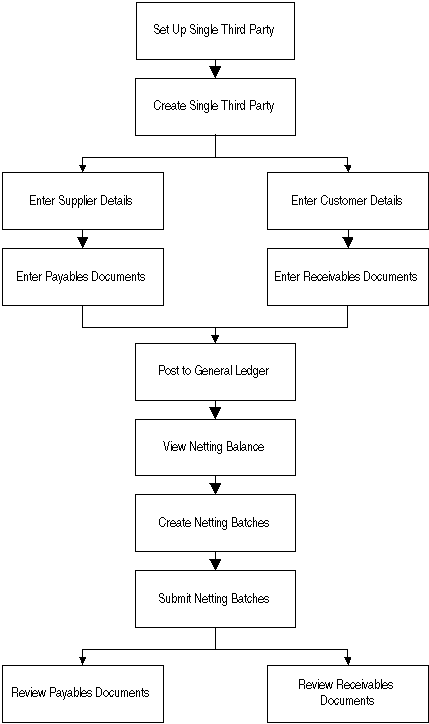
Setting Up Single Third Party
Enable Netting Transaction Types
Single third party supports the following netting types:
-
Objection to payment
-
Assignments
-
Supplier reimbursement
-
Payment excess
Each netting type requires an original transaction type and creates two netting transactions in Payables and Receivables. The netting types are predefined and cannot be modified.
Each netting type requires a netting control account. The netting control account must be the same for both Payables and Receivables. The account defined on the Netting Transaction Types window is used instead of the expense account in Payables and revenue account in Receivables.
If sequence numbering is always or partially used, the document category assignments must be set up before netting transaction types are set up. Document category assignments must be entered for the document category fields. If sequence numbering is not used, the document category field must be blank.
For information on document category assignments, see Sequence Assignments Window, Oracle E-Business Suite Setup Guide.
Set Profile Options for Single Third Party
The profile options must be set before using the Single Third Party feature as shown in the table below.
| Profile Options | Descriptions |
|---|---|
| Objecting STP Allowed | This profile option controls creation of objecting third parties and objection to payment netting transactions. As the Objection to Payment netting type is allowed only for specific account officers this profile option can be assigned at user level. |
| Default Receivables Payment Term | The value assigned to this profile option is used as the payment term for Receivables netting transactions when imported by AutoInvoice. |
| Default Payables Payment Term | The value assigned to this profile option is used as the payment term for Payables netting documents when they are imported by Payables Open Interface request. |
| Receivables Batch Source | The batch source assigned to this profile is used for netting Receivables transactions when imported by AutoInvoice. If the multiple organizations feature is used and single third party is enabled for more than one operating unit, this profile option must be assigned at responsibility level as the Receivables batch source is an operating unit specific element. |
| Payables Batch Source | This value is used by the Payables Open Interface Report when importing Payables invoices and credit memos into Payables. |
| Unit of Measure | This unit of measure is used by AutoInvoice when importing Receivables transaction lines. |
| Interface Context | This profile option must be set to STP Netting. This context is predefined and should not be modified. |
| Netting Prefix | This profile option can be set only at site level. The value of this field is inserted as a prefix for each transaction number created by single third party netting. |
Related Topics
Profile Options, Oracle Public Sector Financials (International) Implementation Guide
Creating Single Third Parties
Single Third Party header and address information must be entered on the Single Third Party - Main window. When saving a new single third party, a supplier and a customer are created at the same time. The information entered on the Single Third Party - Main window populates the corresponding fields on the standard supplier, supplier site address, customer, or customer address windows, but can be updated only on the Single Third Party - Main and Single Third Party - Address Details windows.
When creating addresses for a single third party all the addresses are inserted in the supplier and customer database.
If an address is enabled as a supplier, but not enabled as a customer, the Active check box remains deselected for the address on the standard customer addresses window and no Receivables transaction can be entered.
If an address is enabled as a customer but not as a supplier, the Pay site and the Purchasing site check boxes remain deselected on the standard Supplier Site window and no invoices or purchase orders can be entered. If an address is created as a supplier both the Pay site and Purchasing site check boxes are deselected, but updating the Single Third Party - Main window does not change the status of the Purchasing site check box. The Purchasing Site check box can be updated on the standard supplier site window.
Information not entered in the Single Third Party - Main and Single Third Party - Address Details windows for example, default payment term and bank account assignments, must be entered on the standard supplier, supplier site, customer, or customer address windows.
Single third parties cannot be set up from suppliers or customers created using the standard Receivables and Payables windows. Single third parties are not displayed on the Single Third Party Netting Balance window if created in the standard Payables or Receivables windows, for example, if a new supplier site or customer address is added to an existing single third party on the supplier site or customer address window. Customer addresses and supplier sites created on the standard customer address or supplier site windows are not displayed on the Single Third Party Netting Balance window and any documents entered cannot be netted.
Viewing Single Third Party Netting Balances
The Single Third Party Netting Balance window is used to view the following:
-
outstanding Payables balance
-
outstanding Receivables balance
-
net balance for third party
-
individual third party addresses
The user can drill-down to individual transactions to review subledger details.
The balances displayed are not necessarily the same as the current outstanding amount for a given supplier or customer as the Single Third Party Netting Balance window displays transactions that are already posted to the General Ledger in the entered currency.
Only transactions that have class of invoice and credit memo are displayed on the Receivables side, but all Payables documents are displayed on the Payables side. Transactions with class guarantee, deposit, and chargeback are not displayed.
For each document the invoice number or transaction number and the outstanding amount are displayed. For example, if a Payables invoice of 100 is posted, the amount displayed is 100. If 30 is paid for that invoice the amount displayed is 70.
In Receivables, if an invoice of 100 is posted to the General Ledger, the amount displayed is 100. If 60 is received from the customer and applied to the invoice the amount displayed changes to 40. If a credit memo for 40 is issued for this invoice, the outstanding amount is zero and the invoice does not appear on the Single Third Party Netting Balance window.
Creating Netting Transactions
Netting transactions are initially displayed in the Single Third Party Netting Balance window. Transactions that are displayed in this window can be netted.
Adjust Receivables Balance Example
Company A is a supplier and a customer with the following outstanding invoices:
-
Payables invoice of 100
-
Receivables invoice of 150
A net receivable balance is displayed. An agreement with the third party states that only the net balance is paid.
Company A is queried on the Single Third Party Netting Balance window and the Payables invoice of 100 and the Receivables invoice of 150 are displayed. The Adjust AR Balance netting type is selected on the Netting Transactions window. When the Adjust AR Balance netting type is selected, only documents with positive amounts are available for selection in the Payables and Receivables regions on the Create Netting Packages window. The documents for netting must be selected. The Create Batch button is clicked to display the netting batch created, including the netting transactions. The netting transaction numbers and amounts are reviewed. At this point the status of the batch is Available.
A Payables credit memo for -100 and a Receivables credit memo for -100 are created. Note that creating netting batches is irreversible and netting batches cannot be deleted.
When the netting batch is created but not submitted, the netting balance window displays the amount of netting transactions in the Netting in Progress field next to the original transaction.
The original Payables invoice still has 100 displayed in the Amount field and 100 in the Netting in Progress field. The Receivables transaction displays 150 in the Amount field and 100 in the Netting In Progress field.
When the netting batch is submitted, the netting transactions are imported into the subledgers using the AutoInvoice concurrent program in Receivables and Payables Open Interface concurrent program in Payables. The status of the netting batch changes to Complete. Transactions can be reviewed in the Single Third Party Netting Balance window. The Payables invoice is no longer displayed as it is netted. For the Receivables invoice, 50 is displayed in the Amount field.
Netting transactions can be viewed on the Invoice Entry window or Transactions window.
The Receivables credit memo is applied to the original Receivables invoice. The amount displayed for this invoice on the Single Third Party Netting Balance window is not affected as the amount of this credit memo is already deducted from the original amount.
On receipt of 50 from the customer the receipt is applied to the original invoice and the transaction is closed and does not appear on the Single Third Party Netting Balance window.
In Payables, the credit memo cannot be applied to the original invoice. The original invoice and the credit memo created by netting must be grouped and paid together.
Adjust Payables Balance Example
The Adjust Payables Balance example is similar to the Adjusting Receivables Balance example, but there is a net Payables balance as follows:
-
Payables invoice of 200
-
Receivables invoice of 170
An agreement with the third party states that only the net balance is paid. An Adjust AP Balance type netting batch is created. When Adjust AP Balance netting type is selected, only documents with positive amounts are available for selection in Payables and Receivables on the Create Netting Packages window.
The documents for netting are selected and the netting batch is created. The netting batch includes a Receivables credit memo for -170 and a Payables credit memo for -170.
The netting balance is reviewed before submitting the batch. The Amount field for the Payables invoice displays 200 and the Netting In Progress field displays 170. The Amount and the Netting In Progress fields display 170 for the Receivables invoice. After the netting batch is submitted and completed, the Payables invoice displays 30 in the Amount field and the Receivables invoice is no longer displayed as it is fully netted.
The Receivables credit memo created by netting must be applied to the original transaction. The credit memo and invoice are closed after the credit memo is applied.
The Payables invoice and credit memo must be grouped together for payment ensuring that only the net 30 is paid.
Objection to Payment Example
The Objection to Payment netting type is specific to French public sector organizations and has a higher level of security as it can be performed only by specific users.
A third party submits an invoice for 400, but a notification is sent from a public sector organization for example, the tax authority, stating that the same third party has an outstanding balance of 300.
Both organizations must be entered in the Single Third Party - Main window. The public sector organization must be entered as an objecting third party. Objecting third parties are available only when the Objecting STP Allowed profile option is set to Yes.
On receipt of notification, users with the authority to deal with this type of netting can process an Objection to Payment netting transaction. The invoice received from the first third party must be queried on the Single Third Party Netting Balance window. The Objection to Payment netting type is only available on the Netting Transactions window if it is enabled on the Netting Transaction Types window and the Objecting STP Allowed profile option is set to Yes.
Only Payables documents with positive amounts are displayed on the Create Netting Packages window. The objecting third party must be selected from the list of values. Only third parties created as objecting third parties are displayed in the list. The third party must be enabled as a supplier so that a valid pay site is available.
The user enters 300 in the Amount field and selects the invoice by scrolling down. The user creates a netting package and reviews the batch identifier, status, and netting transactions to be imported into Payables. The netting transactions are a credit memo of -300 for the original supplier and an invoice of 300 for the public sector organization.
After the netting batch is submitted there is a net outstanding balance of 100 for the original supplier and 300 for the public sector organization.
Assignment Example
The Assignment netting type is identical to the Objection to Payment netting type, but is available for all users with the authority to perform netting transactions.
Partial or full amounts of an outstanding invoice for a third party can be assigned to another third party. The third party must be set up as a debt beneficiary single third party type on the Single Third Party - Main window and have at least one valid pay site.
After generating an assignment netting type from the original Payables invoice, a credit memo is created for the first third party and an invoice is created for the debt beneficiary.
Payment Excess Example
The Payment Excess netting type is used to return money to a customer. The customer must be recorded as a single third party with a valid bill-to address on the customer side and a valid pay site on the supplier side.
A Receivables credit memo must be recorded for the amount to be paid back. The document must be queried on the Single Third Party Netting Balance window. Only Receivables credit memos are displayed on the Create Netting Batches window after selecting the Payment Excess netting type.
During netting batch creation the batch identifier, status, and netting transactions can be reviewed.
The netting transactions created in the payment excess netting type are as follows:
-
Receivables debit memo
-
Payables invoice
The original Receivables credit memo must be applied to the debit memo to close both transactions.
Money is returned to the third party when the Payables invoice is paid.
Supplier Reimbursement Example
The Supplier Reimbursement netting type is similar to the Payment Excess netting type in Payables. A supplier reimbursement netting type is created to record money received from a supplier.
A Payables credit memo must be entered for this amount. The credit memo must be queried on the Single Third Party Netting Balance window, and the Supplier Reimbursement netting type selected. Only Payables documents with a negative amount appear on the Create Netting Packages window.
Submitting the netting batch creates an invoice in Payables and a debit memo in Receivables for the same amount.