Integration with Other Oracle Applications
This chapter describes how to integrate Oracle Projects with other Oracle Applications.
This chapter covers the following topics:
- System Integration
- Integrating with Oracle Subledger Accounting
- Integrating with the Budget Execution Module of Oracle Federal Financials
- Integrating with Oracle General Ledger
- Integrating with Oracle Project Contracts
- Integrating with Oracle Human Resources
- Integrating with Oracle Cash Management
- Integrating with Oracle Sales
- Integrating with Oracle Product Hub
- Integrating with Oracle Payroll
System Integration
Oracle Projects integrates with many other Oracle Applications. The following illustration shows the integration flow between these systems.
Oracle Projects Integration with Other Oracle Applications
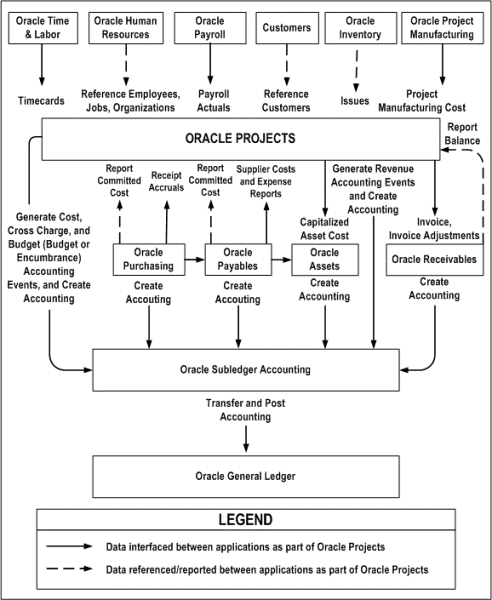
The diagram Oracle Projects Integration with Other Oracle Applications shows examples of how Oracle Projects integrates with other Oracle Applications, such as Oracle Subledger Accounting, Oracle General Ledger, Oracle Purchasing, Oracle Payables, Oracle Receivables, Oracle Assets, and Oracle Project Manufacturing. The diagram also shows examples of data referenced or reported between other Oracle Applications and Oracle Projects. For example, Oracle Projects references employee, job, and organization information from Oracle Human Resources. Oracle Projects also reports on balance information from Oracle Receivables.
The following topics provide additional details about the major integration points between Oracle Projects and other Oracle Applications.
Oracle Subledger Accounting Integration
Oracle Projects fully integrates with Oracle Subledger Accounting so that you can create accounting for your project-related transactions. Oracle Subledger Accounting is an intermediate step between each of the subledger applications, such as Oracle Projects, Oracle Payables, Oracle Purchasing, Oracle Assets, and Oracle Receivables, and Oracle General Ledger. Oracle Subledger Accounting stores a complete and balanced subledger journal entry in a common data model for each business event that requires accounting.
Oracle Projects uses AutoAccounting, or the Project Budget Account Generation workflow for integrated budgets, to derive default accounts for transactions. You submit processes in Oracle Projects to generate accounting events and create accounting for the accounting events in Oracle Subledger Accounting. Oracle Projects predefines setup in Oracle Subledger Accounting so that the create accounting process accepts the default accounts that Oracle Projects derives without change. Oracle Subledger Accounting transfers the final accounting to Oracle General Ledger. If you define your own detailed accounting rules in Oracle Subledger Accounting, then Oracle Subledger Accounting overwrites default accounts, or individual segments of accounts, that Oracle Projects derives using AutoAccounting.
Oracle Subledger Accounting integration includes:
-
a set of predefined accounting rules that Oracle Subledger Accounting uses to create accounting for project-related accounting events
-
the ability to define your own detailed accounting rules for Oracle Projects using a centralized accounting setup consistent with other subledgers, such as Oracle Receivables and Oracle Payables
-
a set of concurrent programs in Oracle Projects that you use to generate accounting events, create accounting in Oracle Subledger Accounting, transfer journal entries from Oracle Subledger Accounting to Oracle General Ledger, and sweep transaction accounting events
-
a full audit trail and exception reporting
-
inquiry of subledger journal entries
-
transfer of subledger accounting entries to Oracle General Ledger and the option to post the journal entries in Oracle General Ledger as part of the transfer process
Additional Information: You run the following processes in Oracle Projects to integrate with Oracle Subledger Accounting:
Oracle General Ledger Integration
Oracle Projects integrates with Oracle General Ledger via Oracle Subledger Accounting so that you can update your general ledger with Oracle Projects activity. Oracle Projects validates your expense, liability, revenue, and other accounts as determined by your accounting rules, against your chart of accounts.
You use Oracle Projects to collect project cost and revenue detail transactions, and then to generate accounting events that Oracle Subledger Accounting uses to create the accounting. Oracle Subledger Accounting transfers the final accounting entries to Oracle General Ledger.
Oracle General Ledger integration includes:
-
inquiry of journal entries imported from Oracle Subledger Accounting via GL Journal Import using predefined journal entry sources and categories
Oracle Purchasing and Oracle Payables Integration--Requisitions, Purchase Orders, and Supplier Invoices
Oracle Projects fully integrates with Oracle Purchasing and Oracle Payables, and allows you to enter project-related requisitions, purchase orders, receipts, and supplier invoices using those products.
When you enter information in Oracle Purchasing and Oracle Payables that affects Oracle Projects, you enter project information on your source document. Oracle Purchasing, Oracle Payables, and Oracle Projects carry the project information from the requisition to the purchase order to the receipt in Oracle Purchasing, to the supplier invoice in Oracle Payables, and to the project expenditure in Oracle Projects. You can report committed costs of requisitions, purchase orders, and pending supplier invoices that are outstanding against your projects in Oracle Projects.
You run the create accounting process in Oracle Cost Management to create subledger accounting entries for project-related purchase order receipts. You run the create accounting process in Oracle Payables to create subledger accounting entries for project-related supplier costs. If you adjust supplier cost expenditure items in Oracle Projects, then you run processes in Oracle Projects to generate accounting events and create the accounting entries for the adjustments in Oracle Subledger Accounting. Oracle Subledger Accounting transfers the accounting entries to Oracle General Ledger.
Oracle Purchasing integration includes:
-
entry of project information on requisition distribution lines
-
entry of project information on purchase order distribution lines
-
entry of project information on purchase order release distribution lines
-
entry of project information on preferences
-
copy project information from requisition to purchase order in AutoCreate
-
support load of project information on requisitions in Requisition Import
-
support building of GL account with Workflow based on project information
-
support inhering project information for receipt accruals from purchase orders
Oracle Payables integration includes:
-
entry and inquiry of project information on invoice distributions
-
entry of project-related information on a purchase order distribution line as default values for the distribution lines.
-
entry and inquiry of project information on invoice header (for default entry)
-
entry and inquiry of project information on invoice lines
-
entry and inquiry of project information on distribution set lines
-
copy project information from purchase order receipt to invoice when they match
-
support building of GL account with Workflow based on project information
-
support inhering project information for payments and discounts from invoices
Oracle Payables Integration--Expense Reports
Oracle Projects integrates with Oracle Payables so that you can create and pay invoices for project-related expense reports in Oracle Payables. Oracle Payables creates invoices from expense reports, maintains and tracks payments, and creates accounting information in Oracle Subledger Accounting. You can also use Oracle Internet Expenses to enter project-related expense reports and import the expense reports into Oracle Payables. For more information, see: Integrating Expense Reports with Oracle Payables and Oracle Internet Expenses, Oracle Project Costing User Guide.
If you adjust expense report expenditure items in Oracle Projects, then you run processes in Oracle Projects to generate accounting events and create the accounting entries for the adjustments in Oracle Subledger Accounting. Oracle Subledger Accounting transfers the accounting entries to Oracle General Ledger.
Oracle Time & Labor Integration
Oracle Time & Labor integrates with Oracle Projects to enable employees and contingent workers to enter and submit project-related timecards. Employees and contingent workers enter their own time, which you can subject to an approval process according to your business rules. You can transfer approved timecards to Oracle Projects, Oracle Payroll, and Oracle Human Resources. After you import the timecards into Oracle Projects, you cost the timecards and derive the default accounting using AutoAccounting. During cost processing, the raw cost and any additional burden cost is calculated. Finally, you generate cost accounting events and create accounting for the timecards in Oracle Subledger Accounting.
Oracle Time & Labor integration includes:
-
entry of project information on timecards
-
validate time against chargeable projects, tasks, and expenditure types and to check for transaction controls that you may have implemented
-
transfer project-related timecards to both Oracle Projects and Oracle Payroll
-
automatically populate timecards with projects and expenditure types from a your resource assignments when you use Oracle Project Resource Management
For information see: Integrating with Oracle Time & Labor, Oracle Project Costing User Guide.
Oracle Project Contracts Integration
Oracle Projects integrates with Oracle Project Contracts so you can create delivery-based billing events to drive billing based on completed deliverables in the Deliverable Tracking System (DTS) in Oracle Project Contracts.
Oracle Project Contracts integration includes:
-
generation of a billing event from the Oracle Project Contracts DTS
-
tie back of the billing event created for a deliverable to the deliverable for collection activity tracking
-
send a workflow message notification to the project manager on event creation
Oracle Receivables Integration
Oracle Projects fully integrates with Oracle Receivables to process your invoices and track customer payments. Oracle Projects generates draft invoices and uses Oracle Receivables to collect payments for the project invoices.
You run the create accounting process in Oracle Receivables to create accounting entries for project invoices and payments in Oracle Subledger Accounting. Oracle Subledger Accounting transfers the accounting entries to Oracle General Ledger.
When you transfer invoices to Oracle Receivables, Oracle Projects maintains project balances for unbilled receivables and unearned revenue.
Oracle Receivables integration includes:
-
load project invoices via AutoInvoice and using the transaction flexfield for project information to be stored on the invoices in Oracle Receivables
-
inquiry of invoices by project information using the transaction FlexField in Oracle Receivables forms
-
inquiry of invoices by a key reference
-
specify one segment of the transaction FlexField as the reference
-
Iinclude the reference for invoice (e.g. project number, order number) in appropriate position for highly used field for display and inquiry on all AR transaction forms and quickpicks. Users will look at invoices by one or a combination of these values: reference, invoice number, and customer.
-
display source of invoice, so that a user dealing with invoices from more than one source knows what the source of the invoice is
-
distinguish Transaction Flex character field from standard descriptive Flex with 4 char field
-
select invoices for cash application by displaying reference in the invoice List of Values in cash application forms
-
inquiry of invoices by primary salesperson (project manager, if project manager is set up as salesperson in Oracle Receivables)
-
entry and use of customers
Oracle Assets Integration
Using capital projects, you can define capital assets and capture construction-in-process (CIP) and expense costs for assets you are creating. When you are ready to place assets in service, you can generate asset lines from the CIP costs and send the lines to Oracle Assets for posting as fixed assets.
You can also define retirement adjustment assets and capture cost of removal and proceeds of sale amounts (collectively referred to as retirement costs, retirement work-in-process, or RWIP) for assets you are retiring that are part of a group asset in Oracle Assets. When your retirement activities are complete, you can generate asset lines for the RWIP amounts and send the lines to Oracle Assets for posting as adjustments to the accumulated depreciation accounts for the group asset that corresponds to each asset.
When you are ready to place a CIP asset in service, you can send the associated CIP asset lines to Oracle Assets to become fixed assets. When you are ready to retire an asset in Oracle Assets, you can send the associated RWIP asset lines to Oracle Assets and post the lines as group depreciation reserve account adjustments. You run the create accounting process in Oracle Assets to create accounting entries in Oracle Subledger Accounting.
Oracle Assets integration includes:
-
inquiry of project information on mass addition lines
-
drilldown to project asset line details in Oracle Projects from project-related mass addition lines in Oracle Assets
-
copying of project information from mass addition lines to asset source lines during Mass Additions Posting process
-
inquiry of project information on asset source lines
-
drilldown to project asset line details from project-related asset source lines
-
Coordination with Oracle Payables so supplier invoices lines are not interfaced to Oracle Assets by both Oracle Payables and Oracle Projects when the invoice line is associated with a capital project.
For more information, see: About Capital Projects, Oracle Project Costing User Guide.
Oracle Human Resources Integration
Oracle Projects shares organization, job, and employee information with Oracle Human Resources. If your business does not use Oracle Human Resources, you can easily enter this data in Oracle Projects.
Oracle Human Resources integration includes:
-
define business groups, including the specification of the Project Burdening Hierarchy default
-
define jobs
-
define organizations and organization hierarchies and organization types
-
entry and inquiry of employees and employee assignments, including date-effective assignments over time and specification of supervisors and billing titles (used in Oracle Projects) on the employee assignments
Oracle Payroll Integration
Integration of Oracle Projects with Oracle Payroll enables managers to distribute actual payroll amounts as project labor costs. From a costed payroll run in Oracle Payroll, managers can interface amounts to Oracle Projects and distribute the amounts as project labor expenditure items. You can also use third party payrolls to distribute actual payroll amounts.
Related Topics
Integrating with Oracle Subledger Accounting
Integrating with Oracle General Ledger
Integrating Expense Reports with Oracle Payables and Oracle Internet Expenses, Oracle Project Costing User Guide
Integrating with Oracle Purchasing and Oracle Payables (Requisitions, Purchase Orders, and Supplier Invoices), Oracle Project Costing User Guide
Integrating with Oracle Project Contracts
Integrating with Oracle Receivables, Oracle Project Billing User Guide
Integrating with Oracle Assets, Oracle Project Costing User Guide
Integrating with Oracle Human Resources
Integrating with Oracle Project Manufacturing, Oracle Project Costing User Guide
Integrating with Oracle Inventory, Oracle Project Costing User Guide
Integrating with Oracle Workflow, Oracle Projects Implementation Guide
Integrating with Cash Management
Opportunity to Project Integration
Integrating with Oracle Product Hub
Integrating with Oracle Payroll
Integrating with Oracle Subledger Accounting
Oracle Subledger Accounting is an intermediate step between each of the subledger applications and Oracle General Ledger. Oracle Subledger Accounting creates the final accounting for subledger journal entries and transfers the accounting to Oracle General Ledger. It stores a complete and balanced subledger journal entry in a common data model for each business event that requires accounting.
Oracle Subledger Accounting provides a uniform approach to accounting and a common set of tools that enable you to configure accounting rules for applications that require accounting. It includes a common user interface and a set of programs that can generate accounting for Oracle and non-Oracle applications. When you set up rules in Oracle Subledger Accounting, you can define the types of lines, descriptions, and accounts to store on journal entries. Oracle Subledger Accounting partitions data by subledger application, while storing the information in a common model.
Oracle Projects generates accounting events and the create accounting process creates the subledger accounting entries for the accounting events. Oracle Projects predefines setup for Oracle Subledger Accounting so that the create accounting process accepts the default accounting information from Oracle Projects without change. Oracle Subledger Accounting transfers the final accounting to Oracle General Ledger. If you define your own detailed accounting rules in Oracle Subledger Accounting, then Oracle Subledger Accounting overwrites default accounts, or individual segments of accounts, that Oracle Projects derives using AutoAccounting, or the Project Budget Account Generation workflow for integrated budgets.
Related Topics
AutoAccounting, the Account Generator, and Subledger Accounting, Oracle Projects Implementation Guide
Subledger Accounting for Costs, Oracle Projects Implementation Guide
Subledger Accounting for Revenue and Billing, Oracle Projects Implementation Guide
Oracle Subledger Accounting Implementation Guide
Accounting Event Model Overview
Accounting events represent transactions that have a financial accounting impact. Oracle Projects generates accounting events for the business events that it processes. The create accounting process creates subledger accounting entries for the accounting events.
For example, a business event takes place when an employee charges time to a project. After you distribute costs for the labor expenditure items, you run the process PRC: Generate Cost Accounting Events to generate accounting events. Next, you run the process PRC: Create Accounting to create accounting entries for the accounting events in Oracle Subledger Accounting.
As the foundation of the event model, Oracle Projects predefines three event entities. An event entity enables Oracle Subledger Accounting to handle the accounting for similar business events in a consistent manner. The three event entities for Oracle Projects are as follows:
-
Expenditures
-
Revenue
-
Budgets
Each event entity is associated with one or more event classes. An event class represents a category of business events for a particular transaction type or document. For example, some of the event classes that Oracle Projects predefines within the event entity Expenditures include Labor Cost, Usage Cost, and Supplier Cost.
Event classes group similar event types and enable the sharing of accounting definitions. An event type represents a business operation that you can perform for an event class. An accounting event has both an event class and an event type that affect how the create accounting process determines the subledger accounting for it. Event types provide the lowest level of detail for storing accounting definitions. For example, the Oracle Projects event class Supplier Cost is subject to two types of business operations that are represented by the following event types: Expense Report Cost Distribution and Supplier Cost Distribution.
Oracle Projects provides a predefined set of event classes and event types for each accounting event entity. Oracle Projects also predefines accounting event class options for each event class to specify the detailed information about the event class. For example, the accounting event class options specify the general ledger journal category and the balance type (actual, encumbrance, or budget) for each event class.
In addition, accounting event class options specify a process category for each event class. Process categories are collections of one or more logically related event classes. You can select a process category when you run the generate accounting events and create accounting processes in Oracle Projects to limit the event classes processed.
Oracle Projects also predefines event classes and event types in Oracle Purchasing and Oracle Payables for burden cost on project-related commitments. Oracle Purchasing and Oracle Payables use these event classes and event types to generate accounting events for requisitions, purchase orders, receipts, and supplier invoices. The create accounting process uses these accounting events to create the encumbrance accounting for the burden cost associated with project-related distribution lines in Oracle Subledger Accounting. Oracle Purchasing and Oracle Payables provide additional event classes and event types to account for the raw cost.
For detailed information on the accounting entities, event classes, event types, process categories, and accounting event class options that Oracle Projects predefines, see: Data the Oracle Projects Predefines for Oracle Subledger Accounting.
Understanding the Expenditures Accounting Event Entity
Oracle Projects predefines a set of event classes and event types for the Expenditures accounting event entity. The following figure illustrates examples of event classes and event types for the Expenditures accounting event entity.
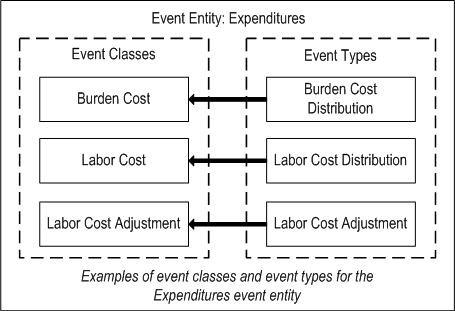
As illustrated in the figure Event Entity: Expenditures, the following list describes examples of the predefined event classes and event types for expenditures:
-
The Burden Cost event type is associated with the Burden Cost Distribution event class
-
The Labor Cost event type is associated with the Labor Cost Distribution event class
-
The Labor Cost Adjustment event type is associated with the Labor Cost Adjustment event class
For a complete list of the event classes and event types that Oracle Projects provides, see: Event Classes and Event Types.
Expenditure Adjustment Event Classes
For expenditure item reversals, such as those resulting from splits and transfers, Oracle Projects predefines a set of expenditure adjustment event classes and specifies a predecessor non-adjustment event class for each in Oracle Subledger Accounting. This approach ensures that the create accounting process creates accounting for original transactions before it creates accounting for adjustments. This sequence is important because the accounting for adjustments is based on the final subledger accounting for the original transactions. For cost distribution line level adjustments, such as recalculating raw costs or changing the billable status, Oracle Subledger Accounting uses the regular, non-adjustment event classes only.
For example, the accounting event for an original labor transaction has an event class of Labor Cost and the accounting event for its adjustment has an event class of Labor Cost Adjustment. If unprocessed accounting events exist for both an original labor transaction and its adjustment when you create accounting for labor costs, the process first creates accounting for the accounting event with the Labor Cost event class. The process then uses the accounting from the original accounting event when it creates the accounting for the accounting event with the Labor Cost Adjustment event class.
Expenditures Process Flow
You run the process PRC: Generate Cost Accounting Events to generate accounting events for expenditure transactions.
Note: When you enable top-down budget integration, the process PRC: Generate Cost Accounting Events also generates encumbrance reversal accounting events.
For example, when you charge a timecard to a project, this action represents a business event that has an accounting impact. The generate cost accounting events process generates accounting events for all eligible cost-distributed labor transactions.
Similarly, you run the process PRC: Generate Cross Charge Accounting Events to generate accounting events for all eligible borrowed and lent cross charge and provider cost reclassification transactions.
After you generate accounting events, you run the process PRC: Create Accounting. This process creates subledger accounting entries for the accounting events. You can optionally choose to have the process automatically transfer the final accounting to Oracle General Ledger, initiate the Journal Import process, and post the journal entries in Oracle General Ledger.
When you generate cost accounting events or cross charge accounting events, you can optionally select a process category such as Borrowed and Lent or Labor Cost to limit the event classes for which you want to process accounting events.
You can optionally submit a streamline process to sequentially run the series of processes required to generate accounting events and create subledger accounting entries. For information regarding streamline processes, see: Submitting Streamline Processes.
Expenditures Process Flow Example: Labor Cost
The following figure illustrates the expenditures process flow using labor costs as an example:
Expenditures Process Flow: Labor Costs
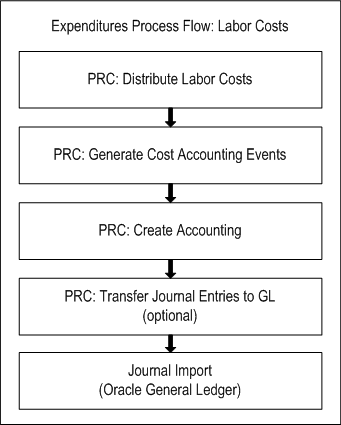
As illustrated in the figure, Expenditures Process Flow: Labor Costs, the following activities take place as part of the expenditures process flow for labor costs:
-
Run the process PRC: Distribute Labor Costs. This process calculates the raw and burden cost components for labor cost expenditure items. It also uses AutoAccounting to determine the default debit account for each expenditure item.
-
Run the process PRC: Generate Cost Accounting Events. This process uses AutoAccounting to determine the default credit account for each expenditure item. It also generates accounting events for distributed transactions. You can optionally select Labor Cost as the process category to limit the process to labor costs.
-
Run the process PRC: Create Accounting. This process creates subledger journal entries for eligible accounting events. You can run the process in either draft or final mode. You can optionally select Labor Cost as the process category to limit the process to labor cost accounting events. Optionally, the process can post journal entries in Oracle General Ledger.
If you define your own detailed accounting rules in Oracle Subledger Accounting, then Oracle Subledger Accounting overwrites default accounts, or individual segments of accounts, that Oracle Projects derives using AutoAccounting.
-
Run the process PRC: Transfer Journal Entries to GL. When you run the process PRC: Create Accounting, if you select No for the parameter Transfer to GL, then you run the process PRC: Transfer Journal Entries to GL to transfer the final subledger journal entries from Oracle Subledger Accounting to Oracle General Ledger. You can optionally select Labor Cost as the process category to limit the process to labor cost accounting events. Optionally, the process can post journal entries in Oracle General Ledger.
-
Run Journal Import in Oracle General Ledger. This process brings the final accounting entries from Oracle Subledger Accounting into Oracle General Ledger.
When you run the process PRC: Create Accounting in final mode or the process PRC: Transfer Journal Entries to GL, you can optionally choose to transfer the final accounting to Oracle General Ledger to automatically initiate Journal Import.
Expenditures Process Flow Example: Borrowed and Lent
The following figure illustrates the expenditures process flow using borrowed and lent cross charge processing as an example:
Expenditures Process Flow: Borrowed and Lent
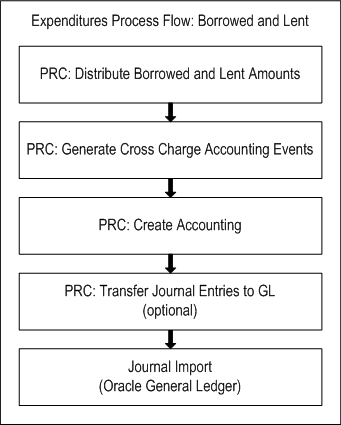
As illustrated in the figure, Expenditures Process Flow: Borrowed and Lent, the following activities take place as part of the expenditures process flow for borrowed and lent cross charges:
-
Run the process PRC: Distribute Borrowed and Lent Amounts. This process calculates the borrowed and lent cross charge amounts. It also uses AutoAccounting to determine the default debit account for each expenditure item.
-
Run the process PRC: Generate Cross Charge Accounting Events. This process uses AutoAccounting to determine the default credit account. It also generates accounting events. You can optionally select Borrowed and Lent as the process category to limit the process to borrowed and lent cross charges.
-
Run the process PRC: Create Accounting. This process creates subledger journal entries for eligible accounting events. You can run the process in either draft or final mode. You can optionally select Borrowed and Lent as the process category to limit the process to borrowed and lent accounting events. Optionally, the process can post journal entries in Oracle General Ledger.
If you define your own detailed accounting rules in Oracle Subledger Accounting, then Oracle Subledger Accounting overwrites default accounts, or individual segments of accounts, that Oracle Projects derives using AutoAccounting.
-
Run the process PRC: Transfer Journal Entries to GL. When you run the process PRC: Create Accounting, if you select No for the parameter Transfer to GL, then you run the process PRC: Transfer Journal Entries to GL to transfer the final subledger journal entries from Oracle Subledger Accounting to Oracle General Ledger. You can optionally select Borrowed and Lent as the process category to limit the process to borrowed and lent accounting events. Optionally, the process can post journal entries in Oracle General Ledger.
-
Run Journal Import in Oracle General Ledger. This process brings the final accounting entries from Oracle Subledger Accounting into Oracle General Ledger.
When you run the process PRC: Create Accounting in final mode, you can optionally choose to transfer the final accounting to Oracle General Ledger to automatically initiate Journal Import.
Related Topics
Generate Cost Accounting Events
Generate Cross Charge Accounting Events
Transfer Journal Entries to GL
Understanding the Revenue Accounting Event Entity
Oracle Projects predefines a set of event classes and event types for the Revenue accounting event entity. The following figure illustrates the event classes and event types for the Revenue accounting event entity.
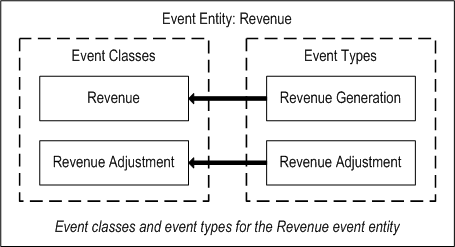
As illustrated in the figure Event Entity: Revenue, the Revenue Generation event type is associated with the Revenue event class. In addition, the Revenue Adjustment event type is associated with the Revenue Adjustment event class.
Revenue and Revenue Adjustment Event Classes
For expenditure item reversals, such as those resulting from splits and transfers, Oracle Projects predefines a set of expenditure adjustment event classes and specifies a predecessor non-adjustment event class for each. Oracle Projects predefines a Revenue Adjustment event class and specifies the Revenue event class as the predecessor in Oracle Subledger Accounting. This approach ensures that the create accounting process creates accounting for original transactions before it creates accounting for adjustments. This sequence is important because the accounting for adjustments is based on the final subledger accounting for the original transactions. For revenue distribution line level adjustment, such as recalculating revenue or changing the billable status, Oracle Subledger Accounting uses the regular, non-adjustment event classes only.
For example, the accounting event for an original revenue transaction has an event class of Revenue and the accounting event for its adjustment has an event class of Revenue Adjustment. If unprocessed accounting events exist for both an original revenue transaction and its adjustment when you create accounting for revenue, then the process first creates accounting for the accounting event with the Revenue event class. The process then uses the accounting from the original accounting event to create the accounting for the accounting event with the Revenue Adjustment event class.
Revenue Process Flow
You run the process PRC: Generate Revenue Accounting Events to generate accounting events for revenue transactions.
After you generate accounting events, you run the process PRC: Create Accounting. This process creates subledger accounting entries for the accounting events. You can optionally choose to have the process automatically transfer the final accounting to Oracle General Ledger, initiate the Journal Import process, and post the journal entries in Oracle General Ledger.
You can optionally submit a streamline process to sequentially run the series of processes required to generate accounting events and create subledger accounting entries. For information regarding streamline processes, see: Submitting Streamline Processes.
Revenue Process Flow Example: Revenue
The following figure illustrates the revenue process flow:
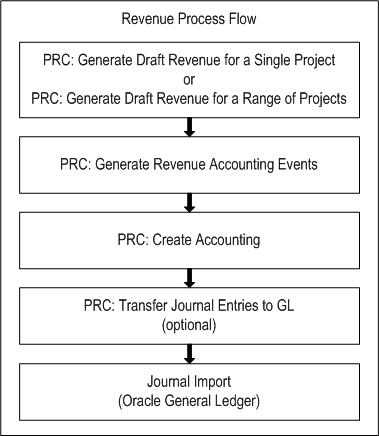
As illustrated in the figure, Revenue Process Flow, the following activities take place as part of the process flow for revenue:
-
Run the process PRC: Generate Draft Revenue for a Single Project or the process PRC: Generate Draft Revenue for a Range of Projects. The processes calculate revenue amounts. They also use AutoAccounting to determine the default revenue credit account.
-
Run the process PRC: Generate Revenue Accounting Events. This process uses AutoAccounting to determine the default unearned revenue and unbilled receivables accounts. It also calculates the amounts to be distributed to the unearned revenue and unbilled receivables accounts. Finally, the process generates accounting events.
-
Run the process PRC: Create Accounting. This process creates subledger journal entries for accounting events. You can optionally select Revenue as the process category to limit the process to revenue accounting events. You can run the process in either draft or final mode. Optionally, the process can post journal entries in Oracle General Ledger.
If you define your own detailed accounting rules in Oracle Subledger Accounting, then Oracle Subledger Accounting overwrites default accounts, or individual segments of accounts, that Oracle Projects derives using AutoAccounting.
-
Run the process PRC: Transfer Journal Entries to GL. When you run the process PRC: Create Accounting, if you select No for the parameter Transfer to GL, then you run the process PRC: Transfer Journal Entries to GL to transfer the final subledger journal entries from Oracle Subledger Accounting to Oracle General Ledger. You can optionally select Revenue as the process category to limit the process to revenue accounting events. Optionally, the process can post journal entries in Oracle General Ledger.
-
Run Journal Import in Oracle General Ledger. This process brings the final accounting entries from Oracle Subledger Accounting into Oracle General Ledger.
When you run the process PRC: Create Accounting in final mode, you can optionally choose to transfer the final accounting to Oracle General Ledger to automatically initiate Journal Import.
Related Topics
Generate Revenue Accounting Events
Transfer Journal Entries to GL
Understanding the Budgets Accounting Event Entity
Oracle Projects predefines one event class and two event types for the Budgets accounting event entity. The following figure illustrates the event class and event types for the Budgets accounting event entity.
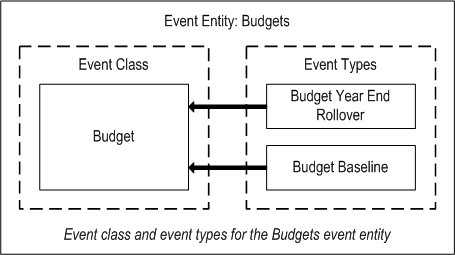
As illustrated in the figure Event Entity: Budgets, both the Budget Year End Rollover event type and the Budget Baseline event type are associated with the Budget event class.
Oracle Projects generates accounting events for the Budget event class when you enable either top-down or bottom-up budget integration for a project budget.
Budgets Process Flow
Oracle Projects uses the Project Budget Account Generation workflow to generate default accounts for budget lines. If you define your own detailed accounting rules in Oracle Subledger Accounting, then Oracle Subledger Accounting overwrites default accounts, or individual segments of accounts, that Oracle Projects generates using the Project Budget Account Workflow.
Important: If you update account derivation rules for budgets in Oracle Subledger Accounting, then you must carefully consider the affect of the updates on existing integrated budgets. The baseline process fails if a revised account derivation rule overwrites accounts for budget lines that are associated with transactions.
For top-down budget integration, Oracle Projects generates accounting events to create project budget encumbrance accounting entries. Oracle Projects generates the accounting events and initiates the process to create accounting in final mode in Oracle Subledger Accounting in the following circumstances:
-
When you run the process PRC: Year End Budget Rollover to transfer year-end balances for top-down integrated project budgets to the next fiscal year
-
When you create a baseline version for a top-down integrated project budget
For bottom-up budget integration, Oracle Projects generates accounting events to create budget accounting entries. Oracle Projects generates the accounting events and initiates the process to create the subledger accounting in final mode when you create a baseline version for a bottom-up integrated project budget.
In addition, when you initiate the Check Funds action for an integrated budget, Oracle Projects creates accounting in draft mode in Oracle Subledger Accounting.
Funds Check Processing and Oracle Subledger Accounting
When you initiate a funds check for a budget, the following actions occur:
-
Oracle Projects determines the default accounts using the Project Budget Account Generation Workflow.
-
Oracle Projects validates funds.
For top-down integrated budgets, Oracle Projects validates existing approved transaction amounts (at resource, resource group, task, top task and project levels) against the project budget.
-
Oracle Projects generates accounting events.
-
Oracle Subledger Accounting creates accounting entries in draft mode for the accounting events.
-
Oracle Projects validates funds.
For bottom-up budget integration, Oracle Projects validates the budget amounts against an organization-level Oracle General Ledger budget.
For top-down integrated budgets, Oracle Projects validates budget amounts against the General Ledger Funding Budget and then validates existing approved transaction amounts (at account level) against the project budget.
-
Oracle Projects updates the budget lines with the accounting information from Oracle Subledger Accounting and the funds check result status.
For baseline processing, the same sequence of events takes place. The difference is that the baseline process creates a baseline version of the budget and Oracle Subledger Accounting creates the accounting in final mode.
Budget Baseline Process Flow
The following figure illustrates an example the budget baseline process flow integrated budgets:
Note: The baseline process flow applies to creating a baseline version for an integrated budget and running the process PRC: Year End Budget Rollover.
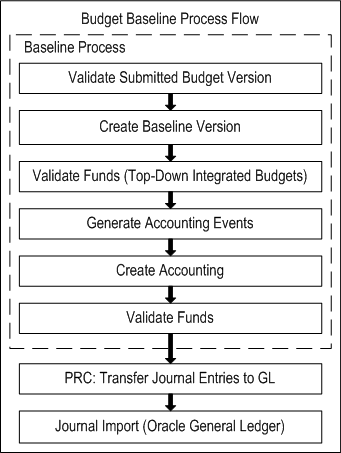
As illustrated in the figure Budget Baseline Process Flow, the following activities take place as part of the baseline process for integrated budgets:
-
Baseline Process. The budget baseline process performs the following activities:
-
Validates the submitted budget version.
-
Creates a baseline for the new budget version.
-
Validates funds.
For top-down integrated budgets, Oracle Projects validates existing approved transaction amounts (at resource, resource group, task, top task and project levels) against the project budget.
-
Generates accounting events to reverse the accounting for the most recent baseline version, if one exists, and to create accounting for the new baseline version.
For bottom-up budget integration, Oracle Projects generates accounting events to create budget journal entries.
For top-down integrated budgets, Oracle Projects generates accounting events to create encumbrance journal entries.
-
Create accounting in final mode for the accounting events in Oracle Subledger Accounting.
-
Validates funds.
For bottom-up budget integration, Oracle Projects validates the budget amounts against an organization-level Oracle General Ledger budget.
For top-down integrated budgets, Oracle Projects validates budget amounts against the General Ledger Funding Budget and then validates existing approved transaction amounts (at account level) against the project budget.
Note: If the budget fails funds validation, then the baseline process removes the accounting entries it created from Oracle Subledger Accounting and updates the submitted budget version to Rejected status.
-
-
Transfer Accounting to GL. When the baseline is complete, you run the process PRC: Transfer Journal Entries to GL to transfer the final subledger journal entries from Oracle Subledger Accounting to Oracle General Ledger. Optionally, the process can post journal entries in Oracle General Ledger.
Note: The baseline process updates funds balances in Oracle General Ledger. The process PRC: Transfer Journal Entries to GL does not affect funds balances.
-
Journal Import in Oracle General Ledger. This process brings the final accounting entries from Oracle Subledger Accounting into Oracle General Ledger. The process PRC: Transfer Journal Entries automatically initiates journal import.
Related Topics
Transfer Journal Entries to GL
Integrating Budgets, Oracle Project Planning and Control User Guide
Project Budget Account Generation Workflow, Oracle Projects Implementation Guide
Understanding Accounting Events for Burden Encumbrances in Oracle Purchasing and Oracle Payables
Oracle Projects predefines event classes and event types for the Requisition, Purchase Order, and Release accounting event entities in Oracle Purchasing, and for the AP Invoices accounting event entity in Oracle Payables. These event classes and event types are for encumbrance accounting for burden cost on project-related commitments in Oracle Purchasing and Oracle Payables.
The following figure illustrates the event class and example event types that Oracle Projects provides in Oracle Purchasing for the Requisition accounting event entity.
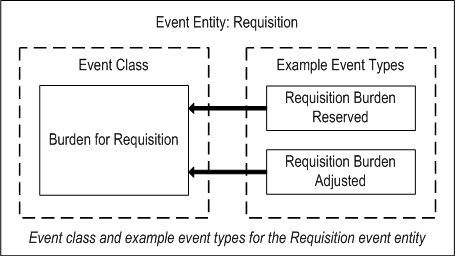
As illustrated in the figure Event Entity: Requisition, the Requisition Burden Reserved and Requisition Burden Adjusted event types are examples of the event types associated with the Burden for Requisition event class.
The following figure illustrates the event class and example event types that Oracle Projects provides in Oracle Purchasing for the Purchase Order accounting event entity.
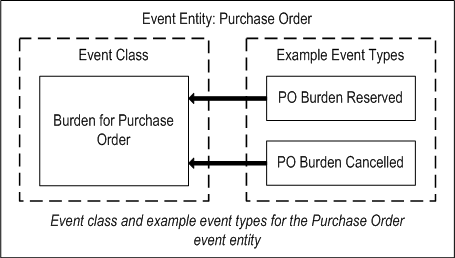
As illustrated in the figure Event Entity: Purchase Order, the PO Burden Reserved and PO Burdened Cancelled event types are examples of the event types associated with the Burden for Purchase Order event class.
The following figure illustrates the event class and example event types that Oracle Projects provides in Oracle Purchasing for the Release accounting event entity.
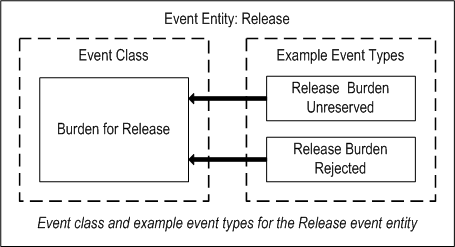
As illustrated in the figure Event Entity: Release, the Release Burden Unreserved and Release Burden Rejected event types are examples of the event types associated with the Burden for Release event class.
The following figure illustrates the event class and event types that Oracle Projects provides in Oracle Payables for the AP Invoices accounting event entity.
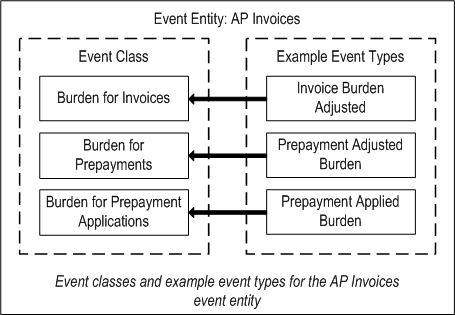
As illustrated in the figure Event Entity: AP Invoices, the following list describes examples of the predefined event classes and event types for Oracle Payables:
-
The Invoice Burden Adjusted event type is associated with the Burden for Invoices event class
-
The Prepayment Adjusted Burden event type is associated with the Burden for Prepayments event class
-
The Prepayment Applied Burden event type is associated with the Burden for Prepayment Applications event class
Note: For prepayments, Oracle Payables creates encumbrances only for prepayments that are not matched to a purchase order. Once you apply the prepayment invoice to a standard invoice, Oracle Payables relieves the encumbrance. For additional information about prepayments, see: Managing Financing and Advances, Oracle Project Costing User Guide.
For a complete list of the event types that Oracle Projects provides for Oracle Purchasing and Oracle Payables, see: Event Types.
Burden Encumbrances in Oracle Purchasing and Oracle Payables Process Flow
Oracle Projects creates project encumbrance entries when you enable top-down budget integration for a project. Oracle Purchasing and Oracle Payables create encumbrance entries to relieve the existing encumbrances and to create new encumbrance accounting entries. Oracle Projects provides this setup in Oracle Purchasing and Oracle Payables so that these applications can create encumbrance for burden costs.
Oracle Purchasing and Oracle Payables create encumbrance journals whenever any funds related action is performed for a document. For example, when you perform a Check Funds action for document, the encumbrance accounting events are processed to create the encumbrance journals in draft mode. When you perform a Reserve Funds action for a document, the encumbrance accounting events are processed to create the encumbrance journals in final mode and the funds balances are updated. After processing is complete, you can review the updated funds balances.
If you define your own detailed accounting rules in Oracle Subledger Accounting, then Oracle Subledger Accounting overwrites default accounts, or individual segments of accounts, that Oracle Purchasing or Oracle Payables derives using the Account Generator.
For information on the encumbrance accounting flow, see: Using Top-Down Budget Integration, Oracle Project Planning and Control User Guide.
Sweeping Transaction Accounting Events
During the period-end closing cycle, you can choose to close the period without accounting for all accounting events. The process PRC: Sweep Transaction Accounting Events changes the date on unaccounted transaction accounting events to the first day of the next open GL period without accounting for them. This process enables you to move accounting events that are in a closed GL period, and have errors or are not fully accounted, to the next open GL period so that you can complete the accounting. After the process sweeps the transaction accounting events, it also updates the GL date on the cost and revenue distribution lines associated with the accounting events to the first day of the next open GL period.
For information on this process, see: Sweep Transaction Accounting Events.
Understanding Subledger Accounting Setup for Oracle Projects
Oracle Projects provides predefined accounting setup for Oracle Subledger Accounting. If you use the predefined setup, the create accounting process accepts the default accounts from Oracle Projects and creates the accounting in Oracle Subledger Accounting without change.
You can optionally define your own detailed subledger accounting rules. For additional information on the steps involved, see: Subledger Accounting for Costs, Oracle Projects Implementation Guide.
The following diagram illustrates the components of the journal entry setup.
Journal Entry Methods and Definitions
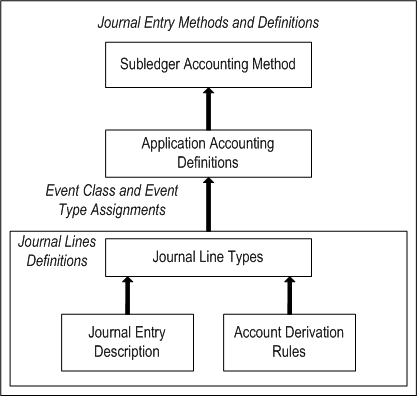
As illustrated in the diagram Journal Entry Methods and Definitions, many different components come together to form the subledger accounting setup for Oracle Subledger Accounting. The following list explains the terms in the diagram and provides examples of the predefined setup that Oracle Projects provides to create subledger accounting entries.
-
Subledger Accounting Method: A group of common application accounting definitions that determines how Oracle Subledger Accounting processes accounting events. The subledger accounting method groups application accounting definitions from subledger applications such as Oracle Projects, Oracle Payables, Oracle Purchasing, and Oracle Receivables. This grouping capability enables you to assign a set of application accounting definitions collectively to a ledger.
For example, Oracle Projects assigns the predefined Projects Standard Accounting application accounting definition to the predefined Standard Accrual and Standard Cash subledger accounting methods.
-
Application Accounting Definitions: Application accounting definitions are collections of setup components for a subledger application that determine how the Subledger Accounting program processes accounting events to create subledger and general ledger journal entries. Application accounting definitions assign journal lines definitions to event class and event type combinations.
Oracle Projects predefines the Projects Standard Accounting application accounting definition.
-
Journal Lines Definitions: Journal lines definitions group journal line types, account derivation rules, and journal entry descriptions into a complete set of journal line types within an event class or event type.
Oracle Projects provides journal lines definitions that group the predefined journal line types and account derivation rules within each of the Oracle Projects event classes.
For example, Oracle Projects predefines the Projects Standard Accounting journal lines definition for the Labor Cost event class. Oracle Projects assigns the Raw Cost and Raw Cost Clearing journal line types to this journal lines definition.
In addition, Oracle Projects provides predefined journal lines definitions in Oracle Purchasing and Oracle Payables for burden cost on project-related commitments.
-
Journal Line Types: A journal line type determines the characteristics of subledger journal entry lines for an event class. These characteristics determine whether the line is used to create actual, budget, or encumbrance entries, whether the line is a debit or a credit, whether matching lines are merged, and whether data is transferred to the general ledger in summary or detail form.
Oracle Projects provides predefined journal line types for each predefined event class. Oracle Projects also provides conditions for the use of each journal line type.
For example, Oracle Projects predefines a journal line type for the event class Labor Cost named Raw Cost. Journal lines for this journal line type are debits with a balance type of Actual. Similarly, Oracle Projects predefines a second journal line type named Raw Cost Clearing for the Labor Cost event class. Journal lines for this journal line type are credits with a balance type of Actual.
In addition, Oracle Projects provides predefined journal lines types in Oracle Purchasing and Oracle Payables for burden cost on project-related burden cost commitments.
-
Account Derivation Rules: Account derivation rules determine the Accounting Flexfield values for subledger journal entries. You can define account derivation rules in Oracle Subledger Accounting that generate either a value for a single Accounting Flexfield segment or a complete Accounting Flexfield account code combination.
When Oracle Subledger Accounting uses the predefined account derivation rules that Oracle Projects provides, it accepts the default accounting that Oracle Projects generates using AutoAccounting (costs and revenue) or the Project Budget Account Generation Workflow (budgets) without change.
For example, Oracle Projects predefines account derivation rules such as the Event Revenue Account Rule, the Cost Account Rule and the Project Budget Account Rule.
-
Journal Entry Description: The journal entry definition determines both the content and sequence in which the elements of the description appear. You assign journal entry descriptions to headers and lines in the application accounting definition. Oracle Subledger Accounting assigns the descriptions to the journal header and lines when it creates the draft or final accounting.
Oracle Projects does not provide any predefined journal entry descriptions.
Understanding Sources, Source Assignments, and Accounting Attribute Assignments
Sources are pieces of information Oracle Subledger Accounting uses to determine how to create accounting for an accounting event. You use sources to provide information from transactions to Oracle Subledger Accounting. For example, Oracle Projects predefines sources such as Agreement Number, Class Category, and Expenditure Type.
Oracle Projects assigns each source to either an event entity or an event class to make them available for the creation of subledger journal entries. Sources that are applicable to all event classes within an event entity are assigned to the event entity. Alternatively, sources that are applicable only to a particular event class are assigned to that particular event class.
Oracle Projects also assigns the predefined sources to accounting attributes. Accounting attributes are values that the create accounting process needs to successfully create subledger journal entries. The create accounting process uses the sources assigned to the accounting attributes to determine the values of the accounting attributes.
For example, for the event class Labor Cost, Oracle Projects assigns the source Raw Cost to the accounting attribute Entered Amount. In this case, the create accounting process uses the raw cost value from the labor cost distribution line to determine the entered amount for the subledger accounting journal entry.
You can use the Accounting Methods Builder to review source assignments and accounting attribute assignments for each event class. You must access the Accounting Methods Builder using an Oracle Projects responsibility to review the source assignments for event classes associated with the Projects application.
For additional information, see: Sources, Source Assignments, and Accounting Attribute Assignments.
Related Topics
Data that Oracle Projects Predefines for Oracle Subledger Accounting
Oracle Projects Navigation Paths
AutoAccounting, the Account Generator, and Subledger Accounting, Oracle Projects Implementation Guide
Subledger Accounting for Costs, Oracle Projects Implementation Guide
Subledger Accounting for Revenue and Billing, Oracle Projects Implementation Guide
Oracle Subledger Accounting Implementation Guide
Subledger Accounting Concurrent Programs
You can submit the following Oracle Subledger Accounting concurrent programs from an Oracle Projects or Oracle Grants Accounting super user responsibility:
-
Export Application Accounting Definitions: Exports all application accounting definitions of an application from a database to the file system and produces a report of the results. This concurrent program submits the Download Application Accounting Definitions concurrent program.
-
Import Application Accounting Definitions: Imports the application accounting definitions from a data file to the Accounting Methods Builder (AMB) context specified in the SLA: Accounting Methods Builder Context profile option and produces a report of the results. This concurrent program submits the Upload Application Accounting Definitions concurrent program.
-
Purge Transaction Objects Diagnostics: Enables system administrators to purge the diagnostic framework data.
-
Transaction Objects Diagnostics: Enables you to view the source values from the transaction objects.
-
Update Subledger Accounting Options: Updates the subledger accounting options of a specified application. You must run the program if you change the event model for the application after you have defined accounting setup.
-
Validate Application Accounting Definitions: Validates the application accounting definition and submits the re-creation of the underlying database stored procedures.
Related Topics
Oracle Subledger Accounting Implementation Guide
Reporting
Period Close Exception Reports
You can run the period close exception reports to identify transactions that are not fully processed. Oracle Projects provides the following period close exception reports:
-
EXC: Transaction Exception Details by PA Period
-
EXC: Transaction Exception Details by GL Period
-
EXC: Transaction Exception Summary by PA Period
-
EXC: Transaction Exception Summary by GL Period
For addition details about these reports, see: Period Close Exception Reports.
If you do not want to correct the exceptions during the current GL period, then you can run the process PRC: Sweep Transaction Accounting Events to change the date on unaccounted transaction accounting events to the first day of the next open GL period, without accounting for them. For additional information, see: Sweep Transaction Accounting Events.
Oracle Subledger Accounting Inquiries
You can query accounting events, journal entries, and journal entry lines based on multiple selection criteria. You can perform the following subledger accounting inquiries:
-
View information about an accounting event or journal entry error
-
View detailed information about the subledger journal entry headers for an accounting event
-
Compare subledger journal entry information for any two journal entries
-
View subledger journal entry lines for multiple documents or transactions
-
View subledger journal entry in a t-account format
-
View transactions for an accounting event or journal entry
When you view a transaction for an accounting event, Oracle Subledger Accounting drills down to Oracle Projects and automatically opens and queries information in expenditure inquiry or revenue review, depending on the event class for the accounting event. Similarly, you can drill down to other subledger applications to view transaction information for the accounting events that originated in those applications.
Note: When you drill down to the Accounting Events page, the Transaction Number field displays the following information, depending on the event class of the accounting event:
-
Cost and cross charge event classes: Expenditure Item ID
-
Revenue event classes: Project number followed by the draft revenue number.
For example, if the project number is A123 and the draft revenue number is 9, the field displays A123-9.
For additional information on the inquiry procedure, see the discussion about inquiries in the Oracle Subledger Accounting Implementation Guide.
Integrating with the Budget Execution Module of Oracle Federal Financials
When you create a baseline project budget, you can populate the budget execution interface table to integrate with the Budget Execution module of Oracle Federal Financials.
When the profile option FV: Federal Enabled is set to Yes, the Project Budget Workflow process calls the Federal Integration Client Extension. You can modify the default logic supplied with the client extension to populate the Budget Execution Interface table with the appropriate values. You can have approval workflow notification sent to your Budget Execution analyst.
Related Topics
Project Budget Workflow, Oracle Projects Implementation Guide
Integrating with Oracle General Ledger
Oracle Projects integrates with Oracle General Ledger via Oracle Subledger Accounting and enables you to easily update your general ledger with project accounting entries resulting from project cost, revenue, and cross charge transactions. Oracle Projects enables you to validate your expense, liability, revenue, and other accounts determined by AutoAccounting against your chart of accounts. In addition, if you use top-down budget integration, then you can reserve (encumber) your general ledger budget with project budget encumbrances. If you use bottom-up budget integration, then you can add to your general ledger with budget journals.
You can generate accounting events for the project cost, revenue, and cross charge at any time and as many times during an accounting period as you want. Oracle Subledger Accounting uses the accounting events to generate the accounting and transfers the final accounting to an Oracle General Ledger interface table.
After Oracle Subledger Accounting transfers accounting entries to the Oracle General Ledger interface table, you run the Journal Import program. This program creates journal entries for your cost, revenue, and cross-charge transactions, which you can post to Oracle General Ledger at any time. Optionally, you can choose to transfer the accounting to Oracle General Ledger and post the journal entries when you run the create accounting process.
You can use standard Oracle Projects reports to reconcile your summary project-related journal entries to the detail accounting transactions.
Related Topics
Oracle Subledger Accounting Reports
Overview of AutoAccounting, Oracle Projects Implementation Guide
Implementing Budget Integration, Oracle Projects Implementation Guide
Oracle General Ledger User Guide
Implementing General Ledger
You need to implement the following information in Oracle General Ledger before you can use Oracle General Ledger with Oracle Projects:
-
Ledger
-
Calendar
Also, during implementation, you must specify whether to interface costs and revenue transactions to Oracle General Ledger. You do this using the Implementation Options window in Oracle Projects. If you set any of the implementation options to No, Oracle Projects does not generate accounting events for that type of transaction. As a result, Oracle Projects does not transfer the costs to Oracle Subledger Accounting, and Oracle Subledger Accounting does not have the costs to transfer to Oracle General Ledger.
Loading Legacy Data
You can elect to load transactions from another system to Oracle Projects using the Transaction Import process. You can import general ledger balances for these transactions directly into Oracle General Ledger. If you load legacy data in this manner, then you do not want to generate accounting events in Oracle Projects for the legacy transactions.
To load legacy data, you disable the following implementation options, which control whether you want to interface the costs and revenue to GL:
-
Interface Employee Labor Costs
-
Interface Contingent Worker Labor Costs
-
Interface Usage, Inventory, WIP, Miscellaneous and Burden Costs
-
Interface Revenue to GL
When the above options are set to No, the generate accounting events processes mark the rows as Accepted, but do not generate accounting events for Oracle Subledger Accounting.
Important: You must run the generate accounting events processes when the interface to Oracle General Ledger options are disabled. In this situation, when you run the generate accounting events processes, Oracle Projects updates the status for the legacy data to Accepted.
After you have imported the legacy transactions, you can enable the interface to Oracle General Ledger options before you process any new transactions.
Related Topics
Implementation Options, Oracle Projects Implementation Guide
Data that Oracle Projects Predefines
General Ledger uses journal entry sources and journal entry categories to differentiate the various cost and revenue journal entry transactions you load into Oracle General Ledger.
Journal entry sources
A journal entry source identifies the origin of a journal entry. Each journal entry in the general ledger is associated with a journal entry source.
Oracle Projects predefines one journal entry source named Projects for the source of project accounting journal entries for cost, revenue, cross charge, budget, and encumbrance transactions.
Journal entry categories
Journal entry categories categorize the types of transactions you can enter in your general ledger.
Oracle Projects predefines the following journal entry categories for the journal entries you import to Oracle General Ledger:
-
Labor Cost
-
Usage Cost
-
Total Burdened Cost
-
Borrowed and Lent
-
Provider Cost Reclassification
-
Revenue
Transferring Costs and Revenue to General Ledger
Oracle Projects integrates with Oracle General Ledger via Oracle Subledger Accounting so that you can update your general ledger with Oracle Projects activity. Oracle Projects validates your expense, liability, revenue, and other accounts as determined by your accounting rules, against your chart of accounts. Oracle Projects determines the GL date for each of the transactions that it processes.
You use Oracle Projects to collect project cost and revenue detail transactions, and then to generate accounting events that Oracle Subledger Accounting uses to create the accounting. Oracle Subledger Accounting transfers the final accounting entries to Oracle General Ledger.
When you submit the process PRC: Create Accounting in final mode in Oracle Projects, you can optionally set the Transfer to General Ledger parameter to Yes to enable the process to automatically transfer the final accounting to Oracle General Ledger and run the Journal Import process. If you choose to transfer to Oracle General Ledger, you can also set the parameter Post in General Ledger to Yes to enable the process to automatically post successfully imported journal entries in Oracle General Ledger. Otherwise, you can run the process PRC: Transfer Journal Entries to GL to transfer the final subledger journal entries from Oracle Subledger Accounting to Oracle General Ledger. Optionally, the process PRC: Transfer Journal Entries to GL can post journal entries in Oracle General Ledger.
GL Date
The GL Date of the cost, revenue, or cross charge transaction determines the accounting period in which a transaction is posted to a general ledger account.
Oracle Projects determines the accounting period by comparing the PA Date to the ranges of dates you have defined for your accounting periods in General Ledger.
Accounting Transactions
When you generate revenue accounting events, Oracle Projects uses AutoAccounting to determine the default accounts for unbilled receivables and unearned revenue. Oracle Projects also uses AutoAccounting to determine the default liability account for each type of cost when you generate cost accounting events. Oracle Subledger Accounting uses the accounting events to generate the accounting that it transfers to Oracle General Ledger.
Oracle Projects predefines setup in Oracle Subledger Accounting so that the create accounting process accepts the accounts from Oracle Projects without change. If you define your own detailed accounting rules in Oracle Subledger Accounting, then Oracle Subledger Accounting overwrites default accounts, or individual segments of accounts, that Oracle Projects derives using AutoAccounting.
Related Topics
Date Processing in Oracle Projects
Integrating with Oracle Subledger Accounting
Journal Import
The Oracle General Ledger Journal Import program takes the summary interface information stored in the Oracle General Ledger interface table and automatically creates cost and revenue journal entries for posting in General Ledger.
Journal Import creates a journal entry batch for your revenue and cost journal entry records in your ledger and accounting period . For each journal entry category in a batch, Journal Import creates a journal entry header. For each header in a journal entry batch, Journal Import creates one or more journal entry lines that correspond to the journal entry records you transfer from Oracle Subledger Accounting to Oracle General Ledger.
When you run the process PRC: Create Accounting and you select Yes for the parameter Transfer to General Ledger, the create accounting process transfers the final accounting from Oracle Subledger Accounting to the Oracle General Ledger interface tables and runs the Journal Import program.
Important: If you run Journal Import from Oracle General Ledger, you should not post errors to suspense. If you do post errors to suspense, your project accounting details will not reconcile with your general ledger summary amounts.
Once Journal Import validates your import data, it sends the data from the interface table to Oracle General Ledger journal entry tables.
You should not correct Journal Import data from Oracle Projects in Oracle General Ledger; if you do, Oracle Projects may not reconcile with Oracle General Ledger.
Journal Import Execution Report
Each time you run Journal Import, Oracle General Ledger prints the Journal Import Execution Report which allows you to review the status of your import journal entries. You should correct any exceptions and resubmit Journal Import to successfully import rejected journal entries. For more information about the journal import process, see the Oracle General Ledger User Guide.
Posting in Oracle General Ledger
When Journal Import runs, it does not automatically post and update your account balances in Oracle General Ledger with these journal entries. You can post these journal entries in General Ledger at any time to update your account balances.
When you submit the process PRC: Create Accounting, and you choose to transfer to Oracle General Ledger, or the process PRC: Transfer Journal Entries to GL, you can optionally set the parameter Post in General Ledger to Yes to enable the process to automatically post successfully imported journal entries in Oracle General Ledger. If you submit an interface streamline process, the streamline process automatically sets the Post in General Ledger parameter for the create accounting process to Yes. For more information about posting journals, see the Oracle General Ledger User Guide.
Related Topics
Transfer Journal Entries to GL
Submitting Streamline Processes
Tie Back Costs and Revenue
You can use the output report from the process PRC: Create Accounting to review exceptions. In addition, you can run the Subledger Period Close Exceptions Report to view information about unprocessed accounting events, accounting events in error, and transactions that are successfully accounted in final mode in Oracle Subledger Accounting, but not posted in Oracle General Ledger. This report provides you with the ability to separately tie back and determine whether accounting entries are posted in Oracle General Ledger.
Related Topics
Integrating with Oracle Subledger Accounting
Subledger Accounting Reports, Oracle Subledger Accounting Implementation Guide
Opening and Closing Periods
You can open and close accounting periods (PA Periods) in Oracle Projects independently of General Ledger.
The period statuses available in Oracle Projects are Open, Closed, Future, Pending Close, Permanently Closed, and Never Opened.
The period statuses available in General Ledger are Open, Closed, Permanently Closed, Never Opened, and Future Entry.
Related Topics
Defining GL and PA Periods, Oracle Projects Implementation Guide
Oracle General Ledger Implementation Guide
Reporting
Oracle Projects automatically maintains audit information so you can reconcile your summary journal entries to your detail project accounting transactions. Oracle Projects provides three reports to help you with your reconciliations:
Cost Audit Report
You can run the report AUD: Cost Audit Report to review labor and usage cost distribution lines that are successfully accounted in final mode in Oracle Subledger Accounting. The report shows the final subledger accounting for the distribution lines. This report displays items by the expense account number and includes information about the item and liability credit account.
Cross Charge Audit Report
You can run the report AUD: Cross Charge Audit report to review cross charge distribution lines that are successfully accounted in final mode in Oracle Subledger Accounting. The report shows the final subledger accounting for the distribution lines. This report displays items by the debit account number and includes information about the item and the credit account.
Revenue Audit Report
You can run the report AUD: Revenue Audit Report to review a listing of revenue distribution lines that are successfully accounted in final mode in Oracle Subledger Accounting. The report shows the final subledger accounting for the distribution lines. The revenue distribution lines are reported by revenue account and by project. The report also displays project revenue unbilled receivable and unearned revenue amounts.
Related Topics
Other Journal Entry Issues
Other journal entry issues are addressed in this section.
Creating Cost, Revenue, and Cross-Charge Adjustments
We recommend that you create adjustments for cost, revenue, and cross charge distribution lines in Oracle Projects. If you adjust cost, revenue, and cross charge transactions in Oracle General Ledger, those adjustments are not recorded in Oracle Projects, and will not reconcile with Oracle Projects details.
Drilling Down from General Ledger to Subledger Journal Entry Lines
From an Oracle General Ledger journal, you can select the Drilldown option from the Tools menu to view subledger journal entry lines associated with that journal. You can view all lines associated with the journal. From the subledger journal entry lines, you can navigate to the subledger journal entries or drill down to the subledger transaction. This drilldown enables you to view the details from Oracle Projects.
Note: Drilling down to subledger transactions is only supported for Oracle subledgers that use Oracle Subledger Accounting, such as Oracle Projects, Oracle Payables, Oracle Assets, Oracle Receivables, Oracle Cost Management, and Oracle Purchasing.
Related Topics
Integrating with Oracle Subledger Accounting
Oracle Subledger Accounting Implementation Guide
Oracle General Ledger User Guide
Integrating with Oracle Project Contracts
Oracle Projects integrates with Oracle Project Contracts so that you can create delivery-based billing events to drive billing based on completed deliverables in the Deliverable Tracking System (DTS) in Oracle Project Contracts.
Note: Delivery-based billing events are used only with Oracle Project Contracts integration.
Overview of Oracle Project Contracts Integration
In a fixed-price contract, customers are often billed upon shipment or completion of a contract deliverable. In the Oracle Project Contracts DTS, you can designate a contract deliverable line as billable. After a contract deliverable is delivered to the customer, the DTS initiates an Oracle Projects event. The billing event is automatically created in Oracle Projects for further processing.
As with other events, you can bill multiple events at once, or just bill individual events.
The integration of Oracle Projects with Oracle Project Contracts includes:
-
generation of a billing event from the Oracle Project Contracts DTS
-
tie back of the billing event created for a deliverable to the deliverable for collection activity tracking
-
workflow message notification to the project manager on event creation
Generating a Delivery-Based Billing Event from the DTS
When items are ready for billing (for example, shipped and inspected), you can select all billable deliverables ready for billing, enter an event type and date, and create an event eligible for draft invoicing.
Note: You cannot add, edit, or delete events created from the Oracle Project Contracts DTS in Oracle Projects. Changes to events must be made in the DTS.
For more information about generating an event from Oracle Project Contracts, see the Oracle Project Contracts User Guide.
Tie Back Billing Event to Deliverables
You can tie back the billing event created for a deliverable to the deliverable for collection activity tracking.
For more information about tying back the billing event to the deliverable, see the Oracle Project Contracts User Guide.
Workflow Message to Project Manager on Event Creation
The project manager can receive a workflow notification that a billing event has been created for the contract project. The project manager can then review the event and make changes as necessary in the Oracle Project Contracts DTS.
For more information about generating a workflow notification for a billing event, see the Oracle Project Contracts User Guide.
Integrating with Oracle Human Resources
Oracle Projects fully integrates with Oracle Human Resources to keep track of employees and information relevant to them, such as bill rates and mailing address. If you have installed Oracle Human Resources, you must use an Oracle Human Resources responsibility to define employees. Otherwise, you enter this information directly into Oracle Projects and other Oracle Applications that integrate with it (Oracle Payables, Oracle Receivables, and Oracle Purchasing). Work assignments that you enter in Oracle HR provide default information used to process transactions or calculate planned costs associated to employee project resource.
This section describes how to use Oracle Project to add or delete an employee or change an employee's name, and delete an employee. Unless otherwise noted, perform each step within Oracle Projects from the window indicated in parentheses. For navigator paths for each window, see: Navigator Paths in Oracle Projects.
Related Topics
Adding an Employee
-
Define the employee and enter the employee organization and job assignment. See Defining People, Oracle Projects Implementation Guide. Optionally give the employee assignments for:
-
billing title, if using billing titles in invoice formats
-
location, if using with Oracle Payables or Oracle Purchasing
-
-
You can enter either the employee's home or work address. Oracle Projects reads this value when interfacing expense reports to Oracle Payables. If you enter a home address, you must define the employee's primary home address.
-
Add the employee's cost rate to any employee-based cost rate schedules.
-
Add the employee's bill rate to any employee-based bill rate schedules.
-
Add the employee to any resource lists that use employees.
Using the System Administrator responsibility, define the employee's Applications Object Library (AOL) user name. Assign the appropriate responsibilities to the employee.
-
In Oracle Purchasing, optionally define the employee as a buyer for use with Oracle Purchasing.
-
In Oracle Receivables, optionally define the employee as a salesperson, if the employee is a project manager or you want to transfer credit receivers from Oracle Projects to Oracle Receivables.
Changing an Employee's Name
In addition to changing an employee's name in the Person window, complete the following steps.
To change an Employee's name:
-
In Oracle Projects, update the resource list alias for the employee in all applicable resource lists.
-
In Oracle Receivables, update the salesperson name for the employee, if applicable.
Terminating an Employee
In addition to terminating an employee in the Person window, complete the following steps:
-
Remove/disable the employee from all applicable resource lists.
-
Using the System Administrator responsibility, disable the employee's AOL user name.
-
In Oracle Purchasing, delete/disable the employee from the list of buyers.
-
In Oracle Receivables, delete/disable the employee from the list of salespeople.
Related Topics
Defining People, Oracle Projects Implementation Guide
Integrating with Oracle HR Rate by Criteria Matrices
Integration of Oracle Projects with Oracle HR Rate by Criteria (RBC) matrices enables managers to derive and apply actual payroll pay rates (or RBC rates) when recognizing accrued or actual labor costs or when planning for project labor costs. To use RBC rates, you must select HR Rates as the rate source in the applicable labor costing rule. You can use RBC rates in the following ways:
-
Use RBC rates when you use the standard costing method to calculate project labor costs. You must first interface approved time cards to Oracle Projects using the integration with Oracle Time and Labor (OTL), import time cards from a third party source or import a pre-approved time card batch Then the application derives rates from the appropriate RBC matrix based on the labor costing rule setup, attributes captured on the time card and values derived from the employee's HR assignment. The rates and time card hours are used to calculate the labor cost for each time card line to generate labor cost expenditures.
-
Use RBC rates when you use the actual costing method to generate accrual transactions for estimated labor costs when approved time cards are available but actual payroll amounts are not yet available for the same payroll and period. After interfacing or importing time cards, the applicable RBC rate and time card lines are used to estimate actual labor costs and create accrual expenditure items. These expenditures are reversed when you process your payroll actuals.
-
Use RBC rates for labor cost planning. When you enter planned labor hours, you can retrieve RBC rates to calculate planned labor costs in a financial plan.
For additional information, see Using Rates for Costing, Oracle Project Fundamentals guide.
Integrating with Oracle Cash Management
The Cash Forecasting feature in Oracle Cash Management captures cash flow information from Oracle Projects. It also captures cash flow information from other Oracle applications that store projects-related information (Oracle Purchasing, Oracle Receivables, Oracle Order Management, and Oracle Payables).
By integrating Oracle Projects with Cash Forecasting, you can define and generate a cash forecast for a specific project. You can:
-
Project cash flows from Oracle Projects sources throughout your enterprise, and across organizations as needed
-
Forecast in any currency, and analyze your project's currency exposure by forecasting transactions that are entered in a particular currency
The following table describes inflow source types to use for Oracle Projects.
| Source | Source Type | Description |
|---|---|---|
| Receivables and Projects | Customer Invoices | Unpaid customer invoices for a project, and customer invoices in Projects that have been released but have not been interfaced to Receivables. |
| Projects | Project Billing Events | Events with invoicing impact that have not been released |
| Projects | Project Inflow Budgets | Inflow budgets that you enter |
| Order Management | Sales Orders | Uninvoiced sales orders for a project |
The following table describes outflow source types to use for Oracle Projects.
| Source | Source Type | Description |
|---|---|---|
| Payables | Supplier Invoices | Unpaid Projects-related supplier invoices projected to be paid (supplier and expense reports invoices). |
| Projects | Project Transactions | Usages, labor, and miscellaneous transactions |
| Projects | Project Outflow Budgets | Outflow budgets that you enter |
See also, Oracle Projects Integration with Cash Forecasting, Oracle Cash Management User Guide.
Integrating with Oracle Sales
To streamline the flow of information between the sales process and project planning, Oracle Projects integrates with Oracle Sales (ASN). With this Opportunity to project integration, business opportunities and project planning are visible to both the selling and the delivery organizations during the sales cycle. Sales force automation is integrated with project initiation, providing an end-to-end view of the opportunity pipeline and an organization's capacity to meet the opportunity. With Opportunity to Project integration, you can:
-
View sales pipelines and forecasts
-
Track pre-sales costs
-
Increase revenue and profit margins
Additional Information: You can use this functionality to also integrate with opportunities in Telesales.
Learn about Opportunity to Project integration in depth through the following topics:
-
Implementing Oracle Sales Integration, Oracle Projects Implementation Guide
Understanding Opportunity to Project Integration
With Opportunity to Projects integration, you can create projects from opportunity information. This enables you to track sales costs and plan the delivery of a project during the sales cycle. You can create projects using project requests, which enable you to track and plan for upcoming project work based on business opportunities that are in the pipeline.
Concepts and Terminology
Pursuit projects enable you to track the cost of sales efforts for a project opportunity. Pursuit projects are usually indirect projects.
Delivery projects enable you to plan the delivery of a project, including staffing, costing and revenue forecasting. Delivery projects are usually contract projects.
A pipeline project is a delivery project in its early stages. Pipeline projects enable you to plan the anticipated project work. If you win a sales opportunity, you can approve a pipeline project and use it to deliver the work. A pipeline project has a win probability of less than 100%.
A project request is a request for project work to be planned and performed. As an opportunity matures, you can create project requests from information that the sales team gathers, such as win probability, sales stage, close date, value, and opportunity status.
Delivery Planning through the Sales Cycle
You can create one delivery project request for every opportunity. You can also convert the delivery project request to a pipeline project, which is used to plan and deliver the work during the sales cycle before the opportunity is won.
To create the pipeline project, you use information from the opportunity, including the customer or prospect, the project location, the anticipated close date, value, and probability of the deal. You can supplement this opportunity information with project and team templates to determine current capabilities to meet the opportunity requirements, and to manage upcoming projects.
Delivery projects enable you to view project relationships that record the associations between opportunities and related pursuit and delivery projects.
Pursuit Cost Tracking
You can also create one pursuit project request for every opportunity. Pursuit projects give you the following capabilities:
-
You can use the pursuit project to track pre-sale costs for the sales team, because the true value of a customer can also include opportunity time and costs.
-
You can choose to automatically copy opportunity owner from an opportunity to a pursuit project based on the roles. The opportunity owner can then charge presales time, costs, and activities to the project.
-
You can view project relationships that record the associations between opportunities and related pursuit and delivery projects.
Support for Prospects
You can define project requests and pipeline projects for sales prospects as well as for existing customers. A prospect is an organization with whom you do not yet have a selling relationship, and who can become a customer at a later time. You can defer defining the account details, such as shipping or payment terms, until a project is ready to be funded and approved.
You must define an account for a prospect in Oracle Receivables before you can enter an agreement for the customer. You must define project billing account details and approve the project before you can use an agreement to fund the project.
Workflow Notifications for Opportunity Update
When the sales team updates an opportunity, and you update the pipeline project using the Manage Project Requests and Maintain Projects process, the system generates workflow notifications. Notifications are sent to the project manager and the staffing owner, enabling them to make staffing changes and regenerate revenue forecasts.
Mapping Sales and Projects Information
If you integrate with Oracle Sales, you can map opportunity owner to Oracle Projects roles. You can map Oracle Sales win probability value to Oracle Projects probability value. You can also map the organization role between Oracle Sales and Oracle Projects.
For more information on mapping opportunity or sales, and projects information, see: Mapping Organization Roles, Person Roles, and Probability Values, Oracle Projects Implementation Guide.
Using Opportunity to Project Integration
You can use opportunity to project integration to:
Creating Project Requests
To create project requests from opportunities in Oracle Sales, submit the PRC: Manage Project Requests and Maintain Projects concurrent program with the mode parameter selection Create Project Requests. For information about the PRC: Manage Project Requests and Maintain Projects process, see: Manage Project Requests and Maintain Projects.
Viewing Project Requests
If you are integrating with Oracle Sales, you can view the project requests created by the PRC: Manage Project Requests and Maintain Projects process in the Project Requests page. The Project Requests page is a list of project requests made in Oracle Sales. This list displays the project request type (pursuit or delivery), the estimated project value, and related information.
To access this page, choose the Operation Manager responsibility and click Project Requests. This page enables you to:
-
Create personalized views of the Project Requests
-
Filter request lists based on different criteria
-
Use simple and advanced search features
For each project request, you can:
-
Create a project from the request
-
Cancel the request
-
View opportunities and projects that are associated with the project request
Viewing Project Request Details
To view project request details, click the project request name in the Project Requests page. The Project Request Detail page displays the following information:
-
Opportunity owner associated with the project request
-
General information for the project request such as name, type, description, value, currency, status, and source information
-
Customer or prospect information such as, customer name, party number, address, and account.
Creating Projects from Project Requests
You can create a project from a project request using the Project Requests page. For details, see: Creating Project Requests.
Viewing Projects and Project Relationships
To view relationships between opportunities, project requests, and projects, select a project request on the Project Requests page, and click the View Relationships button. The Relationships page enables you to view and navigate the associations between opportunities, project requests, and projects.
You can view relationships between opportunities, project requests, and projects, depending on how many project requests you create for an opportunity.
For every opportunity, you can have a maximum of two project requests (one pursuit request and one delivery request). Each project request can be converted to a project. Therefore, each object can have a maximum of five related objects.
The following table shows the possible related objects for each object.
| Object | Maximum Possible Related Objects |
|---|---|
| Pursuit Project Request | Opportunity, Delivery Project Request, Pursuit Project, and Delivery Project |
| Delivery Project Request | Opportunity, Pursuit Project Request, Pursuit Project, and Delivery Project |
| Pursuit Project | Opportunity, Pursuit Project Request, Delivery Project Request, and Delivery Project |
| Delivery Project | Opportunity, Pursuit Project Request, Delivery Project Request, and Pursuit Project |
Using the links on the Relationships page, you can:
-
Drill to the Project Request Details page by clicking on the project request name or number.
-
Drill to the Project home page by clicking on the project name or number.
Updating Pipeline Information
When opportunity information is updated, you can also update the pipeline information such as probability, value and expected approval date on projects, and send notification to the project manager and staffing owner of the changes.
Viewing Workflow Notifications
When the sales team updates an opportunity, you can view workflow notifications that inform you of the changes. This enables you to know when to make staffing changes or regenerate revenue forecasts.
To view workflow notifications
-
Log in as the Project Manager or Staffing Owner for the project.
-
View Workflow Notifications.
-
Click on the Mass Pipeline Projects Updated Successfully notification you want to view.
-
You can click on the updated project name to view project details.
Integrating with Oracle Product Hub
Product hub functionality enables you to track the progress of a project through several distinct project phases from its conception to its completion. You can associate project lifecycles with work breakdown structures. You can assign project lifecycle phases to top tasks within those structures.
Oracle Projects integrates with Oracle Product Hub to address the enterprise project management and execution needs for the product hub solution. This integration enables you to associate lifecycles with catalog categories, items, and item revisions. You can then optionally support items and revisions with a lifecycle tracking project, which drives the product through the lifecycle and provides metrics such as project progress status through each lifecycle phase.
For an overview of Project Information Management functionality and a complete breakdown of its various features, see Project Lifecycles.
Related Topics
Implementing Oracle Product Hub Integration, Oracle Projects Implementation Guide
Integrating with Oracle Payroll
Integration of Oracle Projects with Oracle Payroll enables managers to distribute actual payroll amounts as project labor costs. From a costed payroll run in Oracle Payroll, managers can interface amounts to Oracle Projects and distribute the amounts as project labor expenditure items. You can also use third party payrolls to distribute actual payroll amounts.
To setup the integration with Oracle Payroll, you must setup Pay Element Definition rules for each pay element you plan to use as project costs in Oracle Payroll. Using the Pay Element Definition, you determine which payroll amounts are raw costs and burden costs. You also determine which payroll amounts are distributed to expenditure items for timecard lines, whether any payroll cost segments are used to capture project or task information, and how to handle payroll amounts that are not distributed directly to timecard expenditure items.
If you intend to distribute any pay element amounts to timecard expenditure items, then you must also interface time cards to Oracle Projects using the integration with Oracle Time and Labor (OTL), import timecards from a third party source or import pre-approved timecard batches
You can only interface costed payroll runs to Oracle Projects for employee primary assignments, but the run may include original pay amounts and any payroll adjustments, including voids, reversals, or retroactive pay adjustments. Once you interface and distribute a costed payroll run, you are not allowed to re-process the run in Oracle Payroll. To re-process an Oracle Payroll run, you must first reverse the costed payroll set in Oracle Projects. The reversal process re-instates the timecard expenditure items, but not any related miscellaneous transactions, so you can process a modified run again in Oracle Projects. When you process payroll actuals, any accrual transactions for the same payroll and period are reversed and replaced with actual labor cost transactions.
Related Topics
Process Payroll Actuals, Oracle Project Fundamentals guide
Reverse Costed Labor Transactions, Oracle Project Fundamentals guide
Generating Labor Cost, Oracle Project Costing User Guide
Distributing Labor Costs when Costing Method is Actual, Oracle Project Costing User Guide
Integrating with Oracle Payroll, Oracle Project Costing User Guide