| Skip Navigation Links | |
| Exit Print View | |
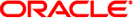
|
Packaging and Delivering Software With the Image Packaging System in Oracle Solaris 11.1 Oracle Solaris 11.1 Information Library |
| Skip Navigation Links | |
| Exit Print View | |
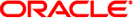
|
Packaging and Delivering Software With the Image Packaging System in Oracle Solaris 11.1 Oracle Solaris 11.1 Information Library |
1. IPS Design Goals, Concepts, and Terminology
2. Packaging Software With IPS
3. Installing, Removing, and Updating Software Packages
4. Specifying Package Dependencies
6. Modifying Package Manifests Programmatically
7. Automating System Change as Part of Package Installation
8. Advanced Topics For Package Updating
In the following example, the original pkg.summary value is changed to be “IPS has lots of features.” The package is downloaded using the --raw option of pkgrecv. By default, only the newest version of the package is downloaded. The package is then republished to a new repository.
$ mkdir republish; cd republish $ pkgrecv -d . --raw -s http://pkg.oracle.com/solaris/release package/pkg $ cd package* # The package name contains a '/' and is url-encoded. $ cd * $ cat > fix-pkg # Change the value of pkg.summary <transform set name=pkg.summary -> edit value '.*' "IPS has lots of features"> # Delete any signature actions <transform signature -> drop> # Remove the time stamp from the fmri so that the new package gets a new time stamp <transform set name=pkg.fmri -> edit value ":20.+" ""> ^D $ pkgmogrify manifest fix-pkg > new-manifest $ pkgrepo create ./mypkg $ pkgsend -s ./mypkg publish -d . new-manifest