| Skip Navigation Links | |
| Exit Print View | |
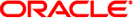
|
Packaging and Delivering Software With the Image Packaging System in Oracle Solaris 11.1 Oracle Solaris 11.1 Information Library |
| Skip Navigation Links | |
| Exit Print View | |
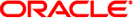
|
Packaging and Delivering Software With the Image Packaging System in Oracle Solaris 11.1 Oracle Solaris 11.1 Information Library |
1. IPS Design Goals, Concepts, and Terminology
2. Packaging Software With IPS
3. Installing, Removing, and Updating Software Packages
4. Specifying Package Dependencies
6. Modifying Package Manifests Programmatically
7. Automating System Change as Part of Package Installation
8. Advanced Topics For Package Updating
Publishing Signed Package Manifests
Troubleshooting Signed Packages
Authorized Certificate Not Found
Untrusted Self-Signed Certificate
Signature Value Does Not Match Expected Value
Unauthorized Use of Certificate
The ability to validate that the software installed on the user's machine is actually as originally specified by the publisher is an important feature of IPS. This ability to validate the installed system is key for both the user and the support engineering staff.
Signature policies can be set for the image or for specific publishers. Policies include ignoring signatures, verifying existing signatures, requiring signatures, and requiring specific common names in the chain of trust.
This chapter describes IPS package signing and how developers and quality assurance organizations can sign either new packages or existing, already signed packages.