| Skip Navigation Links | |
| Exit Print View | |
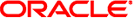
|
Oracle Solaris 11.1 Desktop Administrator's Guide Oracle Solaris 11.1 Information Library |
| Skip Navigation Links | |
| Exit Print View | |
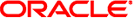
|
Oracle Solaris 11.1 Desktop Administrator's Guide Oracle Solaris 11.1 Information Library |
1. Administering the Oracle Solaris Desktop
2. Managing User Preferences With GConf
Setting Screensaver Preferences
Setting Default Screensaver Preferences for All Users
Restoring Default Screensaver Settings for a User
Modifying Screensaver Preferences
Modifying Look and Feel of Your Screensaver
How to Add a Screensaver Display
Disabling a Screensaver Display
9. Overview of the Yelp Help Browser
10. Improving the Performance of the Oracle Solaris Desktop System
11. Disabling Features in the Oracle Solaris Desktop System
A screensaver is an application that replaces the image on a screen when the screen is not in use. The screensaver application for the Oracle Solaris Desktop is XScreenSaver. The following sections describe how to set preferences for the XScreenSaver application, and how to modify displays that are available for the screensaver.
This chapter describes how to set preferences for the screensaver. This chapter also provides information about how to modify the displays that are available for the screensaver.
This chapter includes the following information: