| Skip Navigation Links | |
| Exit Print View | |
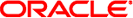
|
Oracle Solaris 11.1 Release Notes Oracle Solaris 11.1 Information Library |
| Skip Navigation Links | |
| Exit Print View | |
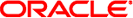
|
Oracle Solaris 11.1 Release Notes Oracle Solaris 11.1 Information Library |
Issues When Updating to Oracle Solaris 11.1
syslog Reports That the /etc/mail/aliases.db Alias Database Is Out of Date After an Update (7096745)
64-bit: iscsiadm Utility Cannot Remove the Discovery Address (7184125)
SPARC: Update From Oracle Solaris 11 SRU 10 Fails on a System With Zones (7192769)
A. Previously Documented Bugs That Are Fixed in the Oracle Solaris 11.1 Release
The following problems might occur when you update to Oracle Solaris 11.1.
On a system where no local aliases (/etc/mail/aliases) have been added, after an update to Oracle Solaris 11.1 from previous Oracle Solaris releases, you might see the following log message:
hostname sendmail[<pid>]: [ID 702911 mail.info] alias database /etc/mail/aliases.db out of date
This message does not affect your system.
Workaround: Run /usr/sbin/newaliases with root privileges.
When you are updating from Oracle Solaris 11 to Oracle Solaris 11.1, if the /var/crash directory is not empty, the pkg utility preserves the contents of the directory by moving them to a temporary directory during the update. The following message is displayed:
The following unexpected or editable files and directories were salvaged while executing the requested package operation; they have been moved to the displayed location in the image: var/crash -> /tmp/tmpkh1zTy/var/pkg/lost+found/var/crash-20120906T161348Z
where crash-20120906T161348Z is the name of the directory including the timestamp. Note that the name of the directory will change depending on the time of the upgrade.
Workaround: Because the files are crash dumps from the system, the system can operate correctly without them. If you want to preserve the files, review the contents of the destination directory and copy the required files back into the /var/crash directory.
If a user upgrades to Oracle Solaris 11.1 and if the iSCSI initiator contains the discovery-address, then after the upgrade the user cannot delete the old discovery-address. The following error message is displayed:
iscsiadm: unexpected OS error iscsiadm: Unable to complete operation
Workaround: Before the first reboot to the previous boot environment, remove the discovery-address by using the following command:
# iscsiadm remove discovery-address IP-address[:port-number]
You can add the new discovery-address after the upgrade.
You cannot update from Oracle Solaris 11 Support Repository Update (SRU) version 12 or later to Oracle Solaris 11.1 if Fetchmail is installed.
Oracle Solaris 11.1 supports Fetchmail version 6.3.21 whereas Oracle Solaris 11 SRU version 12 and later supports Fetchmail version 6.3.22. The update process fails because the supported Fetchmail version is higher in SRU version 12.
Workaround: Choose one of the following workarounds:
Uninstall Fetchmail before updating your system from SRU version 12 or later to Oracle Solaris 11.1. After completing the update process, reboot your system and install Fetchmail 6.3.21.
Set the -facet.version-lock.mail/fetchmail option to false in the global zone and local zones where Fetchmail is installed.
# pkg change-facet facet.version-lock.mail/fetchmail=false
Upgrade from Oracle Solaris 11 SRU version 12.4 or later to Oracle Solaris 11.1 SRU version 1.4 or a later version.
You cannot update from Oracle Solaris 11 Support Repository Update (SRU) version 12 or later to Oracle Solaris 11.1 if BIND is installed.
Workaround: Choose one of the following workarounds:
Set the facet.version-lock.service/network/dns/bind option to false by using the pkg change-facet command.
# pkg change-facet facet.version-lock.service/network/dns/bind=false # pkg change-facet facet.version-lock.network/dns/bind=false
Upgrade from Oracle Solaris 11 SRU version 12.4 or later to Oracle Solaris 11.1 SRU version 1.4 or a later version.
On a SPARC system with zones, an update to Oracle Solaris 11.1 fails if you are running Oracle Solaris 11 SRU 10 or using the update packages from the release repository. The following error message is displayed:
pkg sync-linked: No solution was found to satisfy constraints
Workaround: Log in to the zone and remove the ldomsmanager package by using the following command:
# pkg uninstall ldomsmanager