| Skip Navigation Links | |
| Exit Print View | |
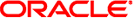
|
Installing Oracle Solaris 11.1 Systems Oracle Solaris 11.1 Information Library |
| Skip Navigation Links | |
| Exit Print View | |
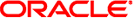
|
Installing Oracle Solaris 11.1 Systems Oracle Solaris 11.1 Information Library |
Part I Oracle Solaris 11.1 Installation Options
1. Overview of Installation Options
Part II Installing Using Installation Media
2. Preparing for the Installation
5. Automated Installations That Boot From Media
6. Unconfiguring or Reconfiguring an Oracle Solaris instance
Part III Installing Using an Install Server
7. Automated Installation of Multiple Clients
8. Setting Up an Install Server
10. Provisioning the Client System
11. Configuring the Client System
12. Installing and Configuring Zones
13. Running a Custom Script During First Boot
SPARC and x86 Client System Requirements
Using Secure Shell to Remotely Monitor Installations
Monitoring x86 Client Installations
Monitoring SPARC Client Installations
Automated Installation Started Message
Automated Installation Succeeded Message
15. Troubleshooting Automated Installations
Part IV Performing Related Tasks
A. Working With Oracle Configuration Manager
On the install server, use the installadm create-client command to associate a particular client with a particular install service.
The installadm create-client command requires the following information:
MAC address for the client
Name of the install service for the client to use for installation
For x86 clients, you can optionally specify boot properties on the installadm create-client command by using the -b option. For SPARC clients, you can use the network-boot-arguments variable in the OBP to set boot properties.
The following example associates the SPARC client with MAC address 00:14:4f:a7:65:70 with the solaris11_1-sparc install service.
$ pfexec installadm create-client -n solaris11_1-sparc -e 00:14:4f:a7:65:70
The DHCP server does not require configuration because the SPARC wanboot-cgi boot file has already been configured by create-service. See Creating an AI Install Service for more information.
The following results of this installadm create-client command appear in the /etc/netboot directory:
lrwxrwxrwx 1 root staff 33 2012-05-09 08:53 0100144FA76570 -> /etc/netboot/solaris11_1-sparc
The following example associates the x86 client with MAC address 0:e0:81:5d:bf:e0 with the solaris11_1-i386 install service. The DHCP configuration output by this command must be added to the DHCP server. If this DHCP configuration is not done, the client cannot boot the solaris11_1-i386 install service.
$ pfexec installadm create-client -n solaris11_1-i386 -e 0:e0:81:5d:bf:e0
No local DHCP configuration found. If not already configured, the
following should be added to the DHCP configuration:
Boot server IP : 10.80.239.5
Boot file(s) :
bios clients (arch 00:00): 0100E0815DBFE0.bios
uefi clients (arch 00:07): 0100E0815DBFE0.uefi
The following example shows how installadm might set the default PXE boot files for this client in the /etc/inet/dhcpd4.conf file for an ISC DHCP configuration for an Oracle Solaris 11.1 i386 install service:
host 00E0815DBFE0 {
hardware ethernet 00:E0:81:5D:BF:E0;
if option arch = 00:00 {
filename "0100E0815DBFE0.bios";
} else if option arch = 00:07 {
filename "0100E0815DBFE0.uefi";
}
}
The following results of this installadm create-client command appear in the /etc/netboot directory:
lrwxrwxrwx 1 root staff 47 2012-05-08 17:49 0100E0815DBFE0.uefi -> ./solaris11_1-i386/boot/grub/grub2netx64.efi lrwxrwxrwx 1 root staff 21 2012-05-08 17:49 0100E0815DBFE0 -> ./0100E0815DBFE0.bios lrwxrwxrwx 1 root staff 40 2012-05-08 17:49 0100E0815DBFE0.bios -> ./solaris11_1-i386/boot/grub/pxegrub2 -rw-r--r-- 1 root root 1744 2012-05-08 17:49 grub.cfg.0100E0815DBFE0 -rw-r--r-- 1 root root 1212 2012-05-08 17:49 menu.conf.0100E0815DBFE0
Use the installadm delete-client command to delete a client from an install service.
$ pfexec installadm delete-client macaddr
You do not need to specify the service name since a client can be associated with only one install service.