| Skip Navigation Links | |
| Exit Print View | |
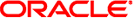
|
Installing Oracle Solaris 11.1 Systems Oracle Solaris 11.1 Information Library |
| Skip Navigation Links | |
| Exit Print View | |
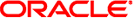
|
Installing Oracle Solaris 11.1 Systems Oracle Solaris 11.1 Information Library |
Part I Oracle Solaris 11.1 Installation Options
1. Overview of Installation Options
Part II Installing Using Installation Media
2. Preparing for the Installation
5. Automated Installations That Boot From Media
6. Unconfiguring or Reconfiguring an Oracle Solaris instance
Part III Installing Using an Install Server
7. Automated Installation of Multiple Clients
8. Setting Up an Install Server
Installing the AI Installation Tools
Configuring the Install Server
Configuring a Multihomed Install Server
Configuring the Web Server Host Port
Configuring the Default Image Path
Automatically Updating the ISC DHCP Configuration
Creating an AI Install Service
Creating an Install Service Without Setting Up DHCP
Creating a SPARC Install Service Using an ISO File
Creating an x86 Install Service Using an IPS Package
Creating an Install Service Including Local DHCP Setup
ISC DHCP Configuration for an Oracle Solaris 11.1 i386 Install Service
ISC DHCP Configuration for an Oracle Solaris 11 i386 Install Service
ISC DHCP Configuration for an Oracle Solaris 11.1 sparc Install Service
Adding, Modifying, or Deleting an Install Service
Modifying Install Service Properties
Enabling or Disabling an Install Service
Associating Clients With Install Services
Adding a Client To an Install Service
Associating a Client With a Different Install Service
Deleting a Client From an Install Service
Associating Client-Specific Installation Instructions With Install Services
Adding an AI Manifest to an Install Service
Associating Client-Specific Configuration Instructions With Install Services
Adding a System Configuration Profile to an Install Service
Updating a System Configuration Profile
Validating a System Configuration Profile
Deleting a System Configuration Profile
Exporting an AI Manifest or a System Configuration Profile
Modifying Criteria for an AI Manifest or a System Configuration Profile
Showing Information About Install Services
Listing All Install Services on the Install Server
Showing Information for a Specified Install Service
Listing Clients Associated With Install Services
Listing Clients Associated With a Specific Install Service
Showing Information About Customized Installations
Listing All AI Manifests and System Configuration Profiles
Listing Manifests and Profiles Associated With a Specified Install Service
Administering the AI SMF Service
10. Provisioning the Client System
11. Configuring the Client System
12. Installing and Configuring Zones
13. Running a Custom Script During First Boot
15. Troubleshooting Automated Installations
Part IV Performing Related Tasks
A. Working With Oracle Configuration Manager
Any system that meets these requirements can be used as an AI install server, including laptops, desktops, virtual machines, and enterprise servers. The install server can be either an x86 machine or a SPARC machine. An x86 install server can install both SPARC and x86 clients, and a SPARC install server can install both SPARC and x86 clients.
The following requirements assume the Oracle Solaris 11.1 OS is already installed. If you need to install or update the Oracle Solaris 11.1 OS on your AI install server, check Chapter 4, Using the Text Installer and Chapter 3, Using Live Media for memory and disk space requirements.
The minimum requirement to operate as an AI install server is 1 GB of memory.
Additional disk space required to operate as an AI install server depends on how many install services you set up. You need a separate install service for each different client architecture that you plan to install and for each different version of the Oracle Solaris 11 OS that you plan to install on client systems. Each net image is approximately 300-400 MB.
Many of the commands used with automated installation require increased privilege. Use one of the following methods to gain more privilege:
Use the profiles command to list the rights profiles that are assigned to you.
If you have the Software Installation rights profile, you can use the pfexec command to install and update packages.
$ pfexec pkg install install/installadm
If you have the Install Service Management rights profile, you can use the pfexec command to create install services and add system configuration profiles to an install service, for example.
$ pfexec installadm create-service
If you have the Service Management rights profile, you can configure and enable SMF services. The Service Management rights profile does not need pfexec.
$ svcadm refresh system/install/server:default
Depending on the security policy at your site, you might be able to use the sudo command with your user password to execute a privileged command.
$ sudo pkg install install/installadm
Use the roles command to list the roles that are assigned to you. If you have the root role, you can use the su command with the root password to assume the root role.
Install the Oracle Solaris 11.1 OS on the AI server. To install the Oracle Solaris 11.1 OS on the AI server, see Part II, Installing Using Installation Media.
Configure the AI server to use a static IP address. See How to Configure an IP Interface in Connecting Systems Using Fixed Network Configuration in Oracle Solaris 11.1.
Ensure that your AI server has a default route set by using the netstat -rn command. If your AI server does not have a default route set, use the route add default command to statically set a default route. See the route(1M) man page for information about how to use the route command.
(Optional) Enable multicast DNS to advertise the install services on your AI server. See Enabling Multicast DNS.
Ensure that the install server can access an IPS software package repository. AI requires the install/installadm package. Use the pkg list command as shown in Installing the AI Installation Tools.
Set up DHCP. The AI server can also be the DHCP server. Alternatively, you can use a DHCP server that is already set up in this network. You need different DHCP configurations for each client architecture. Creating an Install Service Including Local DHCP Setup shows an example of using AI to set up DHCP on the install server. For information about configuring DHCP, see the Related Information.