| Skip Navigation Links | |
| Exit Print View | |
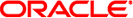
|
Booting and Shutting Down Oracle Solaris 11.1 Systems Oracle Solaris 11.1 Information Library |
| Skip Navigation Links | |
| Exit Print View | |
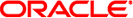
|
Booting and Shutting Down Oracle Solaris 11.1 Systems Oracle Solaris 11.1 Information Library |
1. Booting and Shutting Down a System (Overview)
2. x86: Administering the GRand Unified Bootloader (Tasks)
3. Shutting Down a System (Tasks)
Guidelines for Shutting Down a System
How to Determine Who Is Logged in to the System
How to Shut Down a System by Using the shutdown Command
How to Shut Down a Stand-Alone System by Using the init Command
5. Booting a System From the Network (Tasks)
You need to turn off power to all system devices when you do the following:
Replace or add hardware.
Move the system from one location to another.
Prepare for an expected power outage or natural disaster such as an approaching electrical storm.
Note - You can shut down an x86 based system by pressing the power button. Shutting the system off this way causes an ACPI event to be sent to the system, alerting the system that the user has requested a shutdown. Turning the power off this way is equivalent to running the shutdown -i0 or init 0 commands.
For information about turning off power to devices, see the instructions for the specified hardware in the product documentation at http://www.oracle.com/technetwork/indexes/documentation/index.html.