| Skip Navigation Links | |
| Exit Print View | |
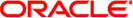
|
Adding and Updating Oracle Solaris 11.1 Software Packages Oracle Solaris 11.1 Information Library |
| Skip Navigation Links | |
| Exit Print View | |
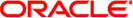
|
Adding and Updating Oracle Solaris 11.1 Software Packages Oracle Solaris 11.1 Information Library |
1. Introduction to the Image Packaging System
2. IPS Graphical User Interfaces
3. Getting Information About Software Packages
4. Installing and Updating Software Packages
Displaying Publisher Information
Adding, Modifying, or Removing Package Publishers
Controlling Installation of Optional Components
Showing and Changing Variant Values
Showing and Changing Facet Values
Locking Packages to a Specified Version
Relaxing Version Constraints Specified by Incorporations
Specifying a Default Application Implementation
Avoiding Installing Some Packages in a Group Package
Specifying the Version to Install
Specifying a Version Constraint Prior to Updating
Constraining the Available Packages
Configuring Image and Publisher Properties
Boot Environment Policy Image Properties
Properties for Signing Packages
Image Properties for Signed Packages
Publisher Properties for Signed Packages
Configuring Package Signature Properties
Displaying the Values of Image Properties
Setting the Value of an Image Property