| Skip Navigation Links | |
| Exit Print View | |
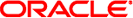
|
Copying and Creating Oracle Solaris 11.1 Package Repositories Oracle Solaris 11.1 Information Library |
| Skip Navigation Links | |
| Exit Print View | |
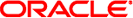
|
Copying and Creating Oracle Solaris 11.1 Package Repositories Oracle Solaris 11.1 Information Library |
1. Image Packaging System Package Repositories
2. Copying IPS Package Repositories
This section describes requirements and recommendations for the system that will host the IPS package repository. This section also discusses the privileges you need to create and configure package repositories.
The system that hosts the IPS package repository can be either an x86-based or a SPARC-based system.
The IPS repository server must be running the Oracle Solaris 11 11/11 OS or a newer version of the Oracle Solaris OS. Repository servers running Oracle Solaris 11 11/11 support all Oracle Solaris 11 update packages.
To host a copy of the Oracle Solaris 11.1 release repository, the repository server must have 15 gigabytes of free space.
If one system hosts more than one IPS repository, make each repository a separate ZFS file system so that you can rollback and recover each repository separately.
Use one of the following methods to gain the privilege you need to create and configure package repositories:
Use the profiles command to list the rights profiles that are assigned to you.
If you have the ZFS File System Management rights profile, you can use the pfexec command to run the zfs command.
$ pfexec zfs create rpool/export/repoSolaris11
If you have the Software Installation rights profile, you can use the pfexec command to run the pkg command.
$ pfexec pkg set-publisher \ -g http://localhost:80/ solaris
If you have the Service Management rights profile, you can run service commands. In this case, the pfexec command is not needed.
$ svcadm enable application/pkg/server
Use the roles command to list the roles that are assigned to you. If you have the root role, you can use the su command with the root password to assume the root role.
Depending on the security policy at your site, you might be able to use the sudo command with your user password to execute a privileged command.
Recommended best practice is to create a separate ZFS file system for your local package repository. Using a separate ZFS file system enables you to take advantage of the following benefits:
Achieve better performance.
Set separate file system characteristics.
Directly snapshot and recover specified file systems.
Use the zfs list command to view your current ZFS datasets.
$ zfs list NAME USED AVAIL REFER MOUNTPOINT rpool 75.2G 108G 5.00G /rpool rpool/ROOT 23.0G 108G 31K legacy rpool/ROOT/solaris 44.8G 108G 3.52G / rpool/dump 1.97G 108G 1.97G - rpool/export 43.0G 108G 30.5G /export rpool/export/home 12.6G 108G 32K /export/home rpool/export/home/bob 12.6G 108G 12.6G /export/home/bob rpool/swap 2.09G 108G 1.97G -
Create a ZFS file system for the package repository in the root pool:
$ pfexec zfs create rpool/export/repoSolaris11 $ zfs list NAME USED AVAIL REFER MOUNTPOINT rpool 75.2G 108G 5.00G /rpool rpool/export/repoSolaris11 31K 108G 31K /export/repoSolaris11 ...
Tip - For better performance when updating the repository, set atime to off.
$ pfexec zfs set atime=off rpool/export/repoSolaris11
The atime property controls whether the access time for files is updated when the files are read. Turning this property off avoids producing write traffic when reading files.