| Skip Navigation Links | |
| Exit Print View | |
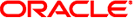
|
Connecting Systems Using Fixed Network Configuration in Oracle Solaris 11.1 Oracle Solaris 11.1 Information Library |
| Skip Navigation Links | |
| Exit Print View | |
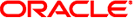
|
Connecting Systems Using Fixed Network Configuration in Oracle Solaris 11.1 Oracle Solaris 11.1 Information Library |
1. Overview of Fixed Network Configuration
What Is Fixed Network Configuration?
Highlights of Profile-Managed Network Configuration
2. Configuring a System for the Network
5. Configuring Wireless Networking on Laptops Running Oracle Solaris
A. Comparison Map: ifconfig and ipadm Commands
In Oracle Solaris 11, four network commands are available to configure the network:
netcfg command
netadm command
dladm command
ipadm command
The netcfg and netadm commands are used to administer reactive network configuration on the system. You use the netcfg command to create and configure profiles that implement reactive network configuration: NCPs, Location profiles, ENMs, and WLANs. However, on a system with fixed network configuration, you can use the netcfg command only to view the DefaultFixed profile. The netadm command is used to administer all the profiles on the system, particularly to list the system's network profiles as well as to replace one active NCP with another.
The dladm and ipadm commands are used to configure datalinks and IP interfaces respectively. The commands create persistent configurations and are applied to the profile that is active on the system when the commands are used.
For example, if a datalink net0 is configured with a specific maximum transmission unit (MTU) of 1200, and the active NCP is Automatic, then this MTU value becomes persistent for net0 in the Automatic NCP. Suppose then that you activated a second NCP called myncp. If you issue the dladm command to set the MTU with a different value, then that value would be applied to myncp. Thus, net0 can have different MTU values in different profiles. Thus, the dladm and ipadm commands can also be used to indirectly configure profiles.
When you configure datalinks and IP interfaces with these the dladm or ipadm commands, be aware of the following scopes of their use:
The two commands configure only the datalinks and IP interfaces for the active profile. To configure other properties of the profile, such as setting default routes, you use the netcfg command to configure the profile's property that refers to default routes. Or, you use the routeadm command that directly sets default routes on the system's routing table. In the latter case, the configuration applies to whichever profile is active on the system.
You can use the dladm and ipadm commands on any reactive profile, provided that the profile is active. However, you cannot use the netcfg command to configure the DefaultFixed profile, which is the system's only fixed profile. You can only use the netadm and netcfg commands to view the properties of the DefaultFixed profile, but not to configure them.
The dladm and ipadm commands are effective on the active profile, either a reactive profile or a fixed profile. Consequently, before you use these commands, you must make sure of the following:
Know which profile is active on the system to ensure that you make changes to the correct target profile.
Know whether the target profile is reactive or fixed to avoid causing unexpected configuration behavior after using the commands. A reactive profile manages the network configuration differently than a fixed profile. Accordingly, the behavior of the two profiles also differs when changes are implemented.
The next sections describe the dladm and ipadm commands in detail.
Use the dladm command to configure datalinks. You can customize datalink properties by using the dladm command, provided that the link's network driver has been converted to the GLDv3 driver configuration framework, such as e1000g. To confirm whether your specific driver supports this feature, refer to the driver's man page.
The full implementation of the GLDv3 driver configuration framework has enhanced the configuration of network interface card (NIC) drivers in the following ways:
Only a single command interface, the dladm command, is needed to configure network driver properties.
A uniform syntax is used regardless of the properties: dladm subcommand properties datalink.
Use of the dladm command applies to both public and private properties of the driver.
Using the dladm command on a specific driver does not disrupt network connections of other NICs of similar types. Thus, you can configure datalink properties dynamically.
Datalink configuration values are stored in a dladm repository and persist even after you reboot the system.
To avail of these advantages when you configure datalinks, you should use dladm as the configuration tool instead of the customary tools in previous releases, such as the ndd command.
For more details about the dladm command, refer to the dladm(1M) man page. For a list of subcommands to use with the dladm command, type the following:
# dladm help
The following subcommands are supported:
Bridge : add-bridge create-bridge delete-bridge
modify-bridge remove-bridge show-bridge
Etherstub : create-etherstub delete-etherstub show-etherstub
IB : create-part delete-part show-ib show-part
IP tunnel : create-iptun delete-iptun modify-iptun show-iptun
Link Aggregation: add-aggr create-aggr delete-aggr
modify-aggr remove-aggr show-aggr
Link : rename-link reset-linkprop set-linkprop
show-link show-linkprop
Secure Object : create-secobj delete-secobj show-secobj
VLAN : create-vlan delete-vlan modify-vlan show-vlan
VNIC : create-vnic delete-vnic modify-vnic show-vnic
Wifi : connect-wifi disconnect-wifi scan-wifi show-wifi
Miscellaneous : delete-phys show-ether show-phys show-usage
For more info, run: dladm help <subcommand>.
To use dladm command on datalinks, see Chapter 3, Working With Datalinks.
Advances in Oracle Solaris have surpassed the capabilities of traditional tools to efficiently administer various aspects of network configuration. The ifconfig command, for example, has been the customary tool to configure network interfaces. However, this command does not implement persistent configuration. Over time, ifconfig has undergone enhancements for added capabilities in network administration. However, as a consequence, the command has become complex and confusing to use.
Another issue with interface configuration and administration is the absence of simple tools to administer TCP/IP properties or tunables. The ndd command has been the prescribed customization tool for this purpose. However, like the ifconfig command, ndd does not implement persistent configuration. Previously, persistent configuration could be simulated for a network scenario by editing the boot scripts. With the introduction of service management facility (SMF) in Oracle Solaris, using such workarounds can become risky because of the complexities of managing SMF dependencies, particularly in light of upgrades to an Oracle Solaris installation.
The ipadm command is introduced to eventually replace the ifconfig command for interface configuration. The command also replaces the ndd command to configure protocol properties.
As a tool for configuring interfaces, the ipadm command offers the following advantages:
It manages IP interfaces and IP addresses more efficiently by being the tool uniquely for IP interface administration, unlike the ifconfig command, which is used for purposes other than interface configuration.
It implements persistent interface and address configuration.
For a list of ifconfig options and their equivalent ipadm subcommands, see Appendix A, Comparison Map: ifconfig and ipadm Commands.
As a tool for setting protocol properties, the ipadm command provides the following advantages over the ndd command:
It can set temporary or persistent properties for these protocols: IP, Address Resolution Protocol (ARP), Stream Control Transmission Protocol (SCTP), and Internet Control Messaging Protocol (ICMP), as well as upper layer protocols such as TCP and User Datagram Protocol (UDP).
It provides information about each TCP/IP property, such as a property's current and default value, as well as the range of possible values. Thus, debugging information is more easily obtained.
It also follows a consistent command syntax and is therefore easier to use.
For a list of ndd options and their equivalent ipadm subcommands, see Appendix B, Comparison Map: ndd and ipadm Commands.
For more details about the ipadm command, refer to the ipadm(1M) man page. For a list of subcommands to use with the ipadm, type the following:
# ipadm help
The following subcommands are supported:
Address : create-addr delete-addr disable-addr
down-addr enable-addr refresh-addr
reset-addrprop set-addrprop show-addr
show-addrprop up-addr
Interface : disable-if enable-if reset-ifprop
set-ifprop show-if show-ifprop
IP interface : create-ip delete-ip
IPMP interface : add-ipmp create-ipmp delete-ipmp
remove-ipmp
Protocol property : reset-prop set-prop show-prop
VNI interface : create-vni delete-vni
For more info, run: ipadm help <subcommand>.