| Skip Navigation Links | |
| Exit Print View | |
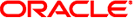
|
Connecting Systems Using Fixed Network Configuration in Oracle Solaris 11.1 Oracle Solaris 11.1 Information Library |
| Skip Navigation Links | |
| Exit Print View | |
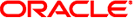
|
Connecting Systems Using Fixed Network Configuration in Oracle Solaris 11.1 Oracle Solaris 11.1 Information Library |
1. Overview of Fixed Network Configuration
2. Configuring a System for the Network
Removing an IP Interface Configuration (ipadm delete-ip)
Setting IP Interface Properties
Setting TCP/IP Protocol Properties
Enabling Packet Forwarding Globally
Implementing Symmetric Routing on Multihomed Hosts
Implementing Traffic Congestion Control
Changing the TCP Receive Buffer Size
Monitoring IP Interfaces and Addresses
Obtaining General Information About IP Interfaces
Obtaining Information About IP Interfaces
Obtaining Information About IP Interface Properties
Obtaining Information About IP Addresses
Obtaining Information About IP Address Properties
5. Configuring Wireless Networking on Laptops Running Oracle Solaris
A. Comparison Map: ifconfig and ipadm Commands
In How to Configure an IP Interface, the three principal ipadm subcommands were introduced:
ipadm
ipadm create-ip
ipadm create-addr
This section describes other selected uses of the ipadm command on IP interfaces. The list is not exhaustive. For a complete description of the ipadm command and all possible subcommands and options, see the ipadm(1M) man page.
Use this command to remove a configured IP interface over a datalink. This command is particularly important when you are preforming certain datalink configurations. For example, renaming a datalink fails if IP interfaces are configured over that datalink. You must issue the ipadm delete-ip first before you rename the datalink.
Typically, this command is used together with other ipadm and dladm subcommands, such as changing the system's primary interface. This task would require you to delete the interface, rename the link, and then reconfigure the interface over the renamed datalink. The sequence is as follows:
# ipadm delete-ip interface # dladm rename-link old-name new-name # ipadm create-ip interface # ipadm create-address parameters
See the example for changing the primary interface on Renaming a Datalink (dladm rename-link). To reconfigure an IP interface after the datalink has been renamed, see How to Configure an IP Interface.
By default, an IP interface is flagged as UP and becomes part of the active configuration when you create the interface with ipadm create-ip. You can remove the interface from active configuration without destroying its configuration by using the ipadm disable-ip subcommand. This command flags the specific interface as DOWN.
# ipadm disable-ip interface
To make the IP interface operational and its flag to be UP, you would type:
# ipadm enable-ip interface
This command deletes a specific address configuration of an IP interface. This command is useful when you want to change the IP address of a specific interface. You must remove the original address configuration before assigning a new address configuration. You would perform the following general steps:
# ipadm delete-addr addrobj # ipadm create-addr parameters
For an example of creating an IP address for an interface, see How to Configure an IP Interface.
Note - An interface can have multiple addresses. Each address is identified by an address object. To ensure that you are removing the correct address, you must know the address object. Use the ipadm show-addr subcommand to display the interface addresses on the system. For an explanation of the address object, see How to Configure an IP Interface. For more information about displaying addresses, see Obtaining Information About IP Addresses