| Skip Navigation Links | |
| Exit Print View | |
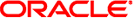
|
Connecting Systems Using Reactive Network Configuration in Oracle Solaris 11.1 Oracle Solaris 11.1 Information Library |
| Skip Navigation Links | |
| Exit Print View | |
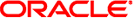
|
Connecting Systems Using Reactive Network Configuration in Oracle Solaris 11.1 Oracle Solaris 11.1 Information Library |
1. Reactive Network Configuration (Overview)
2. Creating and Configuring Reactive Network Profiles (Tasks)
Configuring Profiles by Using the netcfg Command
Creating User-Defined Profiles
How to Interactively Create an NCP With NCUs
How to Interactively Create a Location Profile
How to Interactively Create an ENM Profile
How to Interactively Create a Known WLAN Profile
Setting and Changing Property Values for a Profile
How to Interactively Set Property Values
Listing Profile Configuration Information on a System
Listing All of the Profile Configuration Information on a System
Listing All Property Values for a Specific Profile
Obtaining the Value of a Specific Property
How to Interactively Obtain a Single Property Value
Viewing and Changing Property Values by Using the walkprop Subcommand
3. Administering Your Reactive Network Configuration (Tasks)
4. Using the Network Administration Graphical User Interface
User-defined NCUs, Location profiles, and ENMs all have activation-mode properties. The activation-mode property is set when you create or modify a profile by using the netcfg command. For more information, see Profile Activation Policy. NCPs do not have an activation-mode property. All NCPs are manually enabled. The possible values for the activation-mode property of different profile types is shown in the following table:
Table 2-5 activation-mode Property Values
|
To manually enable or disable (activate and deactivate) a profile or configuration object, use the netadm enable command or the netadm disable command.
At any given time, there must be one active NCP and one active Location profile on the system. The active NCP remains active until you enable a different NCP. Enabling a different NCP implicitly disables the currently active NCP. You cannot explicitly disable the NCP that is currently active on a system. If you explicitly disable the currently active NCP, the basic network connectivity of the system shuts down.
You can also manually enable and disable individual NCUs that are a part of the currently active NCP and whose activation-mode property is set to manual. If the NCU class is not specified, all of the NCUs with that name (one link and one interface NCU) are enabled or disabled.
By default, the system chooses the best Location profile to enable. The system selects a location from the set of locations with the system or conditional activation-mode. However, the user can at any time override the system's selection by manually enabling any location, regardless of the location's activation mode. When you enable a Location profile manually, the system does not change the active location automatically. The automatic selection of a location by the system is disabled. You must explicitly disable the manually enabled location to restore the conditional location selection by the system.
ENMs can have a manual or conditional activation-mode property. If you set the activation-mode property to conditional, the system enables or disables the ENM based on the specified conditions. For information about the criteria and operations that can be used to construct the condition strings, see Table 1-1. If you set activation-mode to manual, you can enable or disable the ENM by using the netadm command. There are no constraints on ENM activation. Zero or more ENMs can be active on a system at any given time. Enabling or disabling an ENM has no effect on other currently active ENMs.
Enabling and disabling of objects is performed asynchronously. Therefore, the request to enable or disable might succeed, while the action itself fails. Such failure is reflected in the profile's state, which changes to maintenance, indicating that the last action taken on the profile failed. For information about displaying the state of profiles, see Displaying Information About Profile States.
Example 2-11 Enabling a Profile
In the following example, a location named office is enabled:
$ netadm enable -p loc office
Similarly, an NCP named User is enabled:
$ netadm enable -p ncp User Enabling ncp 'User' . . .
Note that when you specify profile names, the netadm command is case-insensitive.
Example 2-12 Disabling a Link NCU
In the following example, a link NCU named net1 is disabled:
$ netadm disable -p ncu -c phys net1
Example 2-13 Switching Profiles
In the following example, the fixed profile (DefaultFixed) is enabled:
$ netadm enable -p ncp DefaultFixed
Similarly, the Automatic NCP is enabled:
$ netadm enable -p ncp Automatic
For more information about the netadm command, see the netadm(1M) man page.