| Skip Navigation Links | |
| Exit Print View | |
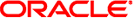
|
Securing the Network in Oracle Solaris 11.1 Oracle Solaris 11.1 Information Library |
| Skip Navigation Links | |
| Exit Print View | |
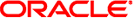
|
Securing the Network in Oracle Solaris 11.1 Oracle Solaris 11.1 Information Library |
1. Using Link Protection in Virtualized Environments
2. Tuning Your Network (Tasks)
3. Web Servers and the Secure Sockets Layer Protocol
4. IP Filter in Oracle Solaris (Overview)
6. IP Security Architecture (Overview)
8. IP Security Architecture (Reference)
9. Internet Key Exchange (Overview)
How to Display Available Groups and Algorithms for Phase 1 IKE Exchanges
Configuring IKE With Preshared Keys (Task Map)
Configuring IKE With Preshared Keys
How to Configure IKE With Preshared Keys
How to Update IKE for a New Peer System
Configuring IKE With Public Key Certificates (Task Map)
Configuring IKE With Public Key Certificates
How to Configure IKE With Self-Signed Public Key Certificates
How to Configure IKE With Certificates Signed by a CA
How to Generate and Store Public Key Certificates in Hardware
How to Handle a Certificate Revocation List
Configuring IKE for Mobile Systems (Task Map)
Configuring IKE for Mobile Systems
How to Configure IKE for Off-Site Systems
Configuring IKE to Find Attached Hardware
How to Configure IKE to Find the Sun Crypto Accelerator 6000 Board
Public key certificates can also be stored on attached hardware. The Sun Crypto Accelerator 6000 board provides storage, and enables public key operations to be offloaded from the system to the board.
Before You Begin
The following procedure assumes that a Sun Crypto Accelerator 6000 board is attached to the system. The procedure also assumes that the software for the board has been installed and that the software has been configured. For instructions, see Sun Crypto Accelerator 6000 Board Version 1.1 User's Guide.
You must become an administrator who is assigned the Network IPsec Management rights profile. For more information, see How to Use Your Assigned Administrative Rights in Oracle Solaris 11.1 Administration: Security Services.
If you log in remotely, use the ssh command for a secure remote login. For an example, see Example 7-1.
IKE uses the library's routines to handle key generation and key storage on the Sun Crypto Accelerator 6000 board. Type the following command to determine whether a PKCS #11 library has been linked:
$ ikeadm get stats … PKCS#11 library linked in from /usr/lib/libpkcs11.so $
$ ikecert tokens Available tokens with library "/usr/lib/libpkcs11.so": "Sun Metaslot "
The library returns a token ID, also called a keystore name, of 32 characters. In this example, you could use the Sun Metaslot token with the ikecert commands to store and accelerate IKE keys.
For instructions on how to use the token, see How to Generate and Store Public Key Certificates in Hardware.
The trailing spaces are automatically padded by the ikecert command.
Example 10-8 Finding and Using Metaslot Tokens
Tokens can be stored on disk, on an attached board, or in the softtoken keystore that the Cryptographic Framework provides. The softtoken keystore token ID might resemble the following.
$ ikecert tokens Available tokens with library "/usr/lib/libpkcs11.so": "Sun Metaslot "
To create a passphrase for the softtoken keystore, see the pktool(1) man page.
A command that resembles the following would add a certificate to the softtoken keystore. Sun.Metaslot.cert is a file that contains the CA certificate.
# ikecert certdb -a -T "Sun Metaslot" < Sun.Metaslot.cert Enter PIN for PKCS#11 token: Type user:passphrase
Next Steps
If you have not completed establishing IPsec policy, return to the IPsec procedure to enable or refresh IPsec policy.