| Skip Navigation Links | |
| Exit Print View | |
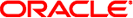
|
Managing Oracle Solaris 11.1 Network Performance Oracle Solaris 11.1 Information Library |
| Skip Navigation Links | |
| Exit Print View | |
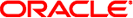
|
Managing Oracle Solaris 11.1 Network Performance Oracle Solaris 11.1 Information Library |
1. Introduction to Network Performance Management
4. Administering Bridged Networks (Tasks)
Types of IPMP Interface Configurations
Probe-Based Failure Detection Using Test Addresses
Probe-Based Failure Detection Without Using Test Addresses
Failure Detection and the Anonymous Group Feature
Detecting Physical Interface Repairs
7. Exchanging Network Connectivity Information With LLDP
8. Working With Data Center Bridging Features in Oracle Solaris
9. Edge Virtual Bridging in Oracle Solaris
10. Integrated Load Balancer (Overview)
11. Configuring Integrated Load Balancer
12. Managing Integrated Load Balancer
13. Virtual Router Redundancy Protocol (Overview)
A. Link Aggregation Types: Feature Comparison
The dynamic reconfiguration (DR) feature of Oracle Solaris enables you to reconfigure system hardware, such as interfaces, while the system is running. DR can be used only on systems that support this feature. On systems that support DR, IPMP is integrated into the Reconfiguration Coordination Manager (RCM) framework. Thus, you can safely attach, detach, or reattach NICs and RCM manages the dynamic reconfiguration of system components. For example, you can attach, plumb, and then add new interfaces to existing IPMP groups. After these interfaces have been configured, they are immediately available for use by IPMP.
All requests to detach NICs are first checked to ensure that connectivity can be preserved. For example, by default you cannot detach a NIC that is not in an IPMP group. You also cannot detach a NIC that contains the only functioning interfaces in an IPMP group. However, if you must remove the system component, you can override this behavior by using the -f option of the cfgadm command, as explained in the cfgadm(1M) man page.
If the checks are successful, the in.mpathd daemon sets the OFFLINE flag for the interface. All test addresses on the interfaces are unconfigured. Then, the NIC is unplumbed from the system. If any of these steps fail, or if the DR of other hardware on the same system component fails, then the previous configuration is restored to its original state. A status message about this event is displayed. Otherwise, the detach request completes successfully. You can remove the component from the system. No existing connections are disrupted.
Note - When replacing NICs, make sure that the cards are of the same type, such as Ethernet. After the NIC is replaced, then the persistent IP interface configurations are applied to that NIC.