| Skip Navigation Links | |
| Exit Print View | |
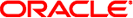
|
Managing Oracle Solaris 11.1 Network Performance Oracle Solaris 11.1 Information Library |
| Skip Navigation Links | |
| Exit Print View | |
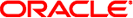
|
Managing Oracle Solaris 11.1 Network Performance Oracle Solaris 11.1 Information Library |
1. Introduction to Network Performance Management
4. Administering Bridged Networks (Tasks)
7. Exchanging Network Connectivity Information With LLDP
8. Working With Data Center Bridging Features in Oracle Solaris
9. Edge Virtual Bridging in Oracle Solaris
10. Integrated Load Balancer (Overview)
11. Configuring Integrated Load Balancer
12. Managing Integrated Load Balancer
13. Virtual Router Redundancy Protocol (Overview)
Administering VRRP Subcommands
Displaying the Configuration of a Router
Inter-operations With Other Network Features
A. Link Aggregation Types: Feature Comparison
When you set up a network such as a local area network (LAN), it is very important to provide a high-availability service. One way to increase the reliability of the network is to provide backups of the critical components in the network. Adding components such as routers, switches, and links to the network ensures the continuity of the service across failures. Providing redundancy at the endpoints of a network is a crucial task that can be done easily with VRRP. Virtual routers can be introduced in the LAN by using VRRP to provide failure recovery for a router.
VRRP is an election protocol that dynamically assigns the responsibilities of a virtual router to one of the VRRP routers within the LAN. VRRP provides one or more backup routers for a statically configured router on the LAN.
A VRRP router called the master router controls the IPv4 or IPv6 address or addresses that are associated with the virtual router. The virtual router forwards the packets that are sent to the IP address of the master router.
The election process provides dynamic failover while forwarding packets that are sent to these IP addresses. VRRP eliminates the single point of failure that is inherent in the static default routed environment.
By using the VRRP feature in Oracle Solaris, you can have a more highly available default path for the routing process without having to configure the dynamic routing or router discovery protocols on every end-host.