| Skip Navigation Links | |
| Exit Print View | |
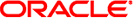
|
Managing Serial Networks Using UUCP and PPP in Oracle Solaris 11.1 Oracle Solaris 11.1 Information Library |
| Skip Navigation Links | |
| Exit Print View | |
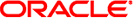
|
Managing Serial Networks Using UUCP and PPP in Oracle Solaris 11.1 Oracle Solaris 11.1 Information Library |
2. Planning for the PPP Link (Tasks)
3. Setting Up a Dial-up PPP Link (Tasks)
4. Setting Up a Leased-Line PPP Link (Tasks)
Configuring Synchronous Devices on the Leased Line
Prerequisites for Synchronous Devices Setup
How to Configure Synchronous Devices
Configuring a Machine on the Leased Line
Prerequisites for Configuring the Local Machine on a Leased Line
How to Configure a Machine on a Leased Line
5. Setting Up PPP Authentication (Tasks)
6. Setting Up a PPPoE Tunnel (Tasks)
7. Fixing Common PPP Problems (Tasks)
8. Solaris PPP 4.0 (Reference)
9. Migrating From Asynchronous Solaris PPP to Solaris PPP 4.0 (Tasks)
Leased-line links are relatively easy to set up, in comparison with dial-up links. In most instances, you do not have to configure the CSU/DSU, dialing services, or authentication. If you do need to configure the CSU/DSU, refer to the manufacturer's documentation for aid with this complex task.
The task map in the next table describes all the tasks that are involved in setting up the basic leased-line link.
Note - Some types of leased lines do require the CSU/DSU to “dial” the address of the opposite peer. For example, Frame Relay uses Switched Virtual Circuits (SVCs) or Switched 56 service.
Table 4-1 Task Map for Setting Up the Leased-Line Link
|