| Skip Navigation Links | |
| Exit Print View | |
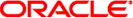
|
Working With Naming and Directory Services in Oracle Solaris 11.1 Oracle Solaris 11.1 Information Library |
| Skip Navigation Links | |
| Exit Print View | |
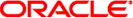
|
Working With Naming and Directory Services in Oracle Solaris 11.1 Oracle Solaris 11.1 Information Library |
Part I About Naming and Directory Services
1. Naming and Directory Services (Overview)
2. Name Service Switch (Overview)
4. Setting Up Oracle Solaris Active Directory Clients (Tasks)
Part II NIS Setup and Administration
5. Network Information Service (Overview)
6. Setting Up and Configuring NIS (Tasks)
Before You Begin Configuring NIS
NIS and the Service Management Facility
Identify Your NIS Servers and Clients
passwd Files and Namespace Security
How to Prepare Source Files for Conversion
How to Install the NIS Master Server Package
How to Set Up the Master Server
How to Support Multiple NIS Domains on One Master Server
Starting and Stopping NIS Services on an NIS Server
Starting the NIS Service Automatically
How to Enable the NIS Server Services Manually
How to Disable the NIS Server Services
How to Refresh the NIS Server Service
How to Start NIS on a Slave Server
How to Configure an NIS Client in Broadcast Mode
9. Introduction to LDAP Naming Services (Overview)
10. Planning Requirements for LDAP Naming Services (Tasks)
11. Setting Up Oracle Directory Server Enterprise Edition With LDAP Clients (Tasks)
12. Setting Up LDAP Clients (Tasks)
13. LDAP Troubleshooting (Reference)
14. LDAP Naming Service (Reference)
The two methods for configuring a client machine to use NIS as its naming service are explained in this section.
Note - The Oracle Solaris OS does not support a configuration in which an NIS client and a native LDAP client coexist on the same client machine.
Broadcast method — The preferred method of configuring a client machine to use NIS. See How to Configure an NIS Client in Broadcast Mode for instructions.
Server-list method — Another method for configuring a client machine by using the ypinit command to specify the servers. See How to Configure an NIS Client Using Specific NIS Servers for instructions.
This is the preferred method for establishing an NIS client.
When you start the nis/client service, the service runs the ypbind command, which searches the local subnet for an NIS server. If a subnet is found, ypbind binds to it. This search is referred to as broadcasting. If no NIS server exists on the client's local subnet, ypbind fails to bind and the client machine cannot obtain namespace data from the NIS service. See How to Configure an NIS Client Using Specific NIS Servers for instructions.
For more information, see How to Use Your Assigned Administrative Rights in Oracle Solaris 11.1 Administration: Security Services.
# domainname example.com
# svcadm enable network/nis/domain # svcadm enable network/nis/client
Before You Begin
The following procedure requires that the hostnames that are entered in step 3 can be resolved by DNS. If you are not using DNS or you type in a hostname instead of an IP address, make sure to add an appropriate entry for each NIS server to the /etc/hosts file on the client. For more information, see the ypinit(1M) man page.
For more information, see How to Use Your Assigned Administrative Rights in Oracle Solaris 11.1 Administration: Security Services.
# domainname example.com # svcadm enable network/nis/domain
# ypinit -c
You are prompted to name the NIS servers from which the client obtains naming service information. You can list the master server and as many slave servers as you want. The servers that you list can be located anywhere in the domain. It is a better practice to first list the servers closest (in network terms) to the machine, than those servers that are located on more distant parts of the network.
For more information, see How to Use Your Assigned Administrative Rights in Oracle Solaris 11.1 Administration: Security Services.
# svcadm disable network/nis/domain # svcadm disable network/nis/client