| Skip Navigation Links | |
| Exit Print View | |
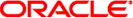
|
Working With Naming and Directory Services in Oracle Solaris 11.1 Oracle Solaris 11.1 Information Library |
| Skip Navigation Links | |
| Exit Print View | |
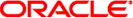
|
Working With Naming and Directory Services in Oracle Solaris 11.1 Oracle Solaris 11.1 Information Library |
Part I About Naming and Directory Services
1. Naming and Directory Services (Overview)
2. Name Service Switch (Overview)
4. Setting Up Oracle Solaris Active Directory Clients (Tasks)
Part II NIS Setup and Administration
5. Network Information Service (Overview)
6. Setting Up and Configuring NIS (Tasks)
9. Introduction to LDAP Naming Services (Overview)
LDAP Naming Services Compared to Other Naming Services
Advantages of LDAP Naming Services
Restrictions of LDAP Naming Services
LDAP Naming Services Setup (Task Map)
Using Fully Qualified Domain Names With LDAP
Default Directory Information Tree
Service Search Descriptors and Schema Mapping
LDAP Client Profile Attributes
LDAP Naming Services Security Model
Assigning Client Credential Levels
LDAP anonymous Credential Level
LDAP proxy anonymous Credential Level
Credential Storage for LDAP Clients
Choosing Authentication Methods for the LDAP Naming Service
Specifying Authentication Methods for Specific Services in LDAP
Pluggable Authentication Methods
LDAP Account Management With the pam_unix_* Modules
10. Planning Requirements for LDAP Naming Services (Tasks)
11. Setting Up Oracle Directory Server Enterprise Edition With LDAP Clients (Tasks)
12. Setting Up LDAP Clients (Tasks)
13. LDAP Troubleshooting (Reference)
14. LDAP Naming Service (Reference)
LDAP Data Interchange Format (LDIF) is used as a common text-based interchange format between many LDAP tools such as ldapadd and ldapmodify. LDIF is fully described in LDIF RFC 2849. The following are two examples of LDIF output created by the ldapadd command. Use ldaplist(1) with the -l option to display the following information.
% ldaplist -l hosts myhost
hosts
dn: cn=myhost+ipHostNumber=7.7.7.115,ou=Hosts,dc=mydc,dc=mycom,dc=com
cn: myhost
iphostnumber: 7.7.7.115
objectclass: top
objectclass: device
objectclass: ipHost
description: host 1 - floor 1 - Lab a - building b
% ldaplist -l passwd user1
passwd
dn: uid=user1,ou=People,dc=mydc,dc=mycom,dc=com
uid: user1
cn: user1
userpassword: {crypt}duTx91g7PoNzE
uidnumber: 199995
gidnumber: 20
gecos: Joe Smith [New York]
homedirectory: /home/user1
loginshell: /bin/csh
objectclass: top
objectclass: shadowAccount
objectclass: account
objectclass: posixAccount