| Skip Navigation Links | |
| Exit Print View | |
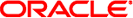
|
Managing Services and Faults in Oracle Solaris 11.1 Oracle Solaris 11.1 Information Library |
| Skip Navigation Links | |
| Exit Print View | |
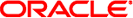
|
Managing Services and Faults in Oracle Solaris 11.1 Oracle Solaris 11.1 Information Library |
1. Managing Services (Overview)
Monitoring Services (Task Map)
How to List the Status of a Service
How to List Customizations of a Service
How to Show Which Services Are Dependent on a Service Instance
Managing SMF Services (Task Map)
Using RBAC Rights Profiles With SMF
How to Disable a Service Instance
How to Enable a Service Instance
How to Restore a Service That Is in the Maintenance State
How to Manually Create an SMF Profile
Configuring SMF Services (Task Map)
How to Modify an SMF Service Property
How to Modify Multiple Properties for One Service
How to Modify a Service That Is Configured by a File
How to Change an Environment Variable for a Service
How to Change a Property for an inetd Controlled Service
How to Delete Customizations for a Service
How to Modify a Command-Line Argument for an inetd Controlled Service
How to Convert inetd.conf Entries
Using Run Control Scripts (Task Map)
How to Use a Run Control Script to Stop or Start a Legacy Service
How to Add a Run Control Script
How to Disable a Run Control Script
How to Convert a Run Control Script to an SMF Service
Troubleshooting the Service Management Facility
Troubleshooting SMF (Task Map)
How to Debug a Service That Is Not Starting
How to Repair a Corrupt Repository
How to Boot Without Starting Any Services
How to Force an sulogin Prompt If the system/filesystem/local:default Service Fails During Boot
The following tasks show how to monitor SMF services.
The following task map describes the procedures that are needed to monitor SMF services.
|
This procedure can be used to show what services are running.
Running this command without any options displays a status report of the service specified by the FMRI.
$ svcs -l FMRI
Example 2-1 Showing the Status of the sendmail Service
This example shows the status of a service that includes dependencies. Also, the -p option is used so that information about the process ID, start time and command run is displayed
$ svcs -lp network/smtp:sendmail fmri svc:/network/smtp:sendmail name sendmail SMTP mail transfer agent enabled true state online next_state none state_time Tue Aug 09 19:25:54 2011 logfile /var/svc/log/network-smtp:sendmail.log restarter svc:/system/svc/restarter:default contract_id 114 manifest /etc/svc/profile/generic_limited_net.xml manifest /lib/svc/manifest/network/smtp-sendmail.xml dependency require_all/refresh file://localhost/etc/mail/sendmail.cf (online) dependency require_all/refresh file://localhost/etc/nsswitch.conf (online) dependency optional_all/none svc:/system/filesystem/autofs (online) dependency require_all/none svc:/system/filesystem/local (online) dependency require_all/none svc:/network/service (online) dependency require_all/refresh svc:/milestone/name-services (online) dependency optional_all/refresh svc:/system/identity:domain (online) dependency optional_all/none svc:/system/system-log (online) process 101077 /usr/lib/sendmail -bd -q15m
Example 2-2 Showing the Status of all Services
The following command lists all services that are installed on the system as well as the status of each service. The command displays those services that are disabled as well as those that are enabled.
$ svcs -a
Example 2-3 Showing all Notification Parameters
The following command lists all of the FMA events notification parameters and the SMF state transition parameters.
$ svcs -n
Example 2-4 Showing the Status of Services Controlled by inetd
The following command lists services that are controlled by inetd. Each service's FMRI is listed, along with the run state and whether the service is enabled or disabled.
$ inetadm
This command displays all of the changes at the admin layer for the selected service.
% /usr/sbin/svccfg -s FMRI listcust
This procedure shows how to determine which service instances depend on the specified service.
$ svcs -D FMRI
Example 2-5 Displaying the Service Instances That Are Dependent on the multiuser Milestone
The following example shows how to determine which service instances are dependent on the multiuser milestone.
$ svcs -D milestone/multi-user STATE STIME FMRI disabled Aug_09 svc:/application/time-slider:default disabled Aug_09 svc:/application/management/net-snmp:default online Aug_09 svc:/system/intrd:default online Aug_09 svc:/system/boot-config:default online Aug_09 svc:/milestone/multi-user-server:default
This procedure shows how to determine which services a specified service instance is dependent on.
$ svcs -d FMRI
Example 2-6 Displaying the Service Instances That the multiuser Milestone Is Dependent On
The following example shows the services instances that the multiuser milestone is dependent on:
$ svcs -d milestone/multi-user:default STATE STIME FMRI disabled Aug_09 svc:/network/nfs/client:default disabled Aug_09 svc:/network/smb/client:default disabled Aug_09 svc:/system/mdmonitor:default disabled Aug_09 svc:/application/print/server:default online Aug_09 svc:/system/resource-controls:default online Aug_09 svc:/system/metasync:default online Aug_09 svc:/system/rmtmpfiles:default online Aug_09 svc:/system/utmp:default online Aug_09 svc:/system/name-service/cache:default online Aug_09 svc:/system/device/audio:default online Aug_09 svc:/network/rpc/bind:default online Aug_09 svc:/milestone/name-services:default online Aug_09 svc:/network/iscsi/initiator:default online Aug_09 svc:/milestone/single-user:default online Aug_09 svc:/system/filesystem/local:default online Aug_09 svc:/network/inetd:default online Aug_09 svc:/system/cron:default online Aug_09 svc:/system/filesystem/autofs:default online Aug_09 svc:/system/filesystem/ufs/quota:default online Aug_09 svc:/system/power:default online Aug_09 svc:/system/system-log:default online Aug_09 svc:/system/system-log:default online Aug_09 svc:/system/auditd:default online Aug_09 svc:/network/smtp:sendmail
This procedure causes the system to generate an email notification each time one of the services or a selected service has a change in state. You can choose to use either SMTP or SNMP. Normally, you would only select SNMP if you already have SNMP configured for some other reason.
By default, SNMP traps are sent on maintenance transitions. If you use SNMP for monitoring, you can configure additional traps for other state transitions.
For more information, see How to Use Your Assigned Administrative Rights in Oracle Solaris 11.1 Administration: Security Services.
The following examples show how to set notification parameters for SMF and FMA events, as well as how to list and delete notification parameters.
Example 2-7 Configuring Notifications for All SMF Service State Events
The following command creates a notification that sends email when services go into the maintenance state.
# /usr/sbin/svccfg setnotify -g maintenance mailto:sysadmins@example.com
You can also choose to select services that start in the state listed with the from option and end in the state listed with the to option. The valid SMF states for this option are: degraded, maintenance, offline, and online. You can use the -g all option to generate email for all state transition events. See the Notification Parameters section in the smf(5) man page for more information.
Example 2-8 Configuring Notifications for an Individual Service
The following command creates a notification that sends email when the switch service goes into the online state.
# /usr/sbin/svccfg -s svc:/system/name-service/switch:default setnotify to-online \
mailto: sysadmins@example.comExample 2-9 Configuring Notifications for FMA Events
The following command creates a notification that sends an SNMP message when a FMA problem is repaired.
# /usr/sbin/svccfg setnotify problem-repaired snmp:
The FMA event classes include problem-diagnosed, problem-updated, problem-repaired and problem-resolved. See the Notification Parameters section in the smf(5) man page for more information.
Example 2-10 Listing Notification Settings
The following command shows the notification settings for a new problem diagnosed by the FMA service. Notification settings for SMF service state transition events can be displayed by including the service state instead of the event class or by not including any arguments with listnotify.
# /usr/sbin/svccfg listnotify problem-diagnosed
Example 2-11 Deleting Notification Settings
The following command deletes the notification settings associated with the switch service transitioning to the online service state. You can use an FMA event class in place of the service state.
# /usr/sbin/svccfg -s svc:/system/name-service/switch:default delnotify to-online