| Skip Navigation Links | |
| Exit Print View | |
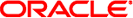
|
Managing Services and Faults in Oracle Solaris 11.1 Oracle Solaris 11.1 Information Library |
| Skip Navigation Links | |
| Exit Print View | |
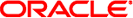
|
Managing Services and Faults in Oracle Solaris 11.1 Oracle Solaris 11.1 Information Library |
1. Managing Services (Overview)
Notification of Faults and Defects
Displaying Information About Faults or Defects
How to Display Information About Faulty Components
How to Identify Which CPUs Are Offline
The Fault Manager daemon, fmd, and many of its modules track statistics. The fmstat command reports those statistics. Without options, fmstat gives a high-level overview of the events, processing times, and memory usage of the loaded modules. For example:
# fmstat module ev_recv ev_acpt wait svc_t %w %b open solve memsz bufsz cpumem-retire 1 0 0.0 403.5 0 0 0 0 419b 0 disk-transport 0 0 0.0 500.6 0 0 0 0 32b 0 eft 0 0 0.0 4.8 0 0 0 0 1.4M 43b fmd-self-diagnosis 0 0 0.0 4.7 0 0 0 0 0 0 io-retire 0 0 0.0 4.5 0 0 0 0 0 0 snmp-trapgen 0 0 0.0 4.5 0 0 0 0 32b 0 sysevent-transport 0 0 0.0 1444.4 0 0 0 0 0 0 syslog-msgs 0 0 0.0 4.5 0 0 0 0 0 0 zfs-diagnosis 0 0 0.0 4.7 0 0 0 0 0 0 zfs-retire 0 0 0.0 4.5 0 0 0 0 0 0
The fmstat(1M) man page describes each column in this output. Note that the open and solve columns apply only to Fault Management cases, which are only created and solved by diagnosis engines. These columns are immaterial for other modules, such as response agents.
You may display statistics on an individual module by using the -m module option. This syntax is commonly used with the -z option to suppress zero-valued statistics. For example:
# fmstat -z -m cpumem-retire NAME VALUE DESCRIPTION cpu_flts 1 cpu faults resolved
This example shows that the cpumem-retire response agent has successfully processed a request to take a CPU offline.