| Skip Navigation Links | |
| Exit Print View | |
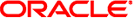
|
Managing SMB File Sharing and Windows Interoperability in Oracle Solaris 11.1 Oracle Solaris 11.1 Information Library |
| Skip Navigation Links | |
| Exit Print View | |
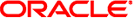
|
Managing SMB File Sharing and Windows Interoperability in Oracle Solaris 11.1 Oracle Solaris 11.1 Information Library |
1. Sharing Files Between Windows and Oracle Solaris Systems
2. Setting Up Identity Mapping Between Windows and Oracle Solaris Systems
3. Setting Up a Oracle Solaris SMB Server to Manage and Share Files
How to Disable the Samba Service
Configuring the SMB Server Operation Mode (Task Map)
How to Configure the SMB Server in Domain Mode
How to Configure the SMB Server in Workgroup Mode
Managing SMB Shares in This Release
Managing SMB Shares (Task Map)
How to Enable Cross-Protocol Locking
How to Create an SMB Share (zfs)
How to Enable Guest Access to an SMB Share
How to Enable Access-Based Enumeration for a Share
How to Modify SMB Share Properties (zfs)
How to Remove an SMB Share (zfs)
How to Create a Specific Autohome Share Rule
How to Restrict Client Host Access to an SMB Share (zfs)
Managing SMB Groups (Task Map)
How to Add a Member to an SMB Group
How to Remove a Member From an SMB Group
How to Modify SMB Group Properties
Enabling CATIA V4/V5 Character Translations
How to the Enable CATIA Interoperability Feature
Configuring SMB Printing (Task Map)
How to Enable the SMB Print Service
Troubleshooting the SMB Service
Checking the DNS Configuration
Ensuring That Kerberos Is Correctly Configured
Ensuring That You Specify the Correct Password for Your Domain User
Ensuring the Firewall Software Does Not Filter Out Required Ports
Viewing Oracle Solaris SMB Service Property Settings
Excluding IP Addresses From WINS Name Resolution
Changes to Windows Group Membership and to User Mapping Do Not Take Effect
Cannot Set Share Security, All Shares Inherit the Security of the Directory Object
Older Versions of Windows Cannot Copy Files Larger Than Four Gbytes
Cannot See the Security Tab From Windows Clients
Microsoft Access or SQL Server Sessions Time Out After a Period of Inactivity
Cannot Add Windows Local Groups to Access Control List
SMB Browsing Fails When share.smb=on Is Set on a ZFS Pool
Samba or SMB Service Cannot Bind Various Ports
SMB Shares on a ZFS File System are Inaccessible After a Reboot
Invalid Password Errors Appear When Mapping a Drive or Browsing Computers in the Workgroup
Access Control List Inheritance Issues
Missing Security Tab on Windows XP Clients
This section provides information about configuring the SMB server as a client to the WINS service. For information about configuring other applicable services, see Configuring the SMB Server - Process Overview.
If you are integrating an SMB server in an environment that has a WINS server, you can use Windows Internet Naming Service (WINS) for name resolution.
For information about excluding IP addresses from WINS resolution, see Excluding IP Addresses From WINS Name Resolution.
For more information, see How to Use Your Assigned Administrative Rights in Oracle Solaris 11.1 Administration: Security Services.
The primary WINS server is the server consulted first for NetBIOS name resolution.
# sharectl set -p wins_server_1=IP-address smb
If the primary WINS server does not respond, the system consults the secondary WINS server to perform NetBIOS name resolution.
# sharectl set -p wins_server_2=IP-address smb