| Skip Navigation Links | |
| Exit Print View | |
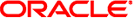
|
Managing SMB File Sharing and Windows Interoperability in Oracle Solaris 11.1 Oracle Solaris 11.1 Information Library |
| Skip Navigation Links | |
| Exit Print View | |
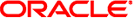
|
Managing SMB File Sharing and Windows Interoperability in Oracle Solaris 11.1 Oracle Solaris 11.1 Information Library |
1. Sharing Files Between Windows and Oracle Solaris Systems
The SMB File Sharing Environment
Managing SMB Configuration Properties
Configuring the SMB Server - Process Overview
Utilities and Files Associated With the SMB Server and Client
Authentication, Directory, Naming, and Time Services
Host-Based Access Control to SMB Shares
Access Control Lists on SMB Shares
SMB Autohome Map Key Substitution
Client-Side Caching for Offline Files
SMB Share Execution Properties
SMB Support for the Distributed File System
2. Setting Up Identity Mapping Between Windows and Oracle Solaris Systems
3. Setting Up a Oracle Solaris SMB Server to Manage and Share Files
Local SMB groups can be created on the system that runs the SMB server. These SMB groups apply only to users that are connected through SMB.
The SMB server supports the following built-in SMB groups:
Administrators. Members of this group can fully administer files and directories on the system.
Backup Operators. Members of this group can bypass file security to back up and restore files.
Power Users. Members of this group can be assigned ownership of files and directories on the system, and can back up and restore files.
Local groups use privileges to provide a secure mechanism for assigning task responsibility on a system-wide basis. Each privilege has a well-defined role assigned by the system administrator to a user or a group.
Unlike access rights (which are assigned as permissions on a per-object basis through security descriptors), privileges are independent of objects. Privileges bypass object-based access control lists to allow the holder of the privilege to perform the role assigned. For example, members of the Backup Operators group must be able to bypass normal security checks to back up and restore files they would normally not be able to access.
The following definitions show the difference between an access right and a privilege:
An access right is explicitly granted or denied to a user or a group. Access rights are assigned as permissions in a discretionary access control list (DACL) on a per-object basis.
A privilege is a system-wide role that implicitly grants members of a group the ability to perform predefined operations. Privileges override or bypass object-level access rights.
You can assign any of the privileges to any of the local groups. Because you can make any domain user a member of the local groups, you can assign these privileges to any domain user.
The following privileges are supported for local groups:
Back up files and directories. Perform backups without requiring read access permission on the target files and folders.
Restore files and directories. Restore files without requiring write access permission on the target files and folders.
Take ownership of files and folders. Take ownership of an object without requiring take-ownership access permission. Ownership can only be set to those values that the holder of the privilege may legitimately assign to an object.
By default, members of the local Administrators group can take ownership of any file or folder, and members of the Backup Operators group can perform backup and restore operations. Members of the Power Users group do not have default privileges.
For information about managing SMB groups, see Managing SMB Groups (Task Map).