| Skip Navigation Links | |
| Exit Print View | |
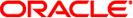
|
Oracle Solaris 11.1 Administration: Devices and File Systems Oracle Solaris 11.1 Information Library |
| Skip Navigation Links | |
| Exit Print View | |
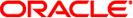
|
Oracle Solaris 11.1 Administration: Devices and File Systems Oracle Solaris 11.1 Information Library |
1. Managing Removable Media (Tasks)
2. Writing CDs and DVDs (Tasks)
4. Dynamically Configuring Devices (Tasks)
Dynamic Reconfiguration and Hot-Plugging
Detaching PCI or PCIe Adapter Cards
Attaching PCI or PCIe Adapter Cards
PCIe Hot-Plugging With the (hotplug) Command
Troubleshooting PCI Hot Plug Operations (hotplug)
SCSI Hot-Plugging With the cfgadm Command (Task Map)
SCSI Hot-Plugging With the cfgadm Command
How to Display Information About SCSI Devices
How to Unconfigure a SCSI Controller
How to Configure a SCSI Controller
How to Configure a SCSI Device
How to Disconnect a SCSI Controller
SPARC: How to Connect a SCSI Controller
SPARC: How to Add a SCSI Device to a SCSI Bus
SPARC: How to Replace an Identical Device on a SCSI Controller
SPARC: How to Remove a SCSI Device
Troubleshooting SCSI Configuration Problems
How to Resolve a Failed SCSI Unconfigure Operation
PCI or PCIe Hot-Plugging With the cfgadm Command (Task Map)
PCI or PCIe Hot-Plugging With the cfgadm Command
How to Display PCI Slot Configuration Information
How to Remove a PCI Adapter Card
Troubleshooting PCI Configuration Problems
SATA Hot-Plugging With the cfgadm Command
How to Unconfigure a SATA Device
How to Configure a SATA Device
Application Developer RCM Script (Task Map)
System Administrator RCM Script (Task Map)
Installing or Removing an RCM Script
Tape Backup RCM Script Example
What the Tape Backup RCM Script Does
Outcomes of the Tape Backup Reconfiguration Scenarios
Example--Tape Backup RCM Script
5. Managing USB Devices (Tasks)
6. Using InfiniBand Devices (Overview/Tasks)
9. Administering Disks (Tasks)
11. Configuring Storage Devices With COMSTAR (Tasks)
12. Configuring and Managing the Oracle Solaris Internet Storage Name Service (iSNS)
13. The format Utility (Reference)
14. Managing File Systems (Overview)
15. Creating and Mounting File Systems (Tasks)
16. Configuring Additional Swap Space (Tasks)
17. Copying Files and File Systems (Tasks)
The Reconfiguration Coordination Manager (RCM) is the framework that manages the dynamic removal of system components. By using RCM, you can register and release system resources in an orderly manner.
You can use the new RCM script feature to write your own scripts to shut down your applications, or to cleanly release the devices from your applications during dynamic reconfiguration. The RCM framework launches a script automatically in response to a reconfiguration request, if the request impacts the resources that are registered by the script.
You can also release resources from applications manually before you dynamically remove the resource. Or, you can use the cfgadm command with the -f option to force a reconfiguration operation. However, this option might leave your applications in an unknown state. Also, the manual release of resources from applications commonly causes errors.
The RCM script feature simplifies and better controls the dynamic reconfiguration process. By creating an RCM script, you can do the following:
Automatically release a device when you dynamically remove a device. This process also closes the device if the device is opened by an application.
Run site-specific tasks when you dynamically remove a device from the system.
An executable shell script (Perl, sh, csh, or ksh) or binary program that the RCM daemon runs. Perl is the recommended language.
A script that runs in its own address space by using the user ID of the script file owner.
A script that is run by the RCM daemon when you use the cfgadm command to dynamically reconfigure a system resource.
You can use an RCM script to release a device from an application when you dynamically remove a device. If the device is currently open, the RCM script also closes the device.
For example, an RCM script for a tape backup application can inform the tape backup application to close the tape drive or shut down the tape backup application.
You can invoke an RCM script as follows:
$ script-name command [args ...]
An RCM script performs the following basic steps:
Takes the RCM command from command-line arguments.
Executes the command.
Writes the results to stdout as name-value pairs.
Exits with the appropriate exit status.
The RCM daemon runs one instance of a script at a time. For example, if a script is running, the RCM daemon does not run the same script until the first script exits.
You must include the following RCM commands in an RCM script:
scriptinfo – Gathers script information
register – Registers interest in resources
resourceinfo – Gathers resource information
You might include some or all of the following RCM commands:
queryremove – Queries whether the resource can be released
preremove – Releases the resource
postremove – Provides post-resource removal notification
undoremove – Undoes the actions done in preremove
For a complete description of these RCM commands, see rcmscript(4).
When you dynamically remove a device, the RCM daemon runs the following:
The script's register command to gather the list of resources (device names) that are identified in the script.
The script's queryremove and preremove commands prior to removing the resource if the script's registered resources are affected by the dynamic remove operation.
The script's postremove command if the remove operation succeeds. However, if the remove operation fails, the RCM daemon runs the script's undoremove command.