| Skip Navigation Links | |
| Exit Print View | |
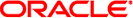
|
Oracle Solaris 11.1 Administration: ZFS File Systems Oracle Solaris 11.1 Information Library |
| Skip Navigation Links | |
| Exit Print View | |
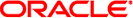
|
Oracle Solaris 11.1 Administration: ZFS File Systems Oracle Solaris 11.1 Information Library |
1. Oracle Solaris ZFS File System (Introduction)
2. Getting Started With Oracle Solaris ZFS
3. Managing Oracle Solaris ZFS Storage Pools
4. Managing ZFS Root Pool Components
5. Managing Oracle Solaris ZFS File Systems
6. Working With Oracle Solaris ZFS Snapshots and Clones
7. Using ACLs and Attributes to Protect Oracle Solaris ZFS Files
8. Oracle Solaris ZFS Delegated Administration
9. Oracle Solaris ZFS Advanced Topics
10. Oracle Solaris ZFS Troubleshooting and Pool Recovery
ZFS File System Space Reporting
ZFS Storage Pool Space Reporting
Checking ZFS File System Integrity
Controlling ZFS Data Scrubbing
ZFS Data Scrubbing and Resilvering
Determining If Problems Exist in a ZFS Storage Pool
Overall Pool Status Information
Pool Configuration Information
System Reporting of ZFS Error Messages
Repairing a Damaged ZFS Configuration
Physically Reattaching a Device
Notifying ZFS of Device Availability
Replacing or Repairing a Damaged Device
Determining the Type of Device Failure
Replacing a Device in a ZFS Storage Pool
Determining If a Device Can Be Replaced
Devices That Cannot be Replaced
Replacing a Device in a ZFS Storage Pool
Identifying the Type of Data Corruption
Repairing a Corrupted File or Directory
Repairing Corrupted Data With Multiple Block References
Repairing ZFS Storage Pool-Wide Damage
Repairing an Unbootable System
11. Archiving Snapshots and Root Pool Recovery
12. Recommended Oracle Solaris ZFS Practices
As a combined file system and volume manager, ZFS can exhibit many different failures. This chapter begins by outlining the various failures, then discusses how to identify them on a running system. This chapter concludes by discussing how to repair the problems. ZFS can encounter three basic types of errors:
Note that a single pool can experience all three errors, so a complete repair procedure involves finding and correcting one error, proceeding to the next error, and so on.
If a device is completely removed from the system, ZFS detects that the device cannot be opened and places it in the REMOVED state. Depending on the data replication level of the pool, this removal might or might not result in the entire pool becoming unavailable. If one disk in a mirrored or RAID-Z device is removed, the pool continues to be accessible. A pool might become UNAVAIL, which means no data is accessible until the device is reattached, under the following conditions:
If all components of a mirror are removed
If more than one device in a RAID-Z (raidz1) device is removed
If top-level device is removed in a single-disk configuration
The term “damaged” covers a wide variety of possible errors. Examples include the following:
Transient I/O errors due to a bad disk or controller
On-disk data corruption due to cosmic rays
Driver bugs resulting in data being transferred to or from the wrong location
A user overwriting portions of the physical device by accident
In some cases, these errors are transient, such as a random I/O error while the controller is having problems. In other cases, the damage is permanent, such as on-disk corruption. Even still, whether the damage is permanent does not necessarily indicate that the error is likely to occur again. For example, if you accidentally overwrite part of a disk, no type of hardware failure has occurred, and the device does not need to be replaced. Identifying the exact problem with a device is not an easy task and is covered in more detail in a later section.
Data corruption occurs when one or more device errors (indicating one or more missing or damaged devices) affects a top-level virtual device. For example, one half of a mirror can experience thousands of device errors without ever causing data corruption. If an error is encountered on the other side of the mirror in the exact same location, corrupted data is the result.
Data corruption is always permanent and requires special consideration during repair. Even if the underlying devices are repaired or replaced, the original data is lost forever. Most often, this scenario requires restoring data from backups. Data errors are recorded as they are encountered, and they can be controlled through routine pool scrubbing as explained in the following section. When a corrupted block is removed, the next scrubbing pass recognizes that the corruption is no longer present and removes any trace of the error from the system.