| Skip Navigation Links | |
| Exit Print View | |
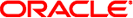
|
Managing User Accounts and User Environments in Oracle Solaris 11.1 Oracle Solaris 11.1 Information Library |
| Skip Navigation Links | |
| Exit Print View | |
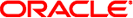
|
Managing User Accounts and User Environments in Oracle Solaris 11.1 Oracle Solaris 11.1 Information Library |
1. Managing User Accounts and User Environments (Overview)
2. Managing User Accounts by Using the Command-Line Interface (Tasks)
Introducing the User Manager GUI
How to Start the User Manager GUI
Organization of the User Manager Panel
Selecting a Default Name-Service Scope and Type
Assuming a Role or Changing User Credentials
How to Change a User's Credentials
Adding, Modifying, and Deleting Users and Roles by Using the User Manager GUI
How to Add a User or Role With the User Manager GUI
How to Modify a User or Role With the User Manager GUI
Deleting a User or Role With the User Manager GUI
Administering Advanced Settings With the User Manager GUI
Administering Groups With the User Manager GUI
Administering Roles With the User Manager GUI
How to Administer Roles With the User Manager GUI
Administering Rights Profiles With the User Manager GUI
How to Administer Rights Profiles With the User Manager GUI
Administering Authorizations With the User Manager GUI
This chapter provides overview and task-related information for setting up and managing users by using the Oracle Solaris User Manager GUI. You can use the User Manager GUI to perform most of the tasks that can be performed by using the equivalent CLI (useradd, usermod, userdel, and so on). For more information about the User Manager GUI, refer to the online help.
This is a list of the information in this chapter:
For overview information about managing user accounts, see Chapter 1, Managing User Accounts and User Environments (Overview).
For information about managing user accounts by using the CLI, see Chapter 2, Managing User Accounts by Using the Command-Line Interface (Tasks).