| Skip Navigation Links | |
| Exit Print View | |
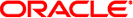
|
Troubleshooting Typical Issues in Oracle Solaris 11.1 Oracle Solaris 11.1 Information Library |
| Skip Navigation Links | |
| Exit Print View | |
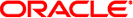
|
Troubleshooting Typical Issues in Oracle Solaris 11.1 Oracle Solaris 11.1 Information Library |
1. Managing System Crash Information (Tasks)
Managing System Crash Dump Information With the dumpadm Command
Managing System Crash Dump Information
Managing System Crash Dump Information (Task Map)
How to Display the Current Crash Dump Configuration
How to Modify a Crash Dump Configuration
How to Examine Crash Dump Information
How to Recover From a Full Crash Dump Directory (Optional)
How to Disable or Enable the Saving of Crash Dumps
2. Managing Core Files (Tasks)
3. Troubleshooting System and Software Problems (Tasks)
4. Troubleshooting Miscellaneous System and Software Problems (Tasks)
This section describes new or changed features for managing system resources in this Oracle Solaris release.
The savecore command now initially creates files with a .partial suffix that is appended to the file. After the file is completely written, it is renamed and the suffix is removed. Potential problems can prevent the file from being renamed and the suffix from being removed, for example, if the savecore command is still busy. Another example is if the savecore command is interrupted due to a system crash shortly after booting.
If the command is busy, you can use the ps command to search for the process ID (PID) of the running savecore process and then wait for the process to complete. If the process is interrupted, you can manually remove the leftover file and then recreate it by running the savecore command with the -d option.
For more information, see the savecore(1M) man page.