| Skip Navigation Links | |
| Exit Print View | |
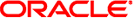
|
Oracle Solaris 11.1 Administration: Security Services Oracle Solaris 11.1 Information Library |
| Skip Navigation Links | |
| Exit Print View | |
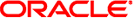
|
Oracle Solaris 11.1 Administration: Security Services Oracle Solaris 11.1 Information Library |
1. Security Services (Overview)
Part II System, File, and Device Security
2. Managing Machine Security (Overview)
3. Controlling Access to Systems (Tasks)
4. Virus Scanning Service (Tasks)
5. Controlling Access to Devices (Tasks)
6. Verifying File Integrity by Using BART (Tasks)
7. Controlling Access to Files (Tasks)
Part III Roles, Rights Profiles, and Privileges
8. Using Roles and Privileges (Overview)
9. Using Role-Based Access Control (Tasks)
10. Security Attributes in Oracle Solaris (Reference)
Part IV Cryptographic Services
11. Cryptographic Framework (Overview)
12. Cryptographic Framework (Tasks)
Part V Authentication Services and Secure Communication
14. Using Pluggable Authentication Modules
17. Using Simple Authentication and Security Layer
18. Network Services Authentication (Tasks)
19. Introduction to the Kerberos Service
20. Planning for the Kerberos Service
21. Configuring the Kerberos Service (Tasks)
22. Kerberos Error Messages and Troubleshooting
23. Administering Kerberos Principals and Policies (Tasks)
24. Using Kerberos Applications (Tasks)
25. The Kerberos Service (Reference)
Part VII Auditing in Oracle Solaris
Configuring the Audit Service (Tasks)
Configuring the Audit Service (Task Map)
How to Display Audit Service Defaults
How to Preselect Audit Classes
How to Configure a User's Audit Characteristics
How to Change Audit Queue Controls
How to Configure the audit_warn Email Alias
How to Change an Audit Event's Class Membership
Configuring Audit Logs (Tasks)
Configuring Audit Logs (Task Map)
How to Create ZFS File Systems for Audit Files
How to Assign Audit Space for the Audit Trail
How to Send Audit Files to a Remote Repository
How to Configure a Remote Repository for Audit Files
How to Configure syslog Audit Logs
Enabling and Disabling the Audit Service (Tasks)
How to Refresh the Audit Service
How to Disable the Audit Service
How to Enable the Audit Service
Managing Audit Records on Local Systems (Tasks)
Managing Audit Records on Local Systems (Task Map)
How to Display Audit Record Definitions
How to Merge Audit Files From the Audit Trail
How to Select Audit Events From the Audit Trail
How to View the Contents of Binary Audit Files
How to Clean Up a not_terminated Audit File
How to Prevent Audit Trail Overflow
Troubleshooting the Audit Service (Tasks)
Troubleshooting the Audit Service (Task Map)
How to Determine That Auditing Is Running
How to Lessen the Volume of Audit Records That Are Produced
How to Audit All Commands by Users
How to Find Audit Records of Changes to Specific Files
How to Update the Preselection Mask of Logged In Users
How to Prevent the Auditing of Specific Events
How to Limit the Size of Binary Audit Files
How to Compress Audit Files on a Dedicated File System
How to Audit Logins From Other Operating Systems
The audit service audits the entire system, including audit events in zones. A system that has installed non-global zones can audit all zones identically, or can configure auditing per zone. For more information, see How to Plan Auditing in Zones.
When you audit the non-global zones exactly as the global zone is audited, the non-global zone administrators might not have access to the audit records. Also, the global zone administrator can modify the audit preselection masks of users in non-global zones.
When you audit the non-global zones individually, the audit records are visible to the non-global zone and to the global zone from the non-global zone root.
This procedure enables audits every zone identically. This method requires the least computer overhead and administrative resources.
Before You Begin
You must assume the root role. For more information, see How to Use Your Assigned Administrative Rights.
Complete the tasks in Configuring the Audit Service (Task Map), with the following exceptions:
Do not enable perzone audit policy.
Set the zonename policy. This policy adds the name of the zone to every audit record.
# auditconfig -setpolicy +zonename
If you modified the audit_class or audit_event file, copy it in one of two ways:
You can loopback mount the files.
You can copy the files.
The non-global zone must be running.
# zoneadm -z non-global-zone halt
# zonecfg -z non-global-zone
add fs
set special=/etc/security/audit-file
set dir=/etc/security/audit-file
set type=lofs
add options [ro,nodevices,nosetuid]
commit
end
exit# zoneadm -z non-global-zone boot
Later, if you modify an audit configuration file in the global zone, you reboot each zone to refresh the loopback-mounted files in the non-global zones.
# ls /zone/zonename/root/etc/security/
# cp /etc/security/audit-file /zone/zonename/root/etc/security/audit-file
Later, if you change one of these files in the global zone, you must copy the changed file to the non-global zones.
The non-global zones are audited when the audit service is restarted in the global zone or when the zones are rebooted.
Example 28-23 Mounting Audit Configuration Files as Loopback Mounts in a Zone
In this example, the system administrator has modified the audit_class, audit_event, and audit_warn files.
The audit_warn file is read in the global zone only, so does not have to be mounted into the non-global zones.
On this system, machine1, the administrator has created two non-global zones, machine1–webserver and machine1–appserver. The administrator has finished modifying the audit configuration files. If the administrator later modifies the files, the zone must be rebooted to re-read the loopback mounts.
# zoneadm -z machine1-webserver halt
# zoneadm -z machine1-appserver halt
# zonecfg -z machine1-webserver
add fs
set special=/etc/security/audit_class
set dir=/etc/security/audit_class
set type=lofs
add options [ro,nodevices,nosetuid]
commit
end
add fs
set special=/etc/security/audit_event
set dir=/etc/security/audit_event
set type=lofs
add options [ro,nodevices,nosetuid]
commit
end
exit
# zonecfg -z machine1-appserver
add fs
set special=/etc/security/audit_class
set dir=/etc/security/audit_class
set type=lofs
add options [ro,nodevices,nosetuid]
commit
end
...
exit
When the non-global zones are rebooted, the audit_class and audit_event files are read-only in the zones.
This procedure enables separate zone administrators to control the audit service in their zone. For the complete list of policy options, see the auditconfig(1M) man page.
Before You Begin
To configure auditing, you must become an administrator who is assigned the Audit Configuration rights profile. To enable the audit service, you must become an administrator who is assigned the Audit Control rights profile. For more information, see How to Use Your Assigned Administrative Rights.
Note - You are not required to enable the audit service in the global zone.
Specifically, do not add the perzone or ahlt policy to the non-global zone.
myzone# audit -s
Example 28-24 Disabling Auditing in a Non-Global Zone
This example works if the perzone audit policy is set. The zone administrator of the noaudit zone disables auditing for that zone.
noauditzone # auditconfig -getcond audit condition = auditing noauditzone # audit -t noauditzone # auditconfig -getcond audit condition = noaudit