| Skip Navigation Links | |
| Exit Print View | |
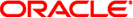
|
Trusted Extensions Configuration and Administration Oracle Solaris 11.1 Information Library |
| Skip Navigation Links | |
| Exit Print View | |
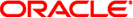
|
Trusted Extensions Configuration and Administration Oracle Solaris 11.1 Information Library |
Part I Initial Configuration of Trusted Extensions
1. Security Planning for Trusted Extensions
2. Configuration Roadmap for Trusted Extensions
3. Adding the Trusted Extensions Feature to Oracle Solaris (Tasks)
4. Configuring Trusted Extensions (Tasks)
5. Configuring LDAP for Trusted Extensions (Tasks)
Part II Administration of Trusted Extensions
6. Trusted Extensions Administration Concepts
7. Trusted Extensions Administration Tools
8. Security Requirements on a Trusted Extensions System (Overview)
9. Performing Common Tasks in Trusted Extensions
10. Users, Rights, and Roles in Trusted Extensions (Overview)
11. Managing Users, Rights, and Roles in Trusted Extensions (Tasks)
12. Remote Administration in Trusted Extensions (Tasks)
13. Managing Zones in Trusted Extensions
14. Managing and Mounting Files in Trusted Extensions
15. Trusted Networking (Overview)
16. Managing Networks in Trusted Extensions (Tasks)
Labeling Hosts and Networks (Tasks)
Viewing Existing Security Templates (Tasks)
How to View Security Templates
How to Determine If You Need Site-Specific Security Templates
How to Add Hosts to the System's Known Network
Creating Security Templates (Tasks)
How to Create Security Templates
Adding Hosts to Security Templates (Tasks)
How to Add a Host to a Security Template
How to Add a Range of Hosts to a Security Template
Limiting the Hosts That Can Reach the Trusted Network (Tasks)
How to Limit the Hosts That Can Be Contacted on the Trusted Network
Configuring Routes and Multilevel Ports (Tasks)
How to Create a Multilevel Port for a Zone
Configuring Labeled IPsec (Task Map)
How to Apply IPsec Protections in a Multilevel Trusted Extensions Network
Troubleshooting the Trusted Network (Task Map)
How to Verify That a System's Interfaces Are Up
How to Debug the Trusted Extensions Network
How to Debug a Client's Connection to the LDAP Server
17. Trusted Extensions and LDAP (Overview)
18. Multilevel Mail in Trusted Extensions (Overview)
19. Managing Labeled Printing (Tasks)
20. Devices in Trusted Extensions (Overview)
21. Managing Devices for Trusted Extensions (Tasks)
22. Trusted Extensions Auditing (Overview)
23. Software Management in Trusted Extensions
Creating and Managing a Security Policy
Site Security Policy and Trusted Extensions
Computer Security Recommendations
Physical Security Recommendations
Personnel Security Recommendations
Additional Security References
B. Configuration Checklist for Trusted Extensions
Checklist for Configuring Trusted Extensions
C. Quick Reference to Trusted Extensions Administration
Administrative Interfaces in Trusted Extensions
Oracle Solaris Interfaces Extended by Trusted Extensions
Tighter Security Defaults in Trusted Extensions
Limited Options in Trusted Extensions
D. List of Trusted Extensions Man Pages
Trusted Extensions Man Pages in Alphabetical Order
Oracle Solaris Man Pages That Are Modified by Trusted Extensions
The following task map describes tasks that are used to add labels to IPsec protections.
|
In this procedure, you configure IPsec on two Trusted Extensions systems to handle the following conditions:
The two systems, enigma and partym, are multilevel Trusted Extensions systems that are operating in a multilevel network.
Application data is encrypted and protected against unauthorized change within the network.
The security label of the data is visible in the form of a CALIPSO or CIPSO IP option for use by multilevel routers and security devices on the path between the enigma and partym systems.
The security labels that enigma and partym exchange are protected against unauthorized changes.
Before You Begin
You are in the root role in the global zone.
Follow the procedures in Labeling Hosts and Networks (Tasks). Use a template with a cipso host type.
For the procedure, see How to Secure Traffic Between Two Systems With IPsec in Securing the Network in Oracle Solaris 11.1. Use IKE for key management, as described in the following step.
Follow the procedure in How to Configure IKE With Preshared Keys in Securing the Network in Oracle Solaris 11.1, then modify the ike/config file as follows:
The resulting file appears similar to the following. The label additions are highlighted.
### ike/config file on enigma, 192.168.116.16
## Global parameters
#
## Use IKE to exchange security labels.
label_aware
#
## Defaults that individual rules can override.
p1_xform
{ auth_method preshared oakley_group 5 auth_alg sha encr_alg 3des }
p2_pfs 2
#
## The rule to communicate with partym
# Label must be unique
{ label "enigma-partym"
local_addr 192.168.116.16
remote_addr 192.168.13.213
multi_label
wire_label inner
p1_xform
{ auth_method preshared oakley_group 5 auth_alg sha1 encr_alg aes }
p2_pfs 5
} ### ike/config file on partym, 192.168.13.213
## Global Parameters
#
## Use IKE to exchange security labels.
label_aware
#
p1_xform
{ auth_method preshared oakley_group 5 auth_alg sha encr_alg 3des }
p2_pfs 2
## The rule to communicate with enigma
# Label must be unique
{ label "partym-enigma"
local_addr 192.168.13.213
remote_addr 192.168.116.16
multi_label
wire_label inner
p1_xform
{ auth_method preshared oakley_group 5 auth_alg sha1 encr_alg aes }
p2_pfs 5
}Use encr_auth_algs rather than auth_algs in the /etc/inet/ipsecinit.conf file to handle authentication. ESP authentication does not cover the IP header and IP options, but will authenticate all information after the ESP header.
{laddr enigma raddr partym} ipsec {encr_algs any encr_auth_algs any sa shared}
Note - You can also add labels to systems that are protected by certificates. Public key certificates are managed in the global zone on Trusted Extensions systems. Modify the ike/config files similarly when completing the procedures in Configuring IKE With Public Key Certificates in Securing the Network in Oracle Solaris 11.1.
This procedure configures an IPsec tunnel across a public network between two Trusted Extensions VPN gateway systems. The example that is used in this procedure is based on the configuration that is illustrated in Description of the Network Topology for the IPsec Tasks to Protect a VPN in Securing the Network in Oracle Solaris 11.1.
Assume the following modifications to the illustration:
The 10 subnets are multilevel trusted networks. CALIPSO or CIPSO IP option security labels are visible on these LANs.
The 192.168 subnets are single-label untrusted networks that operate at the PUBLIC label. These networks do not support CALIPSO or CIPSO IP options.
Labeled traffic between euro-vpn and calif-vpn is protected against unauthorized changes.
Before You Begin
You are in the root role in the global zone.
Use a template with a cipso host type. Retain the default label range, ADMIN_LOW to ADMIN_HIGH.
Use a template with an Unlabeled host type. Set the default label to be PUBLIC. Retain the default label range, ADMIN_LOW to ADMIN_HIGH.
Retain the default label range.
Follow the procedure in How to Protect a VPN With IPsec in Tunnel Mode in Securing the Network in Oracle Solaris 11.1. Use IKE for key management, as described in the following step.
Follow the procedure in How to Configure IKE With Preshared Keys in Securing the Network in Oracle Solaris 11.1, then modify the ike/config file as follows:
The resulting file appears similar to the following. The label additions are highlighted.
### ike/config file on euro-vpn, 192.168.116.16
## Global parameters
#
## Use IKE to exchange security labels.
label_aware
#
## Defaults that individual rules can override.
p1_xform
{ auth_method preshared oakley_group 5 auth_alg sha encr_alg 3des }
p2_pfs 2
#
## The rule to communicate with calif-vpn
# Label must be unique
{ label "eurovpn-califvpn"
local_addr 192.168.116.16
remote_addr 192.168.13.213
multi_label
wire_label none PUBLIC
p1_xform
{ auth_method preshared oakley_group 5 auth_alg sha1 encr_alg aes }
p2_pfs 5
} ### ike/config file on calif-vpn, 192.168.13.213
## Global Parameters
#
## Use IKE to exchange security labels.
label_aware
#
p1_xform
{ auth_method preshared oakley_group 5 auth_alg sha encr_alg 3des }
p2_pfs 2
## The rule to communicate with euro-vpn
# Label must be unique
{ label "califvpn-eurovpn"
local_addr 192.168.13.213
remote_addr 192.168.116.16
multi_label
wire_label none PUBLIC
p1_xform
{ auth_method preshared oakley_group 5 auth_alg sha1 encr_alg aes }
p2_pfs 5
}Note - You can also add labels to systems that are protected by certificates. Modify the ike/config files similarly when completing the procedures in Configuring IKE With Public Key Certificates in Securing the Network in Oracle Solaris 11.1.