| Skip Navigation Links | |
| Exit Print View | |
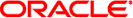
|
Resource Management, Oracle Solaris Zones, and Oracle Solaris 10 Zones Developer's Guide Oracle Solaris 11.1 Information Library |
| Skip Navigation Links | |
| Exit Print View | |
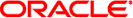
|
Resource Management, Oracle Solaris Zones, and Oracle Solaris 10 Zones Developer's Guide Oracle Solaris 11.1 Information Library |
1. Resource Management in the Oracle Solaris Operating System
Project and Task API Functions
Code Examples for Accessing project Database Entries
Programming Issues Associated With Projects and Tasks
3. Using the C Interface to Extended Accounting
4. Using the Perl Interface to Extended Accounting
7. Design Considerations for Resource Management Applications in Oracle Solaris Zones
The Oracle Solaris operating system uses the workload hierarchy to organize the work being performed on the system. A task is a collection of processes that represents a workload component. A project is a collection of tasks that represents an entire workload. At any given time, a process can be a component of only one task and one project. The relationships in the workload hierarchy are illustrated in the following figure.
Figure 2-1 Workload Hierarchy
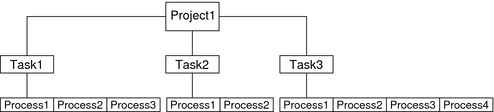
A user who is a member of more than one project can run processes in multiple projects at the same time. All processes that are started by a process inherit the project and task created by the parent process. When you switch to a new project in a startup script, all child processes run in the new project.
An executing user process has an associated user identity (uid), group identity (gid), and project identity (projid). Process attributes and abilities are inherited from the user, group, and project identities to form the execution context for a task.
For an in-depth discussion of projects and tasks, see Chapter 2, Projects and Tasks (Overview), in Oracle Solaris 11.1 Administration: Oracle Solaris Zones, Oracle Solaris 10 Zones, and Resource Management. For the administration commands for managing projects and tasks, see Chapter 3, Administering Projects and Tasks, in Oracle Solaris 11.1 Administration: Oracle Solaris Zones, Oracle Solaris 10 Zones, and Resource Management.
The project file is the heart of workload hierarchy. The project database is maintained on a system through the /etc/project file or over the network through a naming service, such as NIS or LDAP.
The /etc/project file contains five standard projects.
This project is used for all system processes and daemons.
All root processes spawned by root logins and root cron, at, and batch jobs.
This special project is for IPQoS.
A default project is assigned to every user.
This project is used for all users in the group staff.
To access the project file programmatically, use the following structure:
struct project {
char *pj_name; /* name of the project */
projid_t pj_projid; /* numerical project ID */
char *pj_comment; /* project comment */
char **pj_users; /* vector of pointers to project user names */
char **pj_groups; /* vector of pointers to project group names */
char *pj_attr; /* project attributes */
};
The project structure members include the following:
Name of the project.
Project ID.
User-supplied project description.
Pointers to project user members.
Pointers to project group members.
Project attributes. Use these attributes to set values for resource controls and project pools.
Resource usage can be controlled through project attributes, or, for zones, configured through the zonecfg command. Four prefixes are used to group the types of resource control attributes:
project.* – This prefix denotes attributes that are used to control projects. For example, project.max-locked-memory indicates the total amount of locked memory allowed, expressed as a number of bytes. The project.pool attribute binds a project to a resource pool. See Chapter 6, Resource Pools.
task.* – This prefix is used for attributes that are applied to tasks. For example, the task.max-cpu-time attribute sets the maximum CPU time that is available to this task's processes, expressed as a number of seconds.
process.* – This prefix is used for process controls. For example, the process.max-file-size control sets the maximum file offset that is available for writing by this process, expressed as a number of bytes.
zone.* – The zone.* prefix indicates a zone-wide resource control applied to projects, tasks, and processes in a zone. For example, zone.max-lwps prevents too many LWPs in one zone from affecting other zones. A zone's total LWPs can be further subdivided among projects within the zone within the zone by using project.max-lwps entries.
For the complete list of resource controls, see resource_controls(5).