| Skip Navigation Links | |
| Exit Print View | |
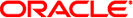
|
Creating and Administering Oracle Solaris 11.1 Boot Environments Oracle Solaris 11.1 Information Library |
| Skip Navigation Links | |
| Exit Print View | |
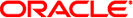
|
Creating and Administering Oracle Solaris 11.1 Boot Environments Oracle Solaris 11.1 Information Library |
1. Introduction to Managing Boot Environments
About Boot Environments and Datasets
Advantages to Maintaining Multiple Boot Environments
3. Creating Boot Environments and Snapshots
You can manage the boot environments on your system either by using the beadm command or by using the Package Manager.
The Package Manager does not provide the full range of options for managing your boot environments that is available by using the beadm command. For more information, see About the beadm Utility.
The Package Manager is a graphical user interface that enables you to install and manage packages on your installed system. The Package Manager is available on the menu bar on the desktop of the Oracle Solaris operating system. On the desktop menu bar, go to System>Administration and select the Package Manager.
If you use the Package Manager to install packages on your system, a clone of the active boot environment may be created with the changes made in that clone. If a clone is created, that clone becomes the active boot environment on reboot. You can use the beadm list command to see a list of all the boot environments on the system. You have the option to reactivate the original boot environment.
Note - You can boot any active or inactive boot environment by manually selecting it from the x86 GRUB menu or the SPARC boot menu.
You can use the Package Manager to manage your boot environments as follows:
Delete old and unused boot environments in order to make the disk space available
Activate a boot environment so that boot environment will be the new default on reboot
For instructions, see the online help that is available in the Package Manager. Or, see Chapter 2, IPS Graphical User Interfaces, in Adding and Updating Oracle Solaris 11.1 Software Packages.
The beadm utility enables you to perform the following tasks:
Create a new boot environment based on the active boot environment
Create a new boot environment based on an inactive boot environment
Create a snapshot of an existing boot environment
Create a new boot environment based on an existing snapshot
Create a new boot environment and copy it to a different zpool
Create a new boot environment and add a custom title and description to the x86 GRUB menu or the SPARC boot menu
Activate an existing, inactive boot environment
Mount a boot environment
Unmount a boot environment
Destroy a boot environment
Destroy a snapshot of a boot environment
Rename an existing, inactive boot environment
Display information about your boot environment snapshots and datasets
The beadm utility has the following features:
Aggregates all datasets in a boot environment and performs actions on the entire boot environment at once. You no longer need to perform ZFS commands to modify each dataset individually.
Manages the dataset structures within boot environments. For example, when the beadm utility clones a boot environment that has shared datasets, the utility automatically recognizes and manages those shared datasets for the new boot environment.
Enables you to perform administrative tasks on your boot environments in a global zone or in a non-global zone.
Automatically manages and updates the GRUB menu for x86 systems or the boot menu for SPARC systems. For example, when you use the beadm utility to create a new boot environment, that environment is automatically added to the GRUB menu or boot menu.
In order to use the beadm utility to manage your boot environments, your system must meet the requirements listed in the following table.
Table 1-1 System Requirements for Using the badm Utility
|