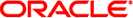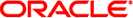|
|
|
|
|---|
x86: boot loader (GRUB) |
GRUB Legacy (0.97) |
GRUB Legacy (0.97) |
|
boot loader (administration) |
SPARC: installbootx86: installgrub |
SPARC: installbootx86: installgrub |
|
Booting (from a root device) |
From a ZFS, UFS, or Solaris Volume Manager root device |
From an
Oracle Solaris ZFS root file system |
|
Booting (from the network) |
SPARC: From the ok PROM prompt: boot net[:dhcp] or boot net[:rarp]x86: Requires a DHCP server
that supports a Preboot Execution Environment (PXE) boot from the network |
SPARC: boot net:dhcpx86: Requires
a DHCP server that supports a PXE boot from the network |
|
Booting (recovery) |
SPARC: ok boot -F failsafex86: Select the failsafe boot entry in the GRUB
menu at boot time |
Failsafe mode no longer supported (SPARC and x86)
|
|
Desktop environment |
Common Desktop Environment (CDE)
(default) and GNOME 2.6 (optional) |
Oracle Solaris Desktop (GNOME 2.30) |
|
Disk labeling |
UFS root disk is SMI (VTOC); UFS non-root disk is SMI or
EFI ZFS root disk is SMI (VTOC); ZFS non-root disk is SMI or
EFI (recommended) |
ZFS root disk is SMI (VTOC); ZFS non-root disk is SMI
or EFI (recommended) |
SPARC with GPT-aware firmware and x86: ZFS root disk is EFI (GPT) SPARC: ZFS root
disk is SMI (VTOC) SPARC and x86: ZFS non-root disk is SMI or EFI (recommended)
|
File systems (default) |
ZFS, UFS, or Solaris Volume Manager root file systems |
ZFS root file system
(default) |
|
x86: Firmware support |
BIOS |
BIOS |
|
GRUB configuration file (default) |
menu.lst |
menu.lst |
|
GRUB configuration file (custom) |
menu.lst |
menu.lst |
custom.cfg |
Installation (graphical user interface (GUI)) |
GUI installation program
on DVD or CD |
Live Media (x86 only) |
Live Media (x86 only) |
Installation (interactive text) |
Interactive text installation
and interactive text installer for ZFS root pools |
Text installer (stand-alone and network installation) |
Text
installer (stand-alone and network installation) |
Installation (automated) |
JumpStart feature of Oracle Solaris 10 |
Automated Installer (AI)
feature of Oracle Solaris 11 |
Automated Installer (AI) feature of Oracle Solaris 11 Oracle
VM Manager Ops Center |
Installation (automated client configuration) |
JumpStart profile files |
AI manifests |
AI manifests |
Installation (other) |
Oracle Solaris Flash Archive installation |
|
|
Java (default version) |
Java 6 |
Java 6 |
|
Network configuration (fixed and reactive) |
ifconfigEdit /etc/hostname.* ndd for configuring protocols |
Fixed: dladm for datalinks and
ipadm for IP configuration Reactive: netcfg and netadm |
Fixed: dladm for datalinks, ipadm for IP
configuration, and netadm for viewing information about NCPs, including the DefaultFixed NCP Reactive (active and non-active NCPs): netcfg
and netadm Reactive (applies to currently active NCP only): dladm and ipadm for datalink and IP configuration Chapter 7, Managing Network Configuration |
Network configuration (DHCP) |
Oracle Solaris DHCP and
other naming services |
Internet Systems Consortium (ISC) DHCP and legacy Sun DHCP |
|
Network configuration (IPMP) |
Miscellaneous commands, for example: ifconfig and
plumb/umplumb |
dladm and ipadm |
|
Network configuration (TCP/IP properties or tunables) |
ndd |
ipadm |
|
Network configuration (wireless) |
wificonfig |
Fixed: dladm
and ipadmReactive: netcfg and netadm From the desktop: NWAM GUI |
Fixed: dladm and ipadmReactive: netcfg, and netadm From the desktop:
Network administration GUI |
Packaging (software management) |
SVR4 package and patch commands |
Image Packaging System (IPS) pkg(1) commands, Package
Manager and Update Manager GUIs |
|
Print service (default) |
LP print service, lp print commands, Solaris Print Manager GUI |
CUPS |
|
Security management |
root as a
user account |
root as a role |
|
System clustering |
Oracle Solaris Cluster 3.3 |
Oracle Solaris
Cluster 4.0 |
Oracle Solaris Cluster 4.1 |
System configuration and reconfiguration |
sysidtool, sys-unconfig, sysidconfig, and sysidcfg |
sysconfig, System Configuration Interactive
(SCI) tool, SC profiles |
|
System configuration (naming services) |
Configured in files within
/etc and /var |
Managed through the Service Management Facility (SMF) feature of Oracle Solaris |
|
System configuration (hostname) |
Edit /etc/nodename |
svccfg -s sets
the config/nodename property of the svc:system/identity:node service to the desired name. |
|
System management (centralized) |
Oracle Enterprise Manager Ops Center 11g |
Oracle Enterprise Manager Ops Center 12c |
Oracle Enterprise
Manager Ops Center 12c (12.1.2.0.0) |
System registration |
Auto Registration feature Oracle Configuration Manager, starting with Oracle
Solaris 10 1/13 |
Oracle Configuration Manager |
Oracle Configuration Manager and the Oracle Auto Service
Request utility |
System upgrade and BE management |
lu and SVR4 package commands |
pkg commands, Package Manager, Update Manager beadm utility
for managing boot environments |
|
User account management |
useradd, usermod, userdel, groupadd, groupmod, groupdel, roleadd, rolemod, and roledelSolaris Management
Console GUI and equivalent command-line |
useradd, usermod, userdel, groupadd, groupmod, groupdel, roleadd, rolemod,
and roledel |
|
User environment management |
Korn shell ( ksh) MANPATH variable required |
Default shell: ksh93Default ksh path: /usr/bin/ksh; /bin/sh is also
ksh93 Default interactive shell: bash; default bash path: /usr/bin/bash MANPATH variable no longer required |
|
ZFS root pool disk (SPARC and x86) |
Root pool
disk requires SMI (VTOC) disk label and a slice 0 |
|
|