| Skip Navigation Links | |
| Exit Print View | |
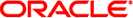
|
Transitioning From Oracle Solaris 10 to Oracle Solaris 11.1 Oracle Solaris 11.1 Information Library |
| Skip Navigation Links | |
| Exit Print View | |
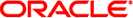
|
Transitioning From Oracle Solaris 10 to Oracle Solaris 11.1 Oracle Solaris 11.1 Information Library |
1. Transitioning From Oracle Solaris 10 to an Oracle Solaris 11 Release (Overview)
2. Transitioning to an Oracle Solaris 11 Installation Method
Device Identity and Configuration Changes
Changes to Device Driver Customization
Preparing Disks for ZFS Storage Pools
ZFS Root Pool Installation Improvements
ZFS Root Pool Device Requirements
ZFS Root Pool Disk and Boot Administration
6. Managing Software and Boot Environments
7. Managing Network Configuration
8. Managing System Configuration
10. Managing Oracle Solaris Releases in a Virtual Environment
In Oracle Solaris 10 releases, a UFS root environment provides one disk slice for both swap and dump devices. After an Oracle Solaris 11 system is installed, two separate volumes are created as a swap device and a dump device.
# dumpadm
Dump content: kernel pages
Dump device: /dev/zvol/dsk/rpool/dump (dedicated)
Savecore directory: /var/crash
Savecore enabled: yes
Save compressed: on# swap -l swapfile dev swaplo blocks free /dev/zvol/dsk/rpool/swap 182,2 8 4061176 4061176
Display information about the swap and dump volume names and sizes. For example:
# zfs list -t volume -r rpool NAME USED AVAIL REFER MOUNTPOINT rpool/dump 4.13G 51.6G 4.00G - rpool/swap 4.13G 51.6G 4.00G -
You can also display swap space sizes in human-readable format. For example:
# swap -sh total: 1.4G allocated + 227M reserved = 1.6G used, 432G available # swap -lh swapfile dev swaplo blocks free /dev/zvol/dsk/rpool/swap 285,2 8K 4.0G 4.0G
The management of ZFS swap and dump volumes differs from the management of a single slice for a UFS swap and dump device in the following ways:
You cannot use a single volume for both swap and dump devices in a ZFS root environment
You cannot use a file as swap device in a ZFS root environment
The system requires that the dump device is approximately 1/2 to 3/4 the size of physical memory. If the dump device is too small, you will see an error similar to the following:
# dumpadm -d /dev/zvol/dsk/rpool/dump dumpadm: dump device /dev/zvol/dsk/rpool/dump is too small to hold a system dump dump size 36255432704 bytes, device size 34359738368 bytes
You can easily increase the size of the dump device by increasing the volume's volsize property, but it might take some time to reinitialize the volume. For example:
# zfs get volsize rpool/dump NAME PROPERTY VALUE SOURCE rpool/dump volsize 1.94G local # zfs set volsize=3g rpool/dump # zfs get volsize rpool/dump NAME PROPERTY VALUE SOURCE rpool/dump volsize 3G local
Changing the size of the swap volume is difficult if the swap device is in use. Consider creating a second swap volume and adding it as a swap device. For example:
# zfs create -V 3G rpool/swap2 # swap -a /dev/zvol/dsk/rpool/swap2 # swap -l swapfile dev swaplo blocks free /dev/zvol/dsk/rpool/swap 182,2 8 4061176 4061176 /dev/zvol/dsk/rpool/swap2 182,4 8 6291448 6291448
Then, add an entry for the new swap device in the /etc/vfstab file. For example:
/dev/zvol/dsk/rpool/swap2 - - swap - no -