| Skip Navigation Links | |
| Exit Print View | |
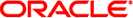
|
Transitioning From Oracle Solaris 10 to Oracle Solaris 11.1 Oracle Solaris 11.1 Information Library |
| Skip Navigation Links | |
| Exit Print View | |
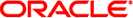
|
Transitioning From Oracle Solaris 10 to Oracle Solaris 11.1 Oracle Solaris 11.1 Information Library |
1. Transitioning From Oracle Solaris 10 to an Oracle Solaris 11 Release (Overview)
2. Transitioning to an Oracle Solaris 11 Installation Method
Oracle Solaris 11 File System Changes
Root File System Requirements and Changes
Managing ZFS File System Changes
Displaying ZFS File System Information
Resolving ZFS File System Space Reporting Issues
Resolving ZFS Storage Pool Space Reporting Issues
Making ZFS File Systems Available
ZFS File System Sharing Changes
ZFS Sharing Migration/Transition Issues
ZFS Data Deduplication Requirements
Considering ZFS Backup Features
Migrating File System Data to ZFS File Systems
Recommended Data Migration Practices
Migrating Data With ZFS Shadow Migration
Migrating UFS Data to a ZFS File System (ufsdump and ufsrestore)
6. Managing Software and Boot Environments
7. Managing Network Configuration
8. Managing System Configuration
10. Managing Oracle Solaris Releases in a Virtual Environment
Consider the following recommended data migration practices, if you are migrating data to systems running the Oracle Solaris 11 release.
Do not mix UFS directories and ZFS file systems in the same file system hierarchy because this model is confusing to administer and maintain.
Do not mix NFS legacy shared ZFS file systems and ZFS NFS shared file systems because this model is difficult to maintain. Consider using only ZFS NFS shared file systems.
Use the shadow migration feature to migrate existing UFS data over NFS to ZFS file systems.
ZFS shadow migration is a tool you can use to migrate data from an existing file system to a new file system. A shadow file system is created that pulls data from the original source as necessary.
You can use the shadow migration feature to migrate file systems as follows:
A local or remote ZFS file system to a target ZFS file system
A local or remote UFS file system to a target ZFS file system
Shadow migration is a process that pulls the data to be migrated:
Create an empty ZFS file system.
Set the shadow property on an empty ZFS file system, which is the target (or shadow) file system, to point to the file system to be migrated. For example:
# zfs create -o shadow=nfs://system/export/home/ufsdata users/home/shadow2
Data from the file system to be migrated is copied over to the shadow file system. For step-by-step instructions, see Migrating ZFS File Systems in Oracle Solaris 11.1 Administration: ZFS File Systems.
Review the following considerations when migrating file systems:
The file system to be migrated must be set to read-only. If the file system is not set to read-only, in progress changes might not be migrated.
The target file system must be completely empty.
If the system is rebooted during a migration, the migration continues after the reboot.
Access to directory content that is not completely migrated or access to file content that is not completely migrated is blocked until the entire content is migrated.
If you want the UID, GID, and ACL information to be migrated to the shadow file system during an NFS migration, make sure that the name service information is accessible between the local and remote systems. You might consider copying a subset of the file system data to be migrated for a test to see that all the ACL information is migrated properly before completing a large migration of data over NFS.
Migrating file system data over NFS can be slow, depending on your network bandwidth.
Monitor file system data migration with the shadowstat command. See Migrating ZFS File Systems in Oracle Solaris 11.1 Administration: ZFS File Systems.
You can also use ufsrestore to restore a previous ufsdump dump. For example:
# mount -F nfs rsystem:/export/ufsdata /tank/legacyufs # ls /tank/legacyufs ufsdump-a # zfs create tank/newzfs # cd /tank/newzfs # ufsrestore rvf /tank/legacyufs/ufsdump-a
If the original UFS file system data includes POSIX-draft ACLs, they are translated into to NFSv4 ACLs. See the Chapter 7, Using ACLs and Attributes to Protect Oracle Solaris ZFS Files, in Oracle Solaris 11.1 Administration: ZFS File Systems.