| Skip Navigation Links | |
| Exit Print View | |
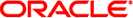
|
Transitioning From Oracle Solaris 10 to Oracle Solaris 11.1 Oracle Solaris 11.1 Information Library |
| Skip Navigation Links | |
| Exit Print View | |
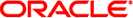
|
Transitioning From Oracle Solaris 10 to Oracle Solaris 11.1 Oracle Solaris 11.1 Information Library |
1. Transitioning From Oracle Solaris 10 to an Oracle Solaris 11 Release (Overview)
2. Transitioning to an Oracle Solaris 11 Installation Method
6. Managing Software and Boot Environments
7. Managing Network Configuration
8. Managing System Configuration
10. Managing Oracle Solaris Releases in a Virtual Environment
Installing and Managing Oracle Solaris 11 Virtualization Features
Oracle Solaris 11 Zone Features
Oracle Solaris 11.1 Zones Features
Oracle Solaris 10 Branded Zones Preparation
Transitioning an Oracle Solaris 10 Instance to an Oracle Solaris 11 System
You can use the Oracle VM Server for SPARC physical-to-virtual (P2V) conversion tool to automatically convert an existing physical system to a virtual system that runs the Oracle Solaris 10 OS in a logical domain on a chip multithreading (CMT) system. Run the ldmp2v command from a control domain that runs the Oracle Solaris 10 OS or the Oracle Solaris 11 OS to convert one of the following source systems to a logical domain:
Any sun4u SPARC based system that runs at least the Solaris 8, Solaris 9, or Oracle Solaris 10 OS
Any sun4v system that runs the Oracle Solaris 10 OS, but does not run in a logical domain
Note that the ldmp2v command does not support any SPARC based system that runs the Oracle Solaris 10 OS with a ZFS root or the Oracle Solaris 11 OS.