| Skip Navigation Links | |
| Exit Print View | |
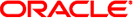
|
System Administration Guide: Oracle Solaris Containers-Resource Management and Oracle Solaris Zones Oracle Solaris 10 1/13 Information Library |
| Skip Navigation Links | |
| Exit Print View | |
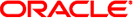
|
System Administration Guide: Oracle Solaris Containers-Resource Management and Oracle Solaris Zones Oracle Solaris 10 1/13 Information Library |
1. Introduction to Solaris 10 Resource Management
2. Projects and Tasks (Overview)
3. Administering Projects and Tasks
4. Extended Accounting (Overview)
5. Administering Extended Accounting (Tasks)
6. Resource Controls (Overview)
7. Administering Resource Controls (Tasks)
8. Fair Share Scheduler (Overview)
9. Administering the Fair Share Scheduler (Tasks)
10. Physical Memory Control Using the Resource Capping Daemon (Overview)
11. Administering the Resource Capping Daemon (Tasks)
13. Creating and Administering Resource Pools (Tasks)
14. Resource Management Configuration Example
15. Resource Control Functionality in the Solaris Management Console
16. Introduction to Solaris Zones
17. Non-Global Zone Configuration (Overview)
18. Planning and Configuring Non-Global Zones (Tasks)
19. About Installing, Halting, Cloning, and Uninstalling Non-Global Zones (Overview)
20. Installing, Booting, Halting, Uninstalling, and Cloning Non-Global Zones (Tasks)
21. Non-Global Zone Login (Overview)
22. Logging In to Non-Global Zones (Tasks)
23. Moving and Migrating Non-Global Zones (Tasks)
24. Oracle Solaris 10 9/10: Migrating a Physical Oracle Solaris System Into a Zone (Tasks)
25. About Packages and Patches on an Oracle Solaris System With Zones Installed (Overview)
27. Oracle Solaris Zones Administration (Overview)
28. Oracle Solaris Zones Administration (Tasks)
29. Upgrading an Oracle Solaris 10 System That Has Installed Non-Global Zones
30. Troubleshooting Miscellaneous Oracle Solaris Zones Problems
31. About Branded Zones and the Linux Branded Zone
About Using Zones on an Oracle Solaris System
Processes Running in a Branded Zone
Branded Zone File System Support
Setting Up lx Branded Zones on Your System (Task Map)
32. Planning the lx Branded Zone Configuration (Overview)
33. Configuring the lx Branded Zone (Tasks)
34. About Installing, Booting, Halting, Cloning, and Uninstalling lx Branded Zones (Overview)
35. Installing, Booting, Halting, Uninstalling and Cloning lx Branded Zones (Tasks)
36. Logging In to lx Branded Zones (Tasks)
37. Moving and Migrating lx Branded Zones (Tasks)
38. Administering and Running Applications in lx Branded Zones (Tasks)
The lx brand uses the branded zones framework to enable Linux binary applications to run unmodified on a machine with an Oracle Solaris system kernel.
The machine must have one of the following supported processor types:
Intel
Pentium Pro
Pentium II
Pentium III
Celeron
Xeon
Pentium 4
Pentium M
Pentium D
Pentium Extreme Edition
Core
Core 2
AMD
Opteron
Athlon XP
Athlon 64
Athlon 64 X2
Athlon FX
Duron
Sempron
Turion 64
Turion 64 X2
The lx brand includes the tools necessary to install a CentOS 3.x or Red Hat Enterprise Linux 3.x distribution inside a non-global zone. Versions 3.5 to 3.8 of each distribution are supported. The brand supports the execution of 32-bit Linux applications on x86 and x64 machines running the Oracle Solaris system in either 32-bit or 64-bit mode.
The lx brand emulates the system call interfaces provided by the Linux 2.4.21 kernel, as modified by Red Hat in the RHEL 3.x distributions. This kernel provides the system call interfaces consumed by the glibc version 2.3.2 released by Red Hat.
In addition, the lx brand partially emulates the Linux /dev and /proc interfaces.
 | Caution - Note that you must maintain a supported configuration if you add packages to an lx branded zone. See About Maintaining a Supported Configuration for more information. |
The Oracle Solaris system imposes no limit on the number of Linux applications you can run in an lx branded zone. Sufficient memory must be available. Also see System and Space Requirements.
Regardless of the underlying kernel, only 32-bit Linux applications are able to run.
The lx zone supports only user-level Linux applications. You cannot use Linux device drivers, Linux kernel modules, or Linux file systems from inside an lx zone.
See How to Install an Application in an lx Branded Zone for an example of installing an application.
You cannot run Oracle Solaris applications inside an lx zone. However, the lx zone enables you to use the Oracle Solaris system to develop, test, and deploy Linux applications. For example, you can place a Linux application in an lx zone and analyze it using Oracle Solaris tools run from the global zone. You can then make improvements and deploy the tuned application on a native Linux system.