| Skip Navigation Links | |
| Exit Print View | |
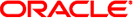
|
System Administration Guide: Oracle Solaris Containers-Resource Management and Oracle Solaris Zones Oracle Solaris 10 1/13 Information Library |
| Skip Navigation Links | |
| Exit Print View | |
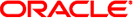
|
System Administration Guide: Oracle Solaris Containers-Resource Management and Oracle Solaris Zones Oracle Solaris 10 1/13 Information Library |
1. Introduction to Solaris 10 Resource Management
2. Projects and Tasks (Overview)
3. Administering Projects and Tasks
4. Extended Accounting (Overview)
5. Administering Extended Accounting (Tasks)
6. Resource Controls (Overview)
7. Administering Resource Controls (Tasks)
8. Fair Share Scheduler (Overview)
9. Administering the Fair Share Scheduler (Tasks)
10. Physical Memory Control Using the Resource Capping Daemon (Overview)
11. Administering the Resource Capping Daemon (Tasks)
13. Creating and Administering Resource Pools (Tasks)
14. Resource Management Configuration Example
15. Resource Control Functionality in the Solaris Management Console
16. Introduction to Solaris Zones
17. Non-Global Zone Configuration (Overview)
18. Planning and Configuring Non-Global Zones (Tasks)
19. About Installing, Halting, Cloning, and Uninstalling Non-Global Zones (Overview)
20. Installing, Booting, Halting, Uninstalling, and Cloning Non-Global Zones (Tasks)
21. Non-Global Zone Login (Overview)
22. Logging In to Non-Global Zones (Tasks)
23. Moving and Migrating Non-Global Zones (Tasks)
24. Oracle Solaris 10 9/10: Migrating a Physical Oracle Solaris System Into a Zone (Tasks)
25. About Packages and Patches on an Oracle Solaris System With Zones Installed (Overview)
What's New in Packaging and Patching When Zones Are Installed
Packaging and Patch Tools Overview
Patches Generated for Packages
Package Operations Possible in the Global Zone
Package Operations Possible in a Non-Global Zone
How Zone State Affects Patch and Package Operations
About Adding Packages in Zones
Using pkgadd in the Global Zone
Adding a Package to the Global Zone and to All Non-Global Zones
Adding a Package to the Global Zone Only
Adding a Package Installed in the Global Zone to all Non-Global Zones
Using pkgadd in a Non-Global Zone
About Removing Packages in Zones
Using pkgrm in the Global Zone
Removing a Package From the Global Zone and From all Non-Global Zones
Using pkgrm in a Non-Global Zone
Setting Package Parameters for Zones
SUNW_PKG_ALLZONES Package Parameter
SUNW_PKG_HOLLOW Package Parameter
SUNW_PKG_THISZONE Package Parameter
Oracle Solaris 10 8/07: Deferred Activation Patching
Applying Patches on an Oracle Solaris System With Zones Installed
Using patchadd in the Global Zone
Using patchadd in a Non-Global Zone
Interaction of patchadd -G and the pkginfo Variable on a System With Zones
Removing Patches on an Oracle Solaris System With Zones Installed
Using patchrm in the Global Zone
Using patchrm in a Non-Global Zone
27. Oracle Solaris Zones Administration (Overview)
28. Oracle Solaris Zones Administration (Tasks)
29. Upgrading an Oracle Solaris 10 System That Has Installed Non-Global Zones
30. Troubleshooting Miscellaneous Oracle Solaris Zones Problems
31. About Branded Zones and the Linux Branded Zone
32. Planning the lx Branded Zone Configuration (Overview)
33. Configuring the lx Branded Zone (Tasks)
34. About Installing, Booting, Halting, Cloning, and Uninstalling lx Branded Zones (Overview)
35. Installing, Booting, Halting, Uninstalling and Cloning lx Branded Zones (Tasks)
36. Logging In to lx Branded Zones (Tasks)
37. Moving and Migrating lx Branded Zones (Tasks)
38. Administering and Running Applications in lx Branded Zones (Tasks)
Zones parallel patching is an enhancement to the standard patch utilities, which comprise the supported method for patching non-global zones on your Oracle Solaris 10 system. This feature improves zones patching performance by patching non-global zones in parallel.
For releases prior to Oracle Solaris 10 10/09, this feature is delivered in the patch utilities patch, 119254-66 or later revision (SPARC) and 119255-66 or later revision (x86).
The maximum number of non-global zones to be patched in parallel is set in a new configuration file for patchadd, /etc/patch/pdo.conf. Revision 66 or later of this patch works for all Oracle Solaris 10 systems and higher level patch automation tools such as Sun xVM Ops Center.
The global zone is still patched first. When the global zone has finished patching, the number of non-global zones set in num_proc= are patched together. The maximum number is 1.5 times the number of online CPUs , up to the number of actual non-global zones on the system.
An example is:
Number of online CPUs is 4
Setting is num_proc=6
If there are more than this number of non-global zones on the system, the first 6 will be patched in parallel, then the remaining non-global zones will be patched as processes finish patching the first group.
Using Oracle Solaris Live Upgrade as well as the new patch to manage patching provides fallback capability if problems occur. You can patch an inactive boot environment while the system is still in production, and boot back to original boot environment (BE) if problems are discovered in the new BE.
Also see Oracle Solaris 10 10/09: How to Patch Non-Global Zones in Parallel.
Note - To quickly update all of the packages for the zone, so that these packages match what would be seen with a newly installed non-global zone on the host, the zones can be detached while the global zone is patched, and then reattached with the -U option to match the level of the global zone. SeeUsing Update on Attach as a Patching Solution for more information.